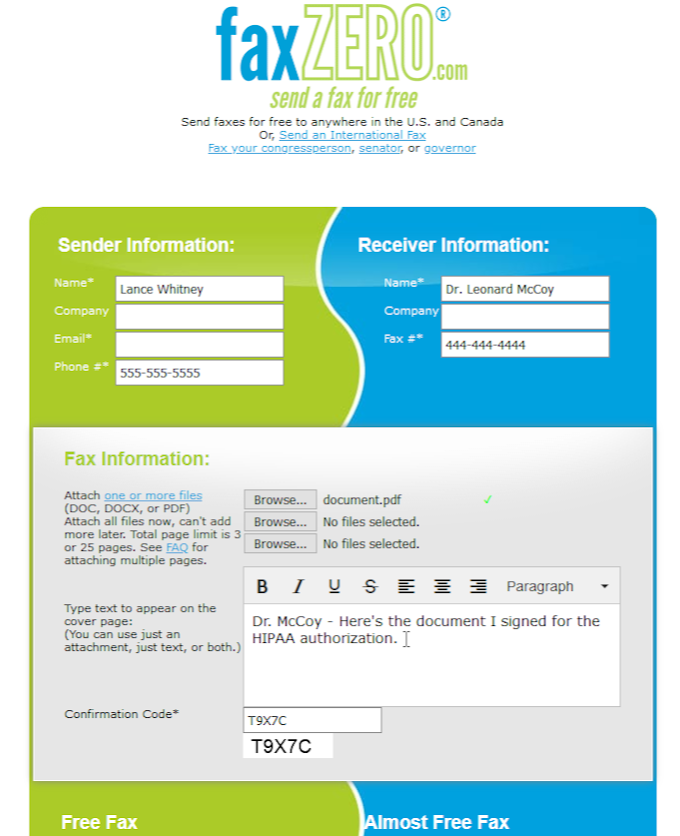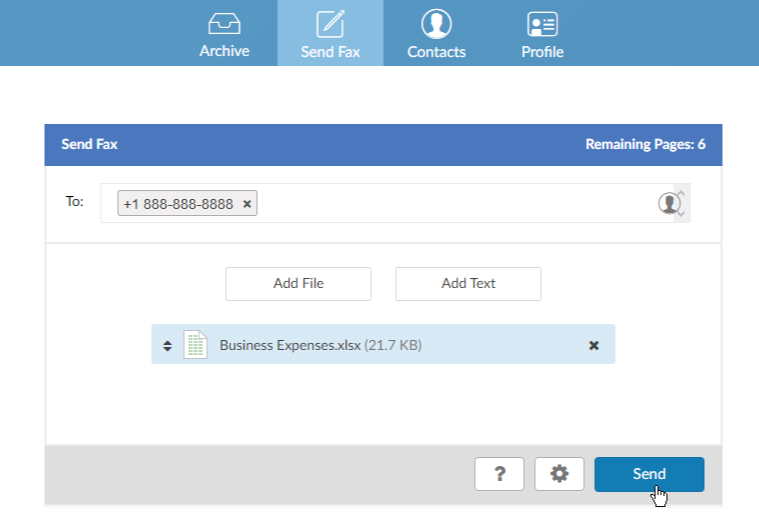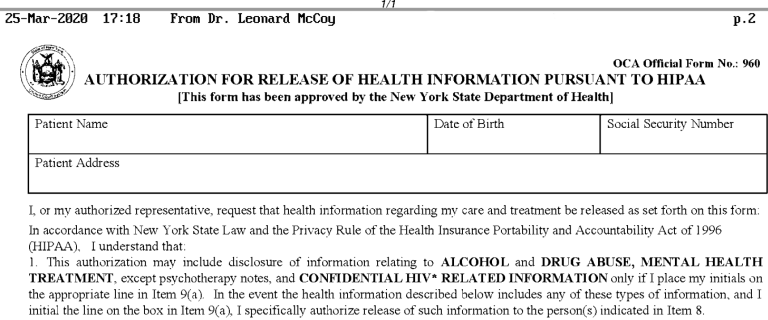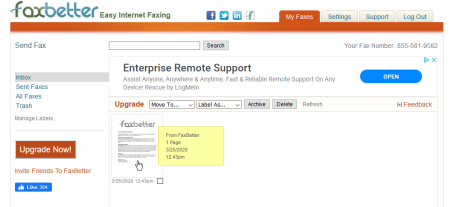How To Send And Receive A Fax Online
At times, sending documents and files via other means can be slow. This tutorial will show you how to send and receive a Fax online.
Author:Daniel BarrettJun 06, 20229703 Shares570776 Views

As old as faxes are, many folks like Business offices and companies still send and receive a fax. At times, sending documents and files via other means can be slow. Some slow-moving businesses and government agencies may also not accept documents over email, leaving us with the decades-old but still reliable fax. This tutorial will show you how to send and receive a Fax online.
Send And Receive A Fax Online
Luckily, many web-based services exist that can send or receive faxes without even having a fax machine.
Don’t miss: What Is A 7Z File?: Everything You Need To Know
How Fax Machines Work
Fax machines are all connected to the plain old telephone lines. So, when a standard fax machine is used, that fax machine places a phone call to the number specified. The fax machine at the destination number answers, and the document is transmitted over a telephone call.
Send An Online Fax
There are so many online fax services out there that it’s hard to decide which one to choose.
Send And Receive A Fax Online
Sending a fax is free with certain services if you’re transmitting a small number of pages. In this case, the fax service usually places an ad or logo on the cover page promoting itself. But if you’re sending more pages or don’t want an ad cluttering up your fax, you’ll have to pay up some monthly or not, depending on the service.
To fax documents in hard copy format, you’ll need to scan them first, then save the scanned document as a PDF or TIF file. If you want to keep the electronic file or share it with other people, a PDF file is what you should opt for. Here are some websites you can use:
Also read: What Is A GPU?: Everything You Need To Know
FaxZero
From the website, enter your name, contact info, and your recipient’s name and fax number. Then attach the document you wish to fax. If needed, add a cover page, type the confirmation code displayed and click the button to send. That’s it!
FaxZero will then deliver the fax to your recipient and send an email to confirm that your fax was received.
Fax. Plus
You can send a fax from the Fax. Plus website, the iOS or Androidapp, Google Docs, or email services like Gmail and Outlook. To get started, go to the Fax. Plus home page and click Sign Up for Free > Send Fax. Then, enter the receiving fax number and attach the document you want to send.
With Fax. Plus, your first ten faxes are free. After that, you need to sign up for a paid plan. The Basic plan offers you 100 pages a month for $5.99 per month or $59.99 per year. The Premium plan gives you 300 pages a month for $11.99 per month or $119.99 per year.
eFax
eFax offers a free version through which you’re assigned a virtual fax number, though not a toll-free one, where you can receive up to 10 faxed pages per month and view faxes through the free eFax Messenger software. This software lets you zoom in and out of the file, print it, and save it as a generic TIF graphic. You can also view the faxes as PDFs through Adobe Reader or TIFs through a standard graphics program.
FaxBetter
You can receive as many as 50 pages worth of faxes per month with your fax number. However, you’ll have to install a browser extension that inserts ads into certain web pages while browsing before you can use the service freely. You’ll also have to view received faxes on the FaxBetter website.
Don’t miss: What Is The Difference Between 1080p Vs 1080i
With the paid plan, you can get up to 500 faxes per month, view them in your email software, search for text within your faxes, and send faxes. It’s $9.95 per month with automatic renewal, $95.40 for one year ($7.95 per month), or $142.80 for two years ($5.95 per month).
Power User: RingCentral Fax
Cisco and AT&T. partially own RingCentral Fax. They have a lot of great security features, including integrations with Outlook, Google Drive, Dropbox, Box, and support for multiple users with separate fax lines. So, if you are going to be sending sensitive faxes all the time, or you work for a company, and you’re trying to choose a service, this is what you should opt for.
If you want to send a few faxes, you can sign up for one of their cheap plans and then cancel after a month or two.
Receive An Online Fax
If you need to receive faxes, you’ll have to sign up for a paid service. A variety of sites can send you to fax by assigning you a virtual fax phone number. The faxed document reaches you via email, typically as a PDF or TIF image. Some services use a proprietary format for the document and provide free software for viewing it. RingCentral, MyFax, and many other services will do this if you pay.
Editor’s picks:

Daniel Barrett
Author
Latest Articles
Popular Articles