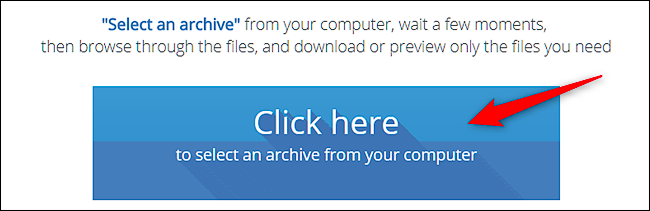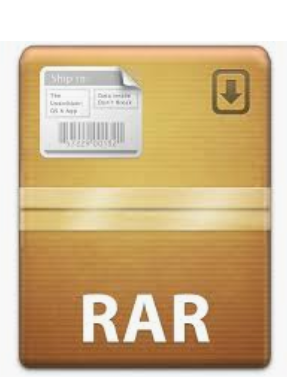What is a 7Z File?: Everything You Need to Know
This tutorial explains what a 7Z file is and detailed everything else you need to know about the extension. Click to read the full guide.
Author:Daniel BarrettAug 03, 202297361 Shares1453145 Views
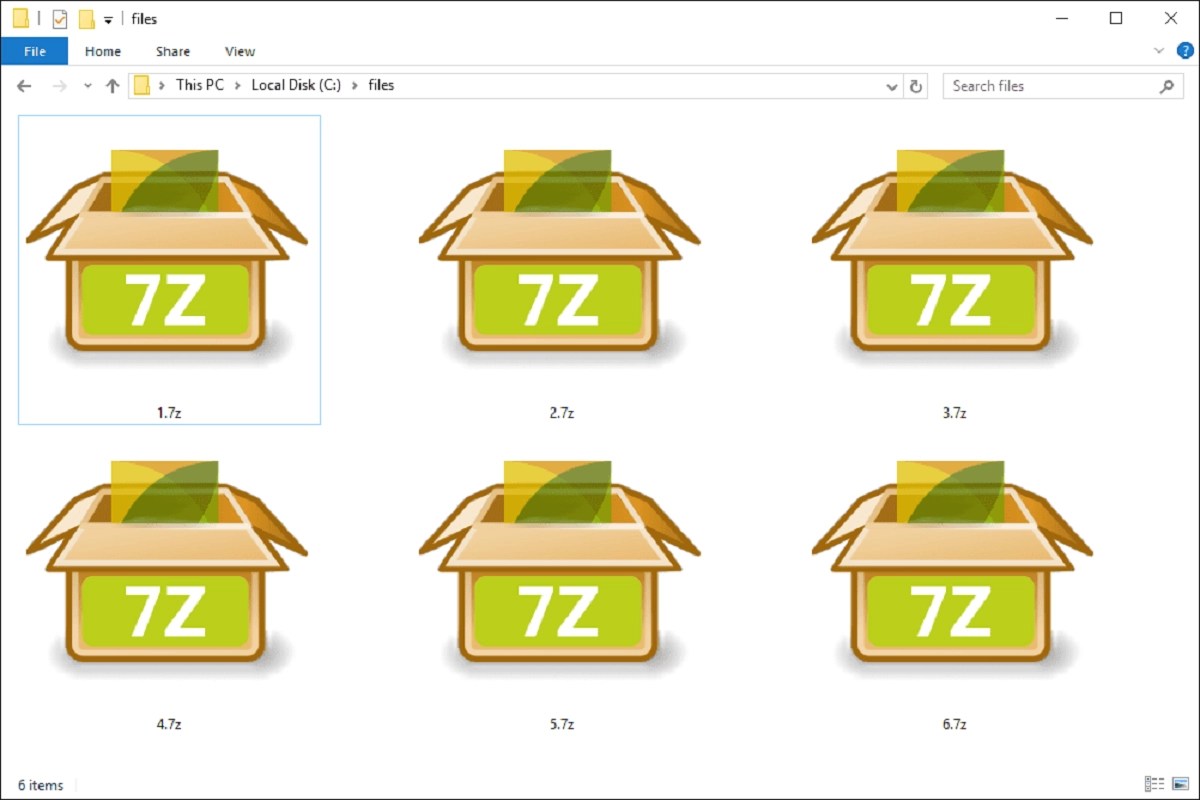
Frequent users of a PCwould likely have come across files with the extension, ZIP, RAR, etc. These would seem like ordinary files at first glance but are actually folders, allowing the compression of other different sorts of files into a single, handy file. This tutorial explains what a 7Z file is and detailed everything else you need to know about the extension.
What is a 7Z File?
As stated earlier above, files usually have extensions like the ZIP and RAR, the 7Z is also a file extension. It functions as a free, open-source file compressor. It is used to save files using the “7-Zip”.
7-Zip is one of the more popular compression tools out there, but most people use it to open or create ZIP files rather than using the more proprietary 7Z files. The main reason for this is compatibility. Pretty much every system out there has a way to open ZIP files, and using 7Z files means people actually need to install 7-Zip or another third-party app that supports them to work with the files.
Its compression ratio is relatively high when compared to other file extensions.
7Z files eases sending and downloading of files from the internet. They also help in creating space by freeing the hard drive with their high compression rate when saving. They also support unimaginable large files of about 16 billion GB
How to Open a 7Z File
There are a variety of compression and decompression programs that can open a 7Z file. The following are various ways you can employ to open a 7Zfile.
Free 7-Zip Tool
The Free 7-Zip Tool made by the creators of the format is however the best on Windows. It lets you not only extract (open) but also create your own 7Z files.
PeaZip
PeaZip is another favorite that supports extraction from, and compression to, the 7Z format on both Windows and Linux.
Unarchiver
For macOS; The Unarchiver, free, are two great alternatives for extracting files out of one. Commander One is another option. Sometimes, even after you’ve installed a file extractor program, just double-clicking won’t open the file. A quick and simple workaround is to right-click the file and then choose to open it in the decompression program.
In 7-Zip, this can be done via 7-Zip > Open archive, which will open the 7Z file in 7-Zip File Manager.
How To Use Web Programs To Open 7-Zip File
When you have just a few numbers of files, the web is go-to program for you. You don’t have to worry about privacy as your files are automatically deleted after extracting them.
B1 Archiver
The B1 Free Archiver is a good choice for this kind of situation. Here is how to use the B1 Archiver:
- Go to B1 Archiver’s home page and click on the pop-up with the inscription “Click Here”
- Navigate through on the next page through your files to select the 7Z file you want to extract
- Click the “Open” button
- Extraction begins
When extraction is complete, a list of all the files and folders are seen from the 7Z file. These can be downloaded straight to your computer and viewed for your use and convenience.
Whatever OS you’re using, 7Z files are able to be extracted with many third-party software choices or using online applications.
Conversion Of 7Z Files
In reality, a 7Z file is like any other folder that contains files. This means that if converted, it can’t result in JPG, DOCX, DOC, TXT, PDF or any of such files.
Instead, the only other file formats that one can be converted to are other archive formats, like ZIP, RAR, ISO, etc.
Bottom Line
When every method listed above fails, both the software and websites, there are last methods you can resort to. In most cases, you must have read the file’s extension wrong.
The “Z7” is a common misinterpretation of the 7Z file. They can be mixed up due to their confusing likeness.
The brain often does such mistakes especially when overworked. Z7 files are Z-machine Z-code Version 7 files used by a gamingengine, specifically the Z-machine engine for old text adventure games. You can use Frotz and Zoom to open Z7 files. They are quite reliable.
Editor’s picks:

Daniel Barrett
Author
Latest Articles
Popular Articles