The Best PS2 Emulators for Android Devices
This guide highlights the 10 best PS2 Emulators you can download on Android devices. Emulators are programs installed on a system that...
Author:Daniel BarrettJul 09, 20221936 Shares193629 Views
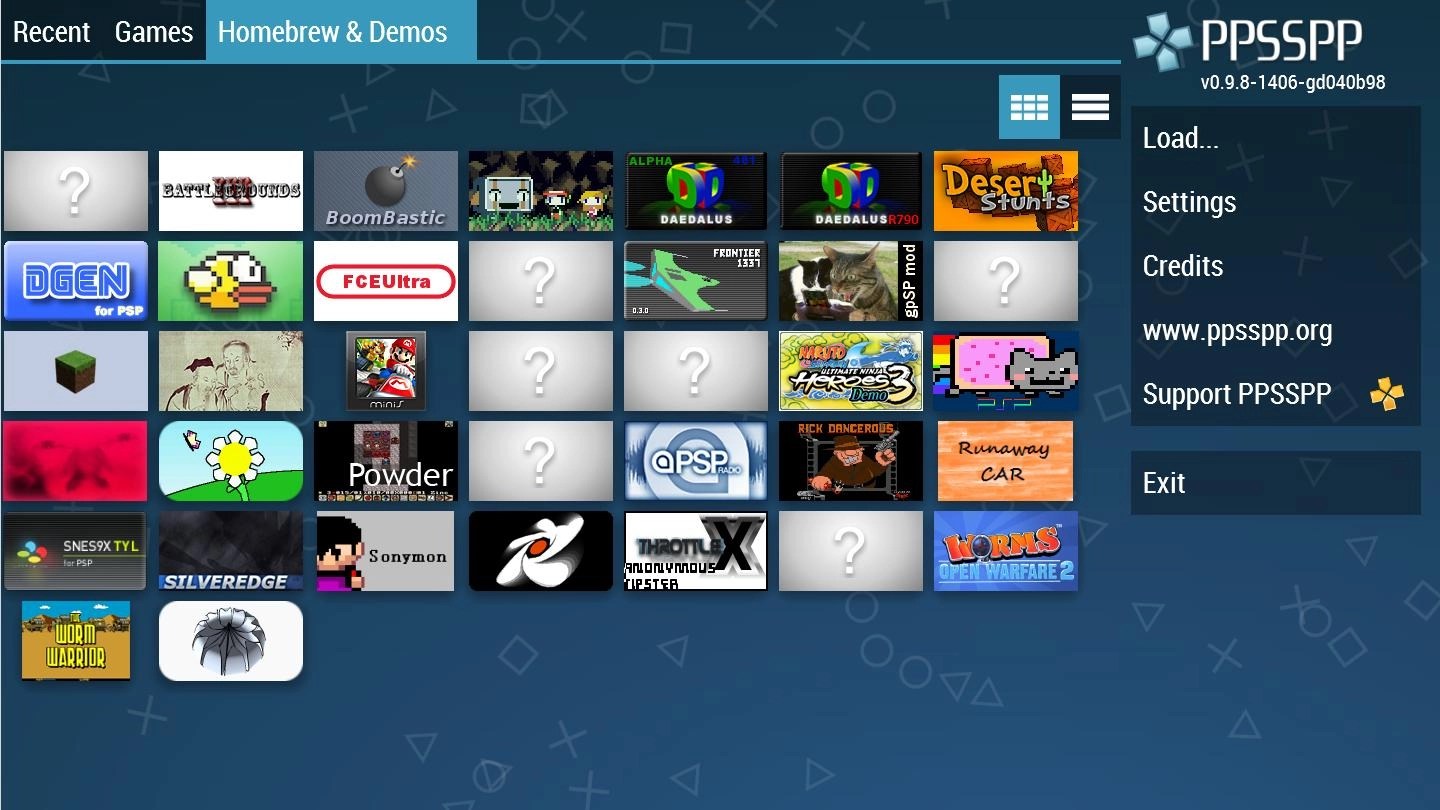
Emulators are programs installed on a system that pantomimes or portrays the role of another system. Note that the gamingexperience will never be the same. For example, the PS2 emulator for Androidwill imitate the gaming experience of PlayStation2, aiding all or almost all games on an Android smartphone. This guide will highlight the best PS2 Emulators for Android devices.
PS2 assists almost all games on Android smartphones. Its emulators have excellent graphics, and some emulators run fast while others slow, and they are Free or at least available at a meager price. So all you need is to download and install any of your favorite emulators on your Android device to enjoy the games.
Here are the 10 Best PS2 Emulators for Android Devices
1. PTWOE
PTWOE is a PS2 emulator for Android, and it is available in two different versions, which are differentiated based on their stability, speed, and bugs. The two versions also have different user interfaces. The app requires you to install the BIOS file on your device to be able to function very well. Due to the unavailability of the app on the Google play store, you can download the PTWOE emulator from its official website, and you can enjoy your exciting PlayStation 2 games on your Android smartphone.
Pros:
- It actively adds playback games.
Cons:
- It requires a BIOS file installation for its proper functioning.
2. PLAY!
Play! is a PS2 Emulator for Android devices, supporting plenty of 128-bit games. Although it depends on the system configuration in which the Play emulator is running, it could be a little buggy sometimes, and It is also known for its eternity or never-ending loading time that it takes while loading any game such as Grand Theft Auto San Andreas, Final Fantasy X, etc.
The app offers numerous features, such as easy installation and configurable, and unlike PTWOE, It doesn’t require a BIOS file to load games. The frame rate of this emulator is around 10-15 fps (frames per second). One common thing between this app and PTWOE is that it is not also available in Google Play Store, which means you have to download it from its official website purei.org.
Pros
- Cross-platform app
- Easy to configure
- Supports .bin or ISO file format
Cons
- Laggy & drops fps drastically
- Distorted sound quality at times
- Eternity loading
3. PRO PLAYSTATION
Pro PlayStation is another excellent PS2 Emulator for Android devices. The app exhibits full rendering capabilities that make it an impressive emulator to start with. As one of the best PS2 Emulators for Android, the app is a beacon with features like fast forward, game compatibility, easy to use and configure, and compatibility with more RAMs. The only limitation of this emulator is that some of the games don’t run properly because it is a cross-platform app. However, compatible games will work with high-quality graphics.
Pros
- High-resolution & performance.
- It gives a feature to a fast-forward game.
- The emulator is easy to use.
- You can also save and load game states.
Cons
- No games are included with it.
Don’t miss: The Best PS4 Games You Can Buy In 2021
4. DAMON PS2
Damon PS2 is Regarded as the fastest PS2 emulator on Android. The emulator can play around 90% of the games available on PS2, while it is highly compatible with 20%. However, it attracts ads in-between, which can be removed by a pro variant and introduces several features.
Pros
- Supports 2x~5x PS2 resolution
- Gamepad and Control Mapping
- Resume & Play
Cons
- It doesn’t supports skip frame
- Glitches in hi-res games
- Limited graphics (non-Pro)
5. PPSSPP
PPSSPP PS2 emulator is designed to enjoy a high-graphics and high-performance gaming experience on your Android device. Not only that, but it also supports most PS2 and PSP games and runs them smoothly. It also includes a feature of the multiplayer mode, and it is available on Google Playstore
Pros
- It provides efficient control mapping
- You can optimize to use of screen space
- It is also compatible with PS2, and PSP games
Cons
- Occasionally lags
Also read: How To Easily Sync Your PS4 Controller
6. FPse
FPse is a PS1 and PSX games emulator, not a PS2 emulator. It is one of the fastest and most compatible with PS1 games. The games run smoothly on this emulator with outstanding playability and sound quality.
This emulator displays all PS1 games in high resolution with extraordinary graphics when using OpenGL. Not only that, but It also supports multiplayer mode.
The Features of the FPSe emulator include:
- High compatibility.
- Run from Android 2.3 to Android 8!
- High sound quality.
- Supports files’s extensions such as .img, .cue, .iso, .nrg , .bin, .pbp, .mdf and .Z disc image formats.
7. DamonPS2 Pro
Like the PPSSPP emulator, which runs PSP games, you can also use DamonPS2 Pro to play PS2 video games. However, this app is not free as you must pay a certain cost. Though there’s a free version, there’s a difference between the paid one and the free one, and the app run games smoothly on Android devices containing a Snapdragon processor, which is very compatible with 90% of PS2 games.
It consumes less power while playing games at a higher frame rate. Some of the games you play on the DamonPS2 Pro emulator give the experience of DamonPS2.
Differences between free users and paid users
- The paid app doesn’t provide built-in advertising.
- The paid version supports a gamepad.
- The paid version supports HD1080p.
8. GOLDEN PS2
Golden PS2 offers all the essential features required to enjoy PS2 games. The Golden PS2 emulator is compatible with most Android smartphones, You can easily install this emulator, and it also takes low system requirements. It is compatible with Android 4.4 and above devices and does not require a BIOS file to function. In addition, it allows you to save and load games directly into your SD cards.
Pros
- Supports multiple ROMs, systems
- High-graphics & resolution
- Supports NEON & multi-threading
Cons
- Some glitches & bugs might pop-up
- Not available on Google Play
9. Pro PPSS2 (GOLD PS2 Emulator)
Pro PPSS2 is an excellent PS2 gaming console for Android devices, supporting almost 90% of PS2 games. The app emulator provides good graphics, step-to-step guidelines to configure it, and a list of PS2-supported games. It is easy to install and takes low system requirements. You can install it on Android 4.4 and above. Games of file formats such as .rar, .zip, 7Z, etc., can be run on it. Users can also save and load games to an SD card.
Features of PPSS2 Emulator
- It runs a majority of PS2 games.
- It gives step to step guideline tutorial to use easily.
- It offers a virtual PS2 controller.
- It has user-friendly control and a user interface.
Pros
- Easy to control & configure
- High-graphics & resolution
- Superfast emulation
Cons
- Glitches & bugs are inevitable
- It is not available on Google Play
- Ads are often annoying.
Don’t miss: How To Stream Disney Plus on PlayStation 4
10. PPSSPP Gold
PPSSPP Gold is a PSP emulator rather than a PS2 emulator. It supports lots of PSP games, depending on the feature of your Android device. The emulator is available in both free and paid versions. In addition, this emulator supports games of file format such as .iso or .cso.
Editor’s Picks:

Daniel Barrett
Author
Latest Articles
Popular Articles