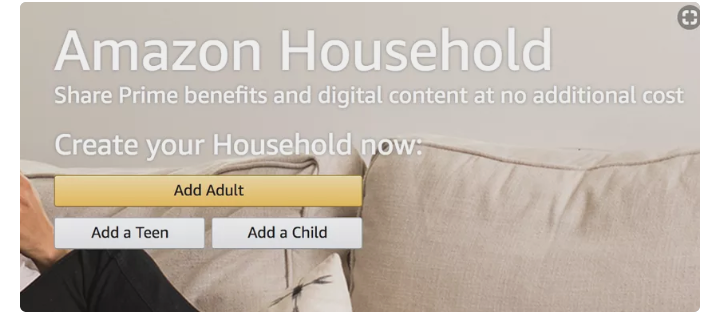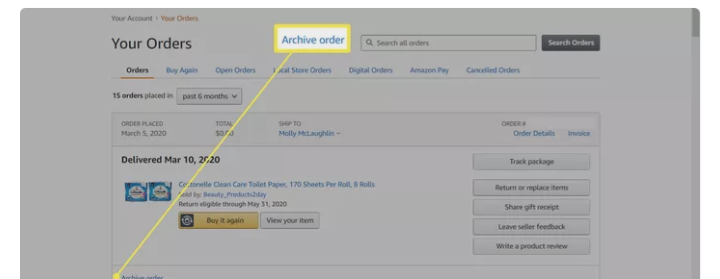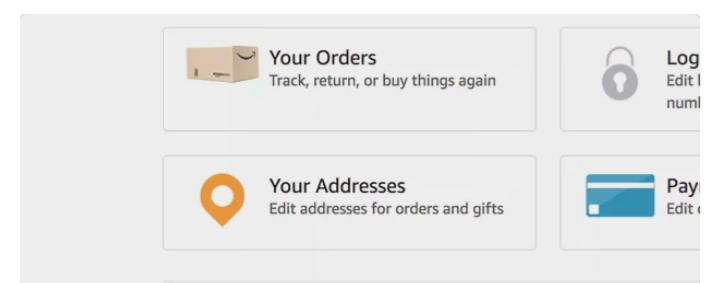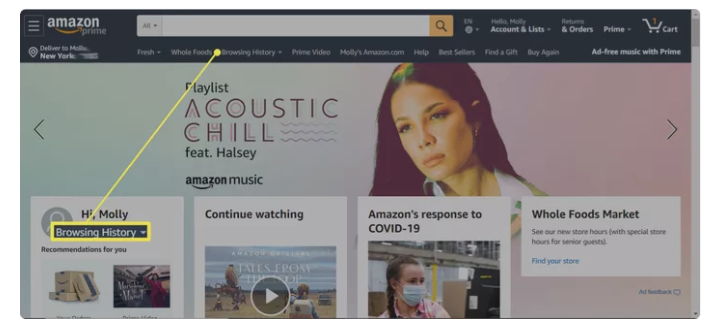How To Easily Delete Amazon Order History
Amazon Order History - In this walkthrough, we will be explaining how to delete Amazon order history easily.
Author:Daniel BarrettMay 30, 2022993 Shares331166 Views
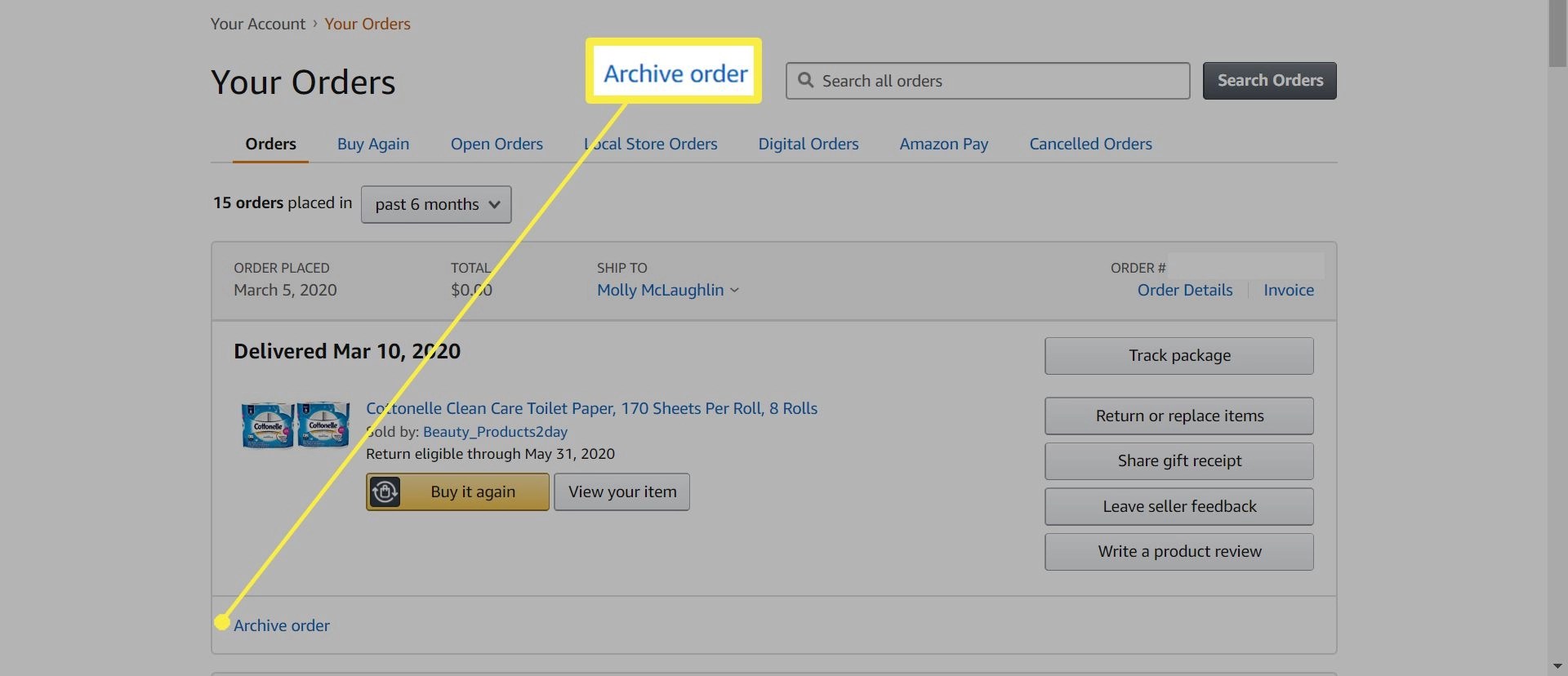
Are you trying to delete your Amazon order history, but you keep going in circles? There is bad newsand good news. The bad news is that you can’t delete your Amazon Order history. Even if your account is deactivated, Amazon still has a record of everything you purchased from them. In this walkthrough, we will be explaining how to delete Amazon order historyeasily.
The good news is that it’s pretty easy to hide past Amazon orders, even if you can’t make them go away completely. All you have to do is archive them.
Amazon’s customer service said, ” You can archive orders that you’re no longer interested in referencing, hide items from the immediate view that may be embarrassing, or keep gifts secret if you share an account with your children or significant other.”
Using The HouseHold Account To Hide Orders
Don’t miss: How To Reset Your Roku Remote
This is the easiest way to hide your purchase history from prying eyes, and it is available only to Prime Subscribers only. In addition, it allows you to share the Prime Features with one other person only.
The Household account features a secret purchase history, recommendations, and orders for private and separate from teens and kids. Both adults still have the advantage of sharing select Amazon Prime benefits and digital content through a Family Library. Amazon Household can contain up to ten members with the following stipulations:
- Two adults, ages 18 and over, each with their own Amazon account.
- Up to four profiles for teens ages 13-17.
- Up to four child profiles, ages 12 and under
Archiving An Amazon Order
- Firstly, log into the Amazon website
- Log into your account
- Go to Homepage
- At the top right corner of the Amazon home page, click “Returns & Orders.”
- You will be taken to a list of your past orders, each separated by date. You’ll see a blue hyperlink underneath each order labeled “Archive order.”
- On orders you want to hide, click “Archive order.”
- In the next pop-up window, click the yellow button reading “Archive order.”
Archived orders will no longer display when an order page is visited.
How To View Archived Orders
Viewing the archived orders:
- Look to the top right corner of the Amazon home page, and click “Returns & Orders.”
- At the top of the “Your Orders” page, click “Your Account.”
- Scroll down, and in the “Ordering and shopping preferences” section, click “Archived orders.” You may be asked to enter your password again.
- Now you can view a list of your archived orders here.
Don’t miss: How To Perform A Netsh Winsock Reset
How To Change Your Delivery Location
You can request that your package be sent to another person’s house, either friends or family.
Use the Accounts & Lists menu at the top of Amazon to access Your Account. Select Your addresses from the Ordering and shopping preferences section and choose Add Address.
Clearing Amazon Browsing History
You can wipe your history to avoid any slip-ups. You can also turn on incognito browsing.
If it’s too late for that, it’s not hard to clear your browsing history.
- Log on to the Amazon website, log in to your account, and navigate the home page.
- Click on “Accounts & Lists” in the upper right corner of the home page.
- In the dropdown menu, click “Browsing History.”
- A list of all your recent searches will pop up; click on “Remove from view” to have Amazon forget about a single item. To remove all items collectively, click “Manage history” in the upper right corner of the Manage History page — a section will appear where you can click “Remove all items from view” or “Turn Browsing History on/off.”
Editor’s picks:

Daniel Barrett
Author
Latest Articles
Popular Articles