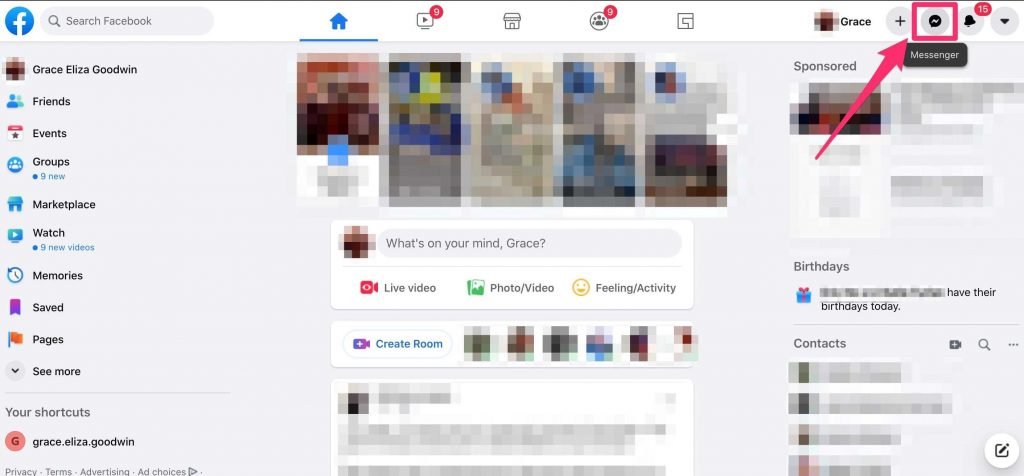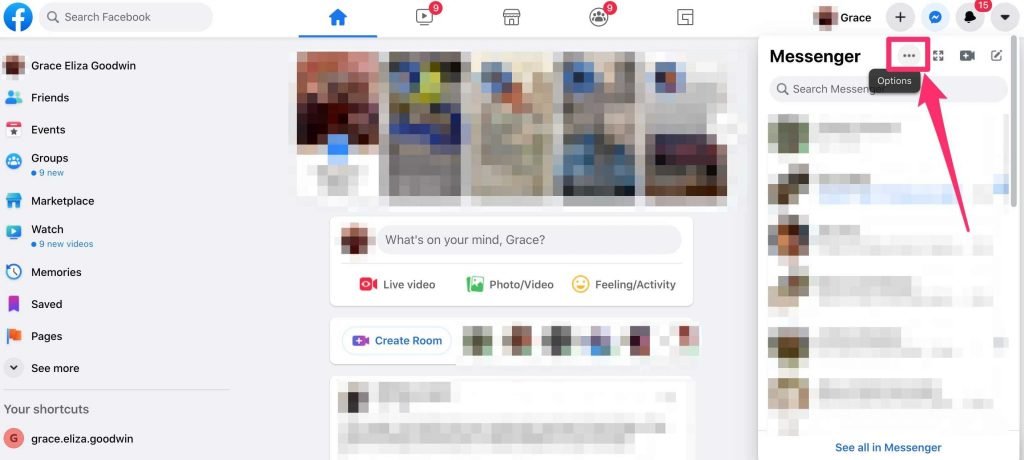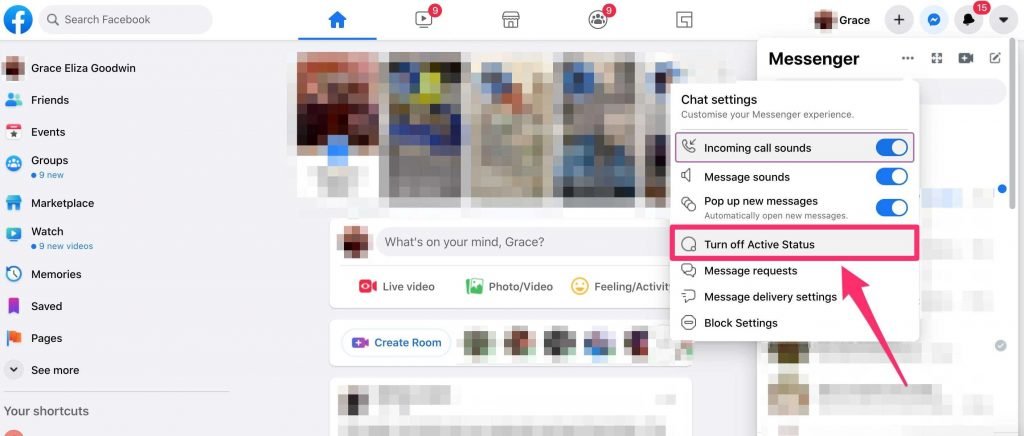How to Turn Off Facebook Active Status to Appear Offline
This guide explains how to turn off Facebook's active status to appear offline. If it's all become too much and you're fed up with being
Author:Daniel BarrettSep 08, 202287.2K Shares1.8M Views
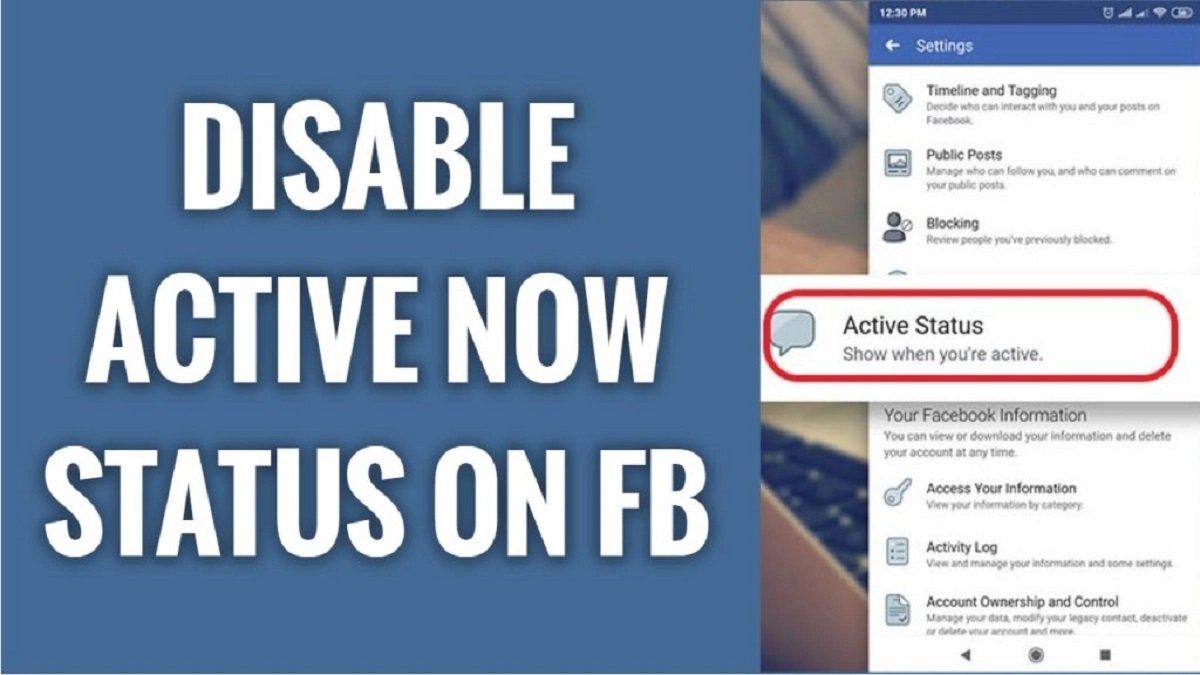
How To Turn Off Facebook Active Status– Facebook Messenger is no longer just a way for you to share a few jokes with your friends. Instead, depending on the platform you’re using, it can read your SMS messages, make voice calls, and even make video calls.
If it’s all become too much and you’re fed up with being pestered every day, you might want to take a temporary break from Facebook. In other words, it’s time to go invisible and appear offline on the platform.
If you want to log into Facebook without your friends knowing you’re online, you can easily turn off your “active status” so you appear offline. There are three different places where you can control your active status: Facebook in a web browser, the Facebook mobile app, and the Facebook Messenger mobile app.
How to Turn Off Active Status on Facebook in a Web Browser
If you want to make yourself invisible on Facebook and Messenger via the web app, you now need to click on the Messenger icon in the upper right-hand corner.
From this point, you have two options.
Either you can make the changes via the pop-up window by clicking on the three horizontal dots and selecting Turn off active status.
Or you can click on the Messenger icon and instead select See all in Messenger to jump to the main Messenger interface. Then click on the three dots in the upper left and choose Preferences from the menu.
Whichever approach you use, Facebook will provide you with some extra options to allow you to further customize your invisibility.
The three options available to you are:
- Turn off Active Status for all contacts
- Turn off Active Status for all contacts except
- And turn off Active Status for only some contacts
Using these options wisely will let you appear offline to some users (for example, employers) while still showing online to specific friends or family members.
How to Turn Off Active Status in the Facebook Mobile App
- Open the Facebook app on your phone.
- Tap the three horizontal lines (called the “hamburger menu”) in the top-right corner on Androidor the bottom-right corner on iPhone.
- Tap Settings & Privacy, and then tap Settings.
- Now tap Active Status under the Privacy section.
- Turn off Show when you’re active by moving the slider to the left and then confirm by tapping Turn Off in the pop-up.
Appear Offline on the Facebook Messenger Android and iOS Apps
Although the Android and iOS Messenger apps still have some very minor design differences, the functionality of the two apps is almost identical. Making yourself invisible while chatting is the same on both platforms.
- Open the Facebook Messenger app on your phone.
- From the main Chats page, tap your profile’s avatar at the top-left of the screen.
- Tap Active Status.
- Turn off Show when you’re active by moving the slider to the left and then confirm by tapping Turn Off in the pop-up.
Editor’s Picks:
- How To Make Facebook Posts Shareable
- How To Use Facebook Dark Mode On Android, iPhone, Desktop
- Facebook Images Not Loading? Try These Working Fixes!
- How to Make Your Facebook Profile Private
- The Best 7 Facebook Alternatives In 2022
- How To Fix It When Facebook Dating App Is Not Working
- How To Hide A Facebook Post Without Deleting It
(Image Credit: Business Insider)

Daniel Barrett
Author
Daniel Barrett is a tech writer focusing on IoT, gadgets, software, and cryptocurrencies. With a keen interest in emerging technologies, Daniel offers expert analysis and commentary on industry trends. Follow him for authoritative insights into the latest tech innovations.
Latest Articles
Popular Articles