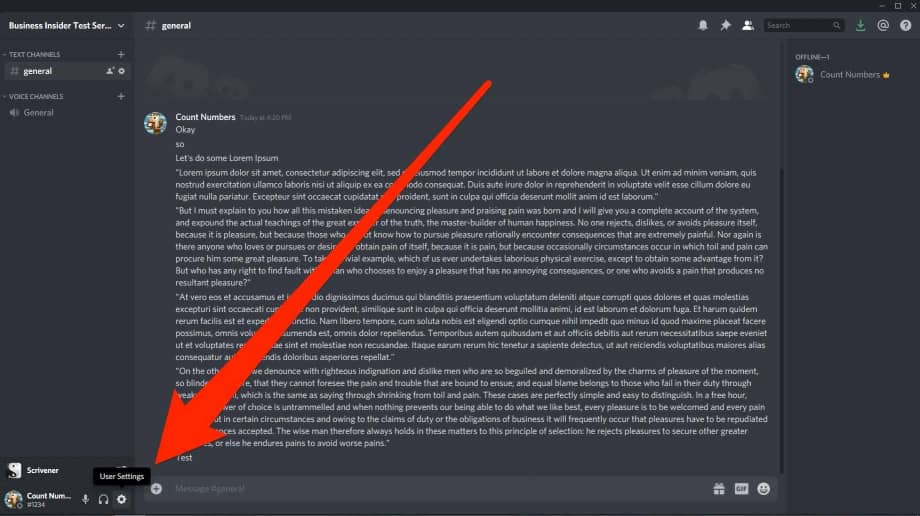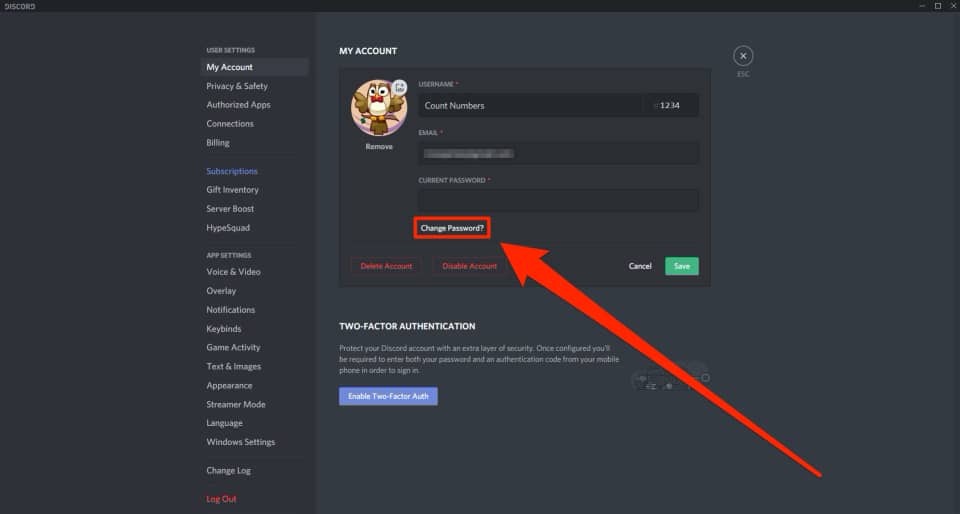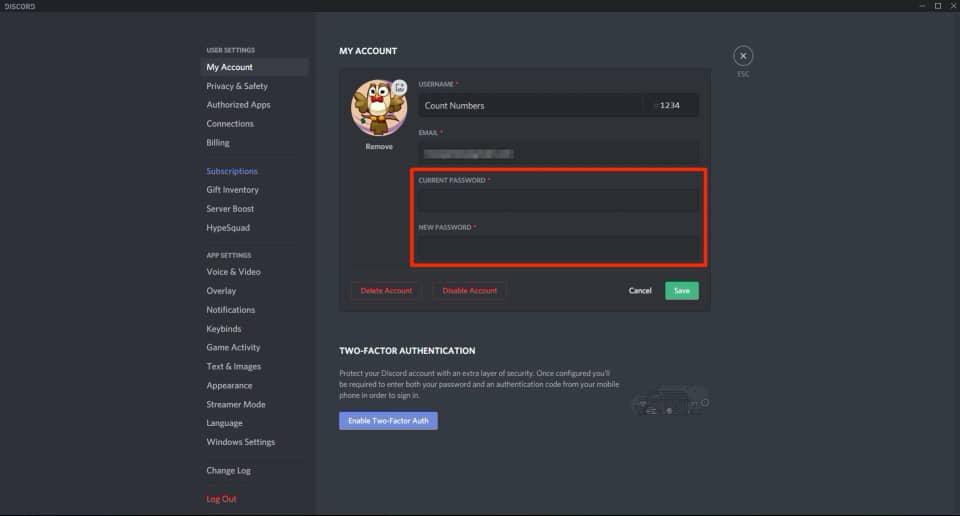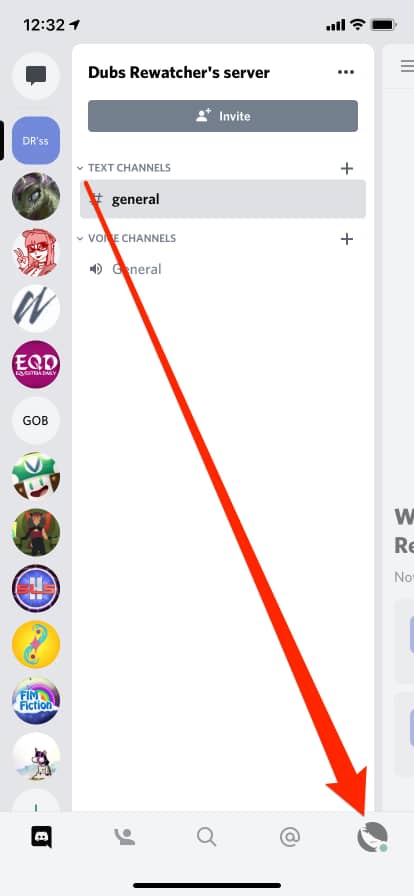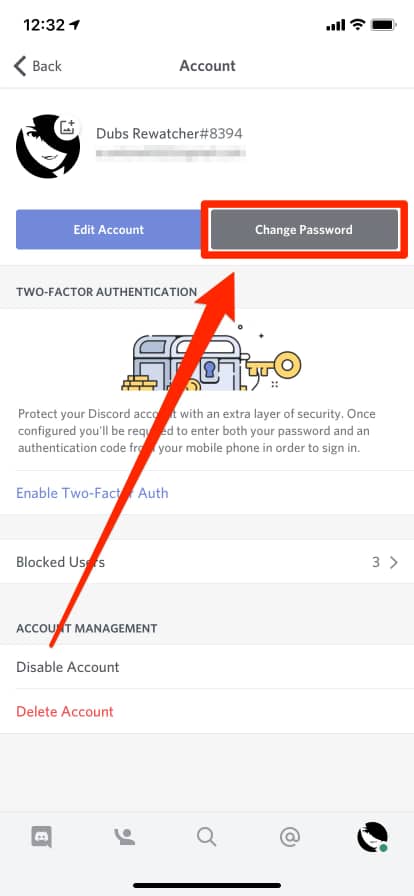How To Change Your Discord Password Or Reset It
In this tutorial, we will be guiding you on how to change your Discord password or reset it. Click the link to read full guide.
Author:Daniel BarrettMay 29, 202238.5K Shares622.4K Views
Discord is a platform with over 250 million users. It is used for instant messaging. However, it’s mostly for gamers to come together and inter-connect. In this tutorial, we will be guiding you on how to change your Discord password or reset it.
The software is free to download but has paid customizations and subscriptions. You would have to link your credit card or PayPal account to Discord. So, it’s wise to occasionally change your passwords to avoid hacking.
Here’s how to change your Discord password using the desktop app for Mac and PCor the mobile app for iPhoneand Androiddevices.
How To Change Your Discord Password
1. Desktop
- Firstly, launch the Discord application on your Mac and PC.
- Then, near your profile picture, you’ll see a small gear icon at the bottom left of your screen. Click it.
- Next, in the “My Account” tab (which should open immediately), click the blue “Edit” button.
- Click “Change password.” This will reveal a new text field labeled “New Password.”
- Proceed to type in your current password, then type in the new password you want to change it to in the “New Password” field.
- Lastly, click “Save.” And you are done.
2. Mobile
- Firstly, launch the Discord app on your iPhone or Android device and tap the three horizontal lines in the top-left corner of the screen. This will open the left sidebar menu.
- Next, at the bottom-right of this page, you’ll either see your profile picture (on an iPhone) or a gear (on Android). Select it to open your settings.
- Then, in the menu that opens, tap “Account.”
- Select “Change Password.”
- Lastly, you’ll be asked to enter your current password and the new password that you want.
- Fill in both, and tap “Save” in the top-right corner. Finally, you may be prompted to tap “Done” on your phone’s keyboard.
Note:As soon as you change your password, you’ll be logged out of all other Discord sessions you’re logged into. This means that when you change your password on your desktop, Discord will log out of your mobile app and vice versa.
Editor’s picks:

Daniel Barrett
Author
Daniel Barrett is a tech writer focusing on IoT, gadgets, software, and cryptocurrencies. With a keen interest in emerging technologies, Daniel offers expert analysis and commentary on industry trends. Follow him for authoritative insights into the latest tech innovations.
Latest Articles
Popular Articles