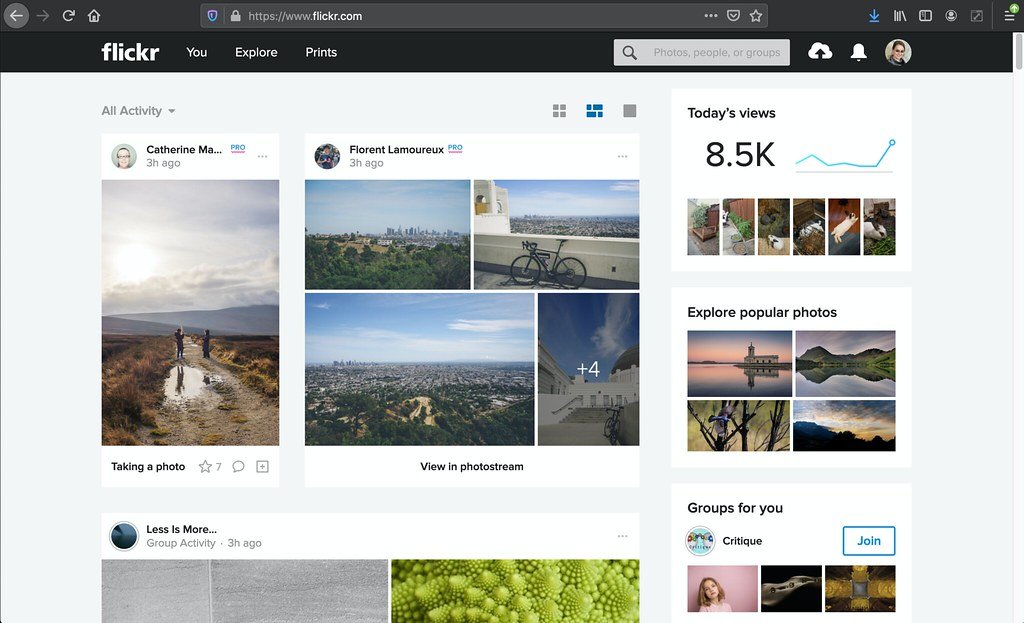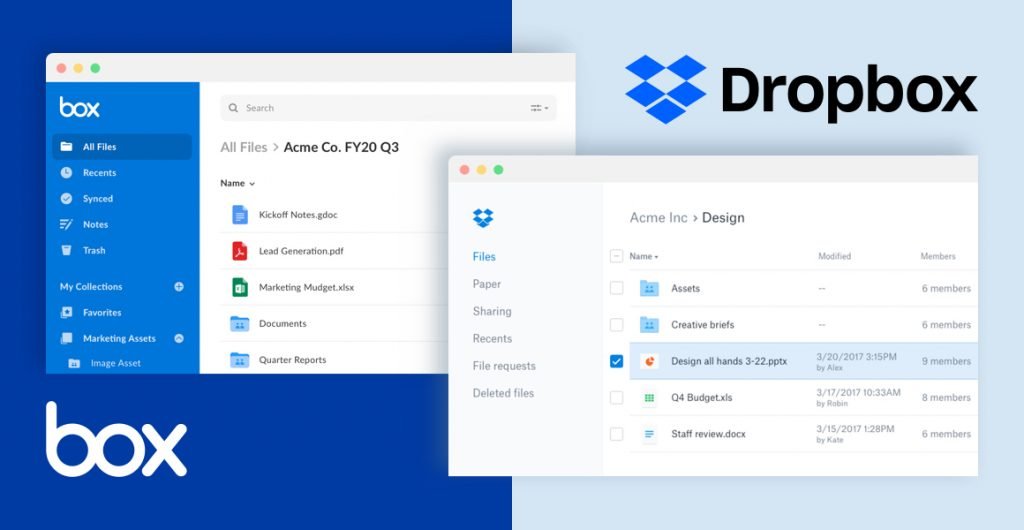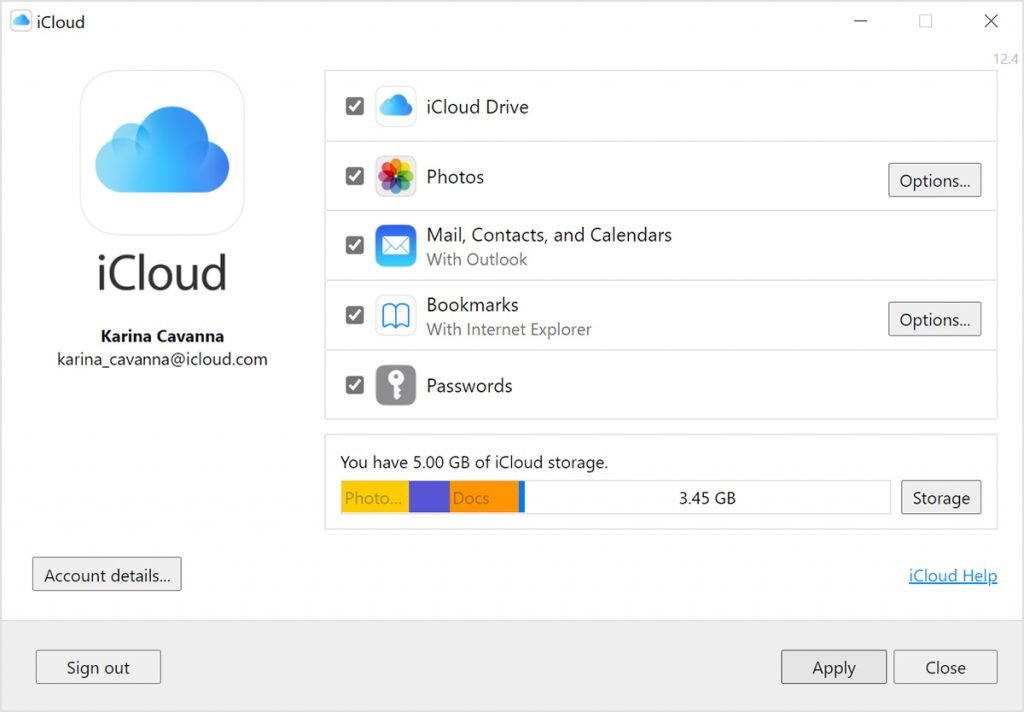Top 10 Best Cloud Storage Apps For Storing Photos
In this guide, we list the 10 best cloud storage apps for storing photos. These handy free photo storage apps can help. Click to read full article.
Author:Daniel BarrettMay 28, 202254.5K Shares893.4K Views
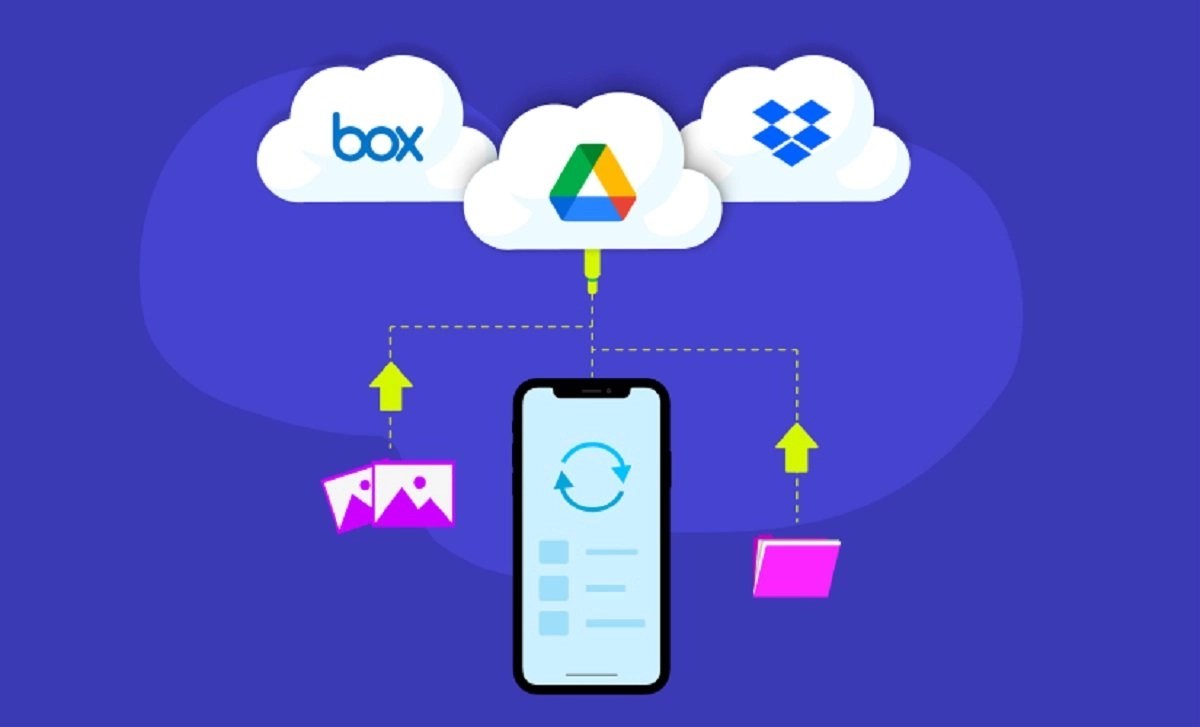
Best Cloud Storage Apps– Having access to a camera 24/7 has its benefits. Everything can be photographed. The downside is, what to do with all those images? This article gives you our picks for the best photo storage app.
The best photo storage and sharing sites are essential for any photographer’s digital kitbag — whether you’re a professional or just taking pictures of your cat on your phone.
Our smartphonesaren’t just cameras – they are storage devices holding music, files, and videos. Unfortunately, space is limited and runs out fast. These handy free photo storage apps can help!
1. Flickr
Flickr is our pick of the best photo storage and sharing sites, thanks to its massive storage and a simple, clean interface that makes it a joy to use. As a result, it remains the best option for serious shooters. Flickr also offers a great selection of tools, extensive tagging features, and support for viewing and downloading photos at various resolutions (including, unusually, the option to offer the original size). Even a stats engine lets you track who is looking at your photos, while a straightforward drag-and-drop system allows you to organize albums of your photos and collections of photos from you and other photographers.
Since being sold to SmugMug, the company announced a cap of 1,000 photos on free accounts. However, if you upgrade to a Pro account ($60 per year), you get unlimited storage, view your images at resolutions up to 6K, no ads, and the option to stream videos up to 10 minutes in length. Pro subscribers also get $35 off a $70 order at photo-book service Blurb.
2. Dropbox
Since its inception, the Dropbox app has been the go-to choice for many people. This is because they offer the best free cloud storage, and it happens to be the best way to backup photos.
It is a relatively simple platform, which is perfect for avoiding confusion. It’s best for those photographers who store their images in folders, as DB works similarly.
Although it is a phone app, the program can be downloaded for your tablet and desktop computer or laptop. This means easy accessibility across all devices.
From there, you drag and drop to store your images. For other purposes, it acts as a great middleman. Simply add your images and pull them onto your desktop.
This is a great way to back up your iPhonephotos. Especially when you realize that your iPhone storage is full, look no further for the best online storage.
3. Google Photos
Google’s photo-sharing service was designed primarily to back up smartphone photos and videos. Still, it has evolved into one of the most brilliant pieces of software in the entire Google ecosystem.
Google Photos uses AI to categorize your photos, making it super-easy to find the one you’re looking for. Type in “cat,” for instance, and it’ll search through them all and find every relevant photo (that could be a lot for some people). It will also identify people and group them; once you give the group a name, you can search for all photos featuring a particular family member or friend.
It’s also now a decent photo editing and sharing service. Once you’ve uploaded a photo, you can edit it by cropping and tweaking colors. Once the editing is done, you can create albums of photos and videos that can be shared publicly or with specific Google users.
Google keeps adding new features too. For example, if Google Photos sees that a particular friend is in your photo, it will offer to share it with them. It can also automatically colorize black-and-white images, too.
Google Photos used to offer unlimited space and uploads, up to a maximum resolution of 16MP and video at 1080p. But, starting in June of 2021, any photos you upload from a non-Pixel device will count against your free 15GB Google Drive limit. Anyone using a Pixel 2-5 will be unaffected, so long as they stick to High or Express quality uploads. If you want to store bigger images or video files, you’ll need to pay for space on Google Drive, starting at $1.99 a month for 100GB.
4. iCloud
The app that we can’t forget is the one that comes as standard. So whether we want it or not, the iCloud app is already built-in on our iPhones and iPads.
This app works in the background most of the time, telling us that we no longer have space to back up our iPhone photos. We forget that it is one of the best free cloud storage options available.
The most significant benefit of this app and service is the ease of keeping your devices all connected. The cloud can pull images from your desktop, phone, etc.
This makes it the best way to store photos when you use multiple objects to photograph, especially when you get that inevitable message that your iPhone storage is full.
5. 500px
Aimed at serious photographers, 500px offers an image-focused design that puts your photos front and center, providing a clean and elegant way to display your best shots. In addition, you can organize your pictures into Sets (photos on a particular theme) and Stories (photos of an event) that present the images in spectacular fashion.
The free version of the service allows you to upload up to seven photos per week. Still, you can upgrade to one of two paid levels for a reasonable fee: Awesome usually costs $4.99 a month, and Pro $9.99 a month, though the site is currently offering a discount on the first year. Both offer unlimited uploads, plus more customization options and listings in the sites’ pro directory. Whichever option you choose, 500px remains one of the best photo storage sites.
6. Shoebox
The Shoebox app is similar to Google Photos Storage App, just lighter. Even though it has been around for six years, it is still a great photo storage option to back up your iPhone photos.
It comes with an auto-uploader feature and desktop access to transfer images online. This makes it one of the best ways to back up your photos.
You can opt for the ‘pro’ plan, which gives you the original resolution and size photo backup. But for those looking for free, It is still one of the best free cloud storage apps, even with the size limit.
The metadata is retained, and images are grouped on a timeline and can be placed in albums. There is even an option for uploading Facebook images.
7. Amazon Prime Photos
Amazon Prime Photos is Amazon’s photo storage site for Prime members. (Prime membership costs $119/ £79 per year.) The service lets you store and share unlimited photos on your desktop, smartphone, or tablet and automatically tags images and videos, such as by animal type, person, and location. You can also order photo prints, cards, calendars, and more with free shipping.
Users can invite up to five friends or family members to receive unlimited photo storage and collect photos in a Family Vault, and you can show photos on the Echo Show or Fire TV. That might be an excellent way to share the latest family snaps with the grandparents. In addition, Amazon has added a feature called Groups that allows you to share photos with a larger group, which is useful if you are involved in a club or society.
8. Snapfish
The Snapfish app offers the photographer a more selective approach to photo storage. There is unlimited storage at full image resolution, but they must be selected manually.
This can be done in large batches, making it easy and one of the best free cloud storage options when your iPhone storage is full.
One of the best things about the Snapfish App is the easy linking between your Facebook, Instagram, and Google Photos directly from within the app.
This isn’t just a free cloud storage app – the main business idea is printing images. Once stored, you can add your images to printing gifts and items for family and friends.
You get 50 free prints a month, which is a welcome addition to one of the best ways to back up your photos.
9. Adobe Portfolio
Adobe offers its Portfolio website creator and photo storage service to users of its Creative Cloud software subscription service, which provides access to programs like Photoshop and Lightroom.
The starting plan is $9.99/month and includes 20GB of storage and Adobe Fonts, Photoshop, and Lightroom. For example, a Photoshop-only plan comes with 100GB of storage for $20.99/month, while a Lightroom-only plan with 1TB of storage is $9.99/month.
If you want to splash out, then the top-tier plan is $52.99/month and includes 100GB of cloud storage, plus all Adobe’s apps, including Illustrator, InDesign, Photoshop, Premiere Pro, After Effects, and more.
It’s well worth trying, particularly if you are already paying for a Creative Cloud subscription. Individual photos and events can be tagged and labeled with captions. The presentation is clean and easy to use — no surprise, given that it’s aimed at professional photographers marketing their services on Adobe’s Behance website. Still, it would also work well for amateurs looking for a clean, simple way to show off their work.
10. Microsoft OneDrive
Although this is a Microsoft product, it is available for those whose iPhone storage is full and looking for free cloud storage. Microsoft OneDrive app gives you 5GB for free.
This is great for picture storage, and it also lets you store and share any other types of files you wish. You can upgrade the space, but you will need to pay.
Automatic uploading is available, making it friendly, accessible and one of the best free cloud storage possibilities. You can also find the metadata within this excellent app and organize it as you see fit.
Editor’s picks:

Daniel Barrett
Author
Daniel Barrett is a tech writer focusing on IoT, gadgets, software, and cryptocurrencies. With a keen interest in emerging technologies, Daniel offers expert analysis and commentary on industry trends. Follow him for authoritative insights into the latest tech innovations.
Latest Articles
Popular Articles