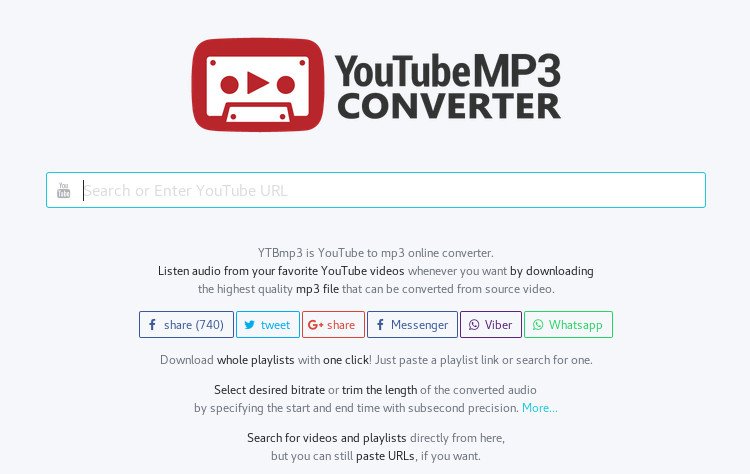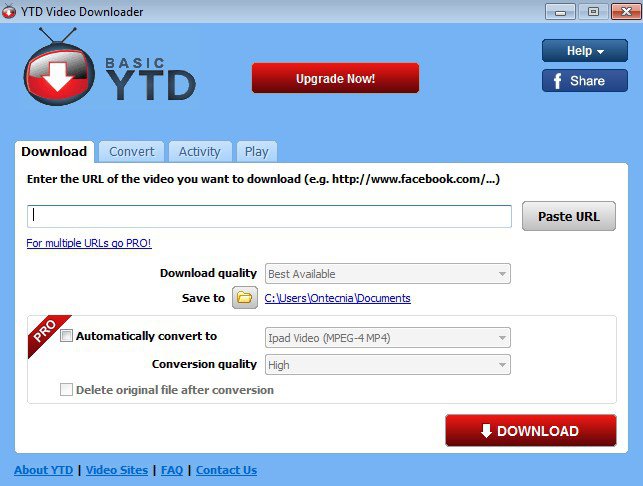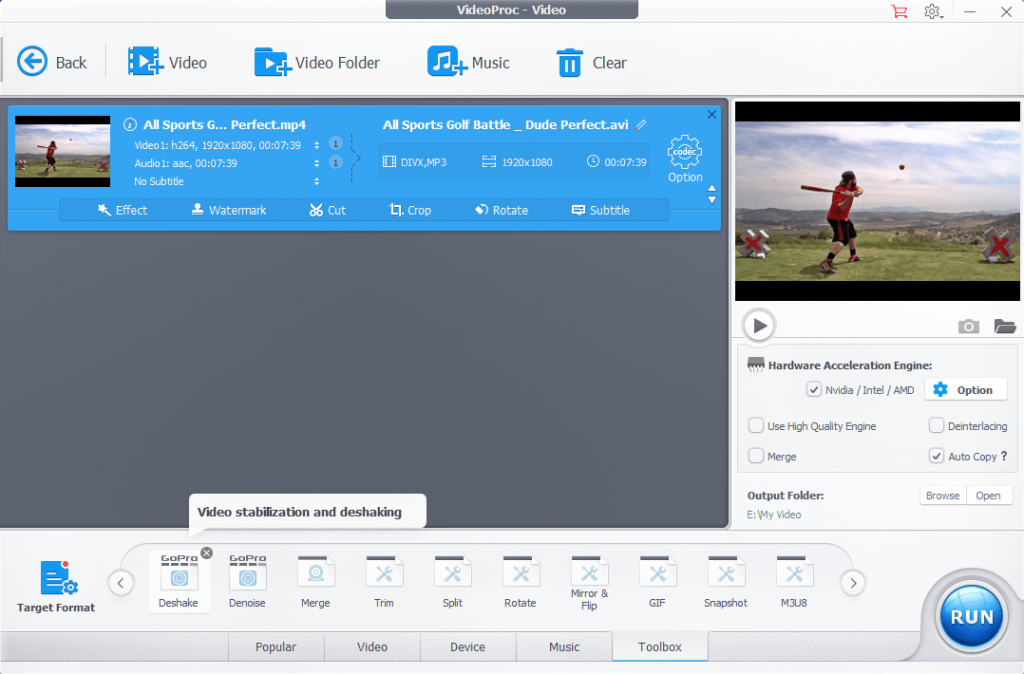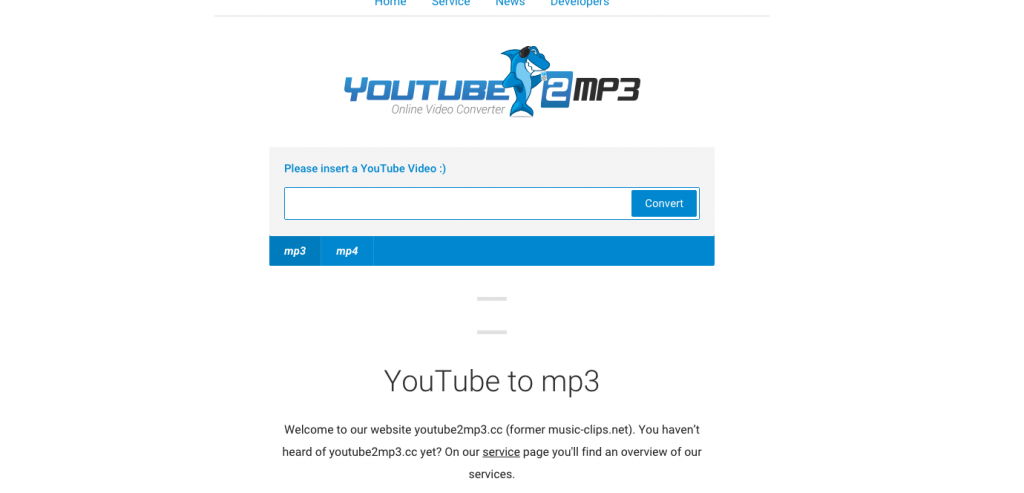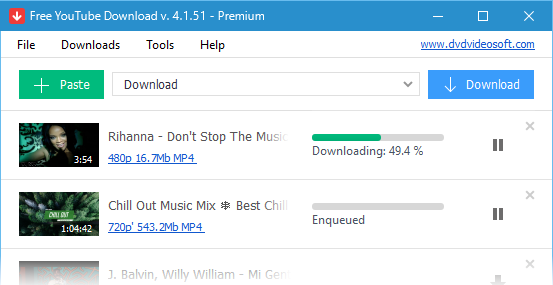How to Easily Convert YouTube Videos to MP3
This article explains how to convert YouTube videos to MP3 using third-party apps. How to convert YouTube videos to MP3 using third-party...
Author:Daniel BarrettAug 18, 202228.3K Shares809.8K Views

If you enjoy listening to music on YouTube, the right tool can help you listen to the audio portion of your favorite videos offline. Certain websites, software, and browser extensions can strip out the audio of any YouTube video and convert it into an MP3 file, which can then be saved to your computer or mobile device.
Has it ever happened to you that a song you liked on YouTube isn’t available on the audio streaming platforms of your choice such as Spotify, Wynk, and Apple Music? What do you do? Stream that song on YouTube. But, what if you want to listen to that song offline?
YouTube to MP3 Converters are applications that enable you to save YouTube video clips in mp3 format. These tools can be used to download videos as high-quality sound files. Many such programs can be used online without any registration.
Following is a handpicked list of Top YouTube to MP3 Converters, with their popular features and website links. The list contains open-source (free) and paid (commercial) software.
It’s worth mentioning that YouTube has an audio streaming platform called YouTube Music, which has pretty much the same catalog of content as the video app. However, you’ll have to buy a YouTube Music premium subscription to listen ad-free, offline, and with your screen locked. The premium subscription is free for a month for new users.
There’s already a way to download YouTube content as video files. Here, we’ll focus on the task of downloading them as audio files.
Legal Warning
Before diving in, though, let’s get one thorny issue out of the way. Is this type of conversion and download legal? That depends on the video. You can certainly convert and download your own personal YouTube videos, as well as public domain and non-copyrighted videos; just search YouTube for “public domain” and “non-copyrighted” content. But you can’t legally convert and download copyrighted videos without the owner’s permission.
Beware Some Sites
You should also be careful with online video conversion sites and anything that asks you to download files. Some of them can be buggy, or worse, try to infect your system with malware. Before you check out any such website, make sure you’re running dependable and updated antivirus software just in case.
With those caveats in mind, let’s check out how you can convert YouTube videos into audio files.
4KDownload
4kdownload is a tool that enables you to convert YouTube to mp3 with ease. This application enables you to download YouTube playlists and channels.
Features:
- Supports many websites like Vimeo, Instagram, Facebook, Flickr, Tumblr, and more.
- It has a built-in music player.
- You can download audiobooks.
- The tool allows you to organize files with no hassle.
- It offers an easy proxy setup.
VidMate
VidMate is an application designed for androidto download YouTube videos in mp3 format. It contains one search bar to find any specific video. This YouTube music converter program allows you to download YouTube videos of a range of quality. You can tap on the title of any video or tap on the download button to download a video.
Features:
- Provides the fastest download speed.
- Available in more than 11 languages.
- This MP4 to MP3 converter free allows you to extract audio from YouTube playlists.
- It is easy to navigate mobile programs.
- Vidmate is an Android application to download videos from varieties of sites, including YouTube, Facebook, Twitter, and more.
- Users can download the app for free.
Converto
Converto is a free online YouTube to mp3 downloader and converter. You can use this to download videos just by pasting the YouTube URL and clicking on the download button.
Features:
- You can make changes in the filename and select the part you would like to edit.
- This YouTube MP3 converter allows you to change the quality of the video.
- This platform automatically adds album art for all the mp3 files.
- It allows you to rip audio from YouTube videos and convert them into MP3 formats.
- Your clip is converted in less time.
YTBmp3
YTBmp3 is one of the best YouTube to MP3 converter tools to grab audio from YouTube videos. It provides a simple four steps (Find video, copy, paste, and press the blue button) to convert the video.
Features:
- You can search for YouTube videos from YTBmp3.
- It shows the green button in case the video is blocked.
- Download the video with a single mouse click.
- It allows you to save high-quality video to your hard disc.
- It offers a friendly interface.
iTubeGo
iTubeGo is an all-in-one YouTube downloader that batch downloads music, video, playlist, and channel from YouTube and converts them to 20+ formats such as mp3, mp4, m4a, and FLAC.
Features:
- Compatible with 10,000+ websites such as Facebook, Instagram, TikTok, Vimeo, SoundCloud, etc.
- Support downloading 8K video and 320kbps mp3.
- Convert the videos to any format with original quality.
- Download multiple media in bulk.
- The built-in browser and YouTube cutter.
- 10X faster download speed.
SnapDownloader
SnapDownloader is a video downloader that lets you convert YouTube videos to MP4 or MP3 and can download YouTube playlists, channels, and VR videos.
Features:
- Supports more than 900 websites including Facebook, Instagram, and Twitter
- Simultaneous downloads from multiple websites
- Up to 8K video resolution supported
- Unlimited downloads and conversion
- Simple and easy-to-use interface
- In-app proxy setup to bypass geo-restrictions
YTD Video Downloader
YTD Video Downloader is software to convert video to mp3. It allows you to convert entire channels and playlists. You can save videos from any streaming site, including YouTube, Vimeo, YouTube, and more.
Features:
- It is easy and fast.
- You can convert videos from Internet Explorer.
- It allows you to save unlimited videos.
- You can download videos in mp3, avi, WMV, and many other formats.
- The supported operating systemis Windows.
VideoProc
VideoProc is YouTube to MP3 converter that enables you to download and load YouTube videos in batches. This tool allows you to customize the features with just one mouse click.
Features:
- Enables you to fine-tune audio with ease.
- Supports 1000+ websites.
- Allows you to add media cover, artist, title, and more to YouTube videos.
- You can download audio in original quality.
- It offers a free video editing toolbox.
- You can convert media files to more than 420 audio formats.
By Click Downloader
Click Downloader becomes so popular among many fans as it has the simplest way to download videos but still gives you advanced features such as downloading playlists, live videos, subtitles, etc. The software recognizes when you watch a video on your browser and offers you to download it with a click. The download is frictionless and so easy.
Features:
- Supports all sites like Instagram, Facebook, Dailymotion, etc.
- Allows you to download YouTube playlists.
- This tool offers varieties of video qualities like 1080p, 720p, 4K, and 8K.
- It automatically detects YouTube videos.
Freemake
Freemake is an online video download app that allows you to convert YouTube videos to mp3 just by pasting a URL. This application helps you to save multiple videos at once. It enables you to get clips, TV shows, movies, etc.
Features:
- Download video from any device.
- You can set the quality of the audio.
- It allows you to upload multiple files at once.
- You can import videos without any hassle.
- This application allows you to easily change the file format.
- You can pull videos not only from YouTube but also from Facebook, Vimeo, Flickr, and Dailymotion.
Wondershare UniConverter
Wondershare is a YouTube to MP3 converter, which contains an intuitive user interface and tons of video effects. This tool has advanced editing modes and much greater control, including keyframing, over your video.
Features:
- This tool provides fast processing, proxy files, and adjustable preview quality, which helps you be more productive.
- You can fix camera problems like camera shake and fisheye.
- It allows you to change the aesthetic of your video with one click.
- You can share your story online.
- Organize your media in 100 full video tracks.
YouTube to MP3 Converter
YouTube to MP3 Converter is a tool that enables you to convert any YouTube video to mp3. This YouTube audio ripper application allows you to save video into high-quality audio formats.
Features:
- Converting YouTube clips is easy for up to a length of 1 hour.
- Does not require any registration.
- You can choose the format you want.
- Option for light and dark themes.
- The service of this YouTube MP3 converter tool works for tablets, computers, and mobile devices.
Any Video Converter
Any Video Converter is an application that supports a vast range of video inputs. You can convert videos from any output device, including iPhone, iPad, Apple TV, Samsung, and more. It is one of the best YouTube to MP3 converter apps that helps you to download videos and music in one step.
Features:
- Download video clips from YouTube with ease.
- This YouTube to M4A Converter supports more than 100 sites.
- This YouTube to mp3 converter app allows you to edit the videos with special effects.
- It can be used on Windows operating system.
Free YouTube to MP3 Converter
Free YouTube to MP3 Converter is a software that helps you to get audio from YouTube videos. You can use this application to convert unlimited videos.
Features:
This YouTube MP3 downloader allows you to quickly select the quality of the file.This YouTube converter to MP3 allows you to convert multiple videos at a fast speed.Convert and download audio from YouTube videos in just a couple of clicks.It provides an easy way to save YouTube videos.
DVDVideoSoft
DVDVideoSoft is a free YouTube to mp3 converter software. This application is used to save the video with good quality sound. It is one of the best YouTube to MP3 converter apps that allows you to download multiple videos.
Features:
- Convert YouTube to MP3 in the 320kbps file.
- It allows you to download original audio quality files.
- It helps you to convert any YouTube playlist to MP3 format.
- Available for Windows, Mac, and Android.
Wise Video Converter
Wise Video Converter is a simple video converter. This application offers a simple drag and drop facility to start the conversion.
Features:
- Convert all formats of videos for tablets, cellphones, and PCs.
- This YouTube to MP3 converter app allows you to convert files in batches.
- Download the video with just a video link.
- It enables you to quickly save videos to your computer.
- Find videos without opening your web browser.
ClipGrab
ClipGrab is a YouTube MP3 downloader tool. It is one of the best YouTube to MP3 converter sites that enables you to convert downloaded videos to MP3 format. This website can also be used to download videos from other websites like Facebook, Vimeo, etc.
Features:
- It offers different downloading options.
- Convert clips in just one step.
- Supports many other websites like Facebook, Vimeo, and Dailymotion.
- This YouTube to MP3 converter app is available for Windows, Mac, and Linux operating systems.
MediaHuman
MediaHuman is an application that allows you to convert video from mp3. You can download videos up to 320 kbps. This YouTube converter to MP3 offers a multilingual interface in English, Dutch, Arabic, Italian, and Japanese.
Features:
- You can download videos simultaneously.
- Copy the URL to the clipboard, and the video will automatically be added to the download queue.
- You can skip the video parts before saving them to your hard disk.
- Supports macOS, Ubuntu, and Windows.
MP3Skull
MP3Skull easily and simply converts YouTube videos to MP3 files without any of the usual ads, pop-ups, or other annoying obstacles that can get in your way. No registration or downloads are required.
Copy and paste the URL for the YouTube video in the appropriate field and click the Convert button. The conversions are fairly quick though naturally vary based on the length of the video. The site can even handle videos for as long as two hours.
After the video has been converted, click the Download button to save the file as an MP3 and listen to it on your default music player.
No Downloading Required: YouTube Music
If you just want to listen to YouTube music and don’t need an MP3 file, YouTube offers its app for listening to your favorite music. With YouTube Music for iOS/iPadOS and Android, you can browse and search for music from different artists, albums, and genres on YouTube. Songs can’t be downloaded for use outside the app, but the YouTube Premium paid subscription will allow you to add offline listening
Select your favorite artists, and the app spins up a playlist of recommended channels; popular videos are served up through a video hotlist. The app keeps track of the music and channels you access so you can easily return to them. And you can create your library of favorite music.
The basic version of YouTube Music is free, but YouTube Music Premium is a paid option that strips out the ads, can play music in the background while you use your device, and lets you download music and playlists for offline listening within the app.
After a one-month free trial, YouTube Music is $9.99 a month on Android or $12.99 a month on iOS. Yes, Apple charges 30 percent extra for the subscription, but you can avoid the added cost by signing up on the web for $9.99 and accessing your premium account on your iPhone or iPad. There are family and student plans, too.
FAQs
What are YouTube to MP3 Converters?
YouTube to MP3 Converters are applications that enable you to save video clips in mp3 format. These tools can be used to download videos in high-quality sound files. Many such programs can be used without any registration.
What audio quality conversion is supported by converters?
Audio quality conversion is supported by YouTube to MP3 converter is 320kbps.
What are the advantages of YouTube to MP3 Converters?
Here are the advantages of YouTube to MP3 Converters:
- You can convert video into high-quality MP3.
- Save any YouTube video with ease.
- It allows you to convert files in batches.
- Download the video with just a video link.
Is it Legal to Convert YouTube to MP3?
Though it is legal to watch YouTube videos, it is illegal to convert any video from YouTube to mp3. You are allowed to stream videos from YouTube to mp3, only if there is no involvement in creating a video or sharing it on YouTube.
What are the Standard Features of YouTube to MP3 Converters?
Here are the features of good YouTube to MP3 Converters:
- It allows you to save unlimited videos.
- Find videos without opening your web browser.
- Convert and download videos in just a couple of clicks.
- Save video from any device.
Editor’s picks:
Jump to
Legal Warning
Beware Some Sites
4KDownload
VidMate
Converto
YTBmp3
iTubeGo
SnapDownloader
YTD Video Downloader
VideoProc
By Click Downloader
Freemake
Wondershare UniConverter
YouTube to MP3 Converter
Any Video Converter
Free YouTube to MP3 Converter
DVDVideoSoft
Wise Video Converter
ClipGrab
MediaHuman
MP3Skull
No Downloading Required: YouTube Music
FAQs
What are YouTube to MP3 Converters?
What audio quality conversion is supported by converters?
What are the advantages of YouTube to MP3 Converters?
Is it Legal to Convert YouTube to MP3?
What are the Standard Features of YouTube to MP3 Converters?

Daniel Barrett
Author
Daniel Barrett is a tech writer focusing on IoT, gadgets, software, and cryptocurrencies. With a keen interest in emerging technologies, Daniel offers expert analysis and commentary on industry trends. Follow him for authoritative insights into the latest tech innovations.
Latest Articles
Popular Articles