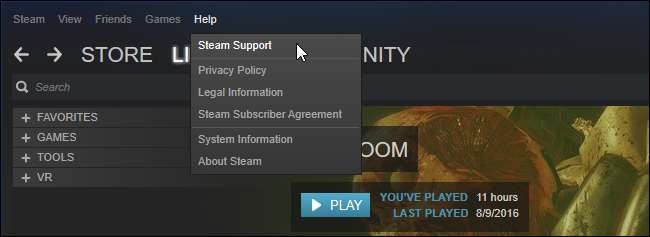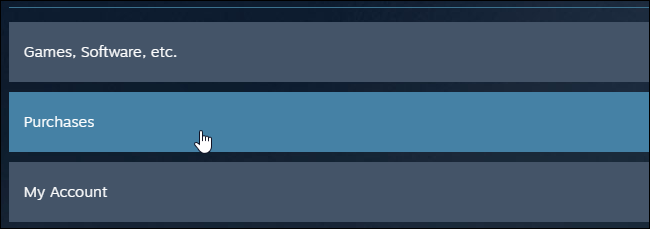Steam Refund Policy: How to Get a Refund
What is Steam Refund Policy and how to get a refund? Steam offers a generous refund system. This article will help you get a refund.
Author:Daniel BarrettAug 18, 202290851 Shares1355990 Views

Steam offers a generous refund system. You can refund any game you purchase through Steam, for any reason—whether it isn’t working properly on your PCor you just don’t find it fun.
This feature encourages you to try games you’re not sure about. If you don’t like a game, you can always refund it and get your money back. It’s particularly useful now that so few games offer free demos.
If you’re unlucky enough to experience buyer’s remorse early in your gameplay experience, Steam will painlessly return your money. All you have to do is submit a request, and the game will be taken out of your library, and your money will be refunded. However, there are limits to how long you can have a game before returning it.
To return a game, you can’t have owned it for more than two weeks, and you can’t play it for more than two hours total. If you try to return a game outside of these limits, there’s a good chance your request will be rejected. And when it comes to the two hours of playtime, Steam counts every second the game application is open as playtime. The timer runs even when the game is minimized or paused – something to keep in mind if you’re on the fence about trying to fix the game or refund it early in your experience.
When You Can Refund a Game
There are two basic requirements for when you can get a refund: You must have purchased the game in the last 14 days, and you must have played the game for less than two hours.
If you meet these requirements, Valve promises it will refund you for any reason. You can ask for a refund on a game even if you don’t meet these requirements—Valve will take a look at your request, but won’t guarantee a refund.
You can’t refund games that you purchased outside of Steam and added to Steam with a product key (at least, not through Steam—you’d have to request a refund through the original retailer). While you can sometimes save money on Steam games by purchasing Steam keys from third-party game stores, this feature encourages you to buy games through Steam if you think you might want to refund them.
If you refund a lot of games, Valve may consider this “abuse” and stop offering refunds to you. “Refunds are designed to remove the risk from purchasing titles on Steam—not as a way to get free games,” according to Valve’s policy. Valve doesn’t specify exactly what they consider “abuse”, but you should probably be fine as long as you’re not regularly buying a large number of games and refunding most of them.
Valve notes that refunding a game purchased before a sale and buying it at a lower sale price isn’t considered abuse. So, if you purchase a $60 game and it goes on sale for $30 a few days later, you can refund the game and purchase it at the lower price—as long as you’ve played it for less than two hours.
Your refund can be returned to the same payment method you purchased the game with, or to the Steam Wallet credit you can spend on Steam. Read Valve’s Steam refund policy for more specific details about how the policy works.
How to Get a Refund on Steam
Make sure the game has less than two hours of playtime, and you haven’t owned it for more than 14 days, or two weeks. Steam will show you the time you’ve played the game for when you select it in your library.
- At the top of the Steam app (or the top of your screen on a Mac), there should be a “Help” option. Select it, then select “Steam Support.”
- Steam Support will list your most recently purchased games. Instead, scroll down to “Purchases” click it, and then select the product you want to refund from the page that appears.
- Choose “I would like a refund.” Steam will offer to either add the value of the game to your Steam Wallet or to refund the transaction from the payment method you used.
- Steam asks you to list a reason you’re requesting a refund. Select your reason from the drop-down box.
- Steam will issue you a reference code, and email you with the results of your refund request.
While Steam’s refund policy is generous, it’s still limited. You can’t get a refund for that game you bought on sale two years ago and never played, and you can’t get a refund for a new game you played for six hours before you realized it was terrible.If you fall outside the time frame for a refund, you can still submit a refund request for the Steam Support staff to look over. However, it’s unlikely you’ll be compensated.
When you buy a new game on Steam, be sure to try it out within the first fourteen days so you can decide whether you want to keep it or not.
Editor’s picks:

Daniel Barrett
Author
Latest Articles
Popular Articles