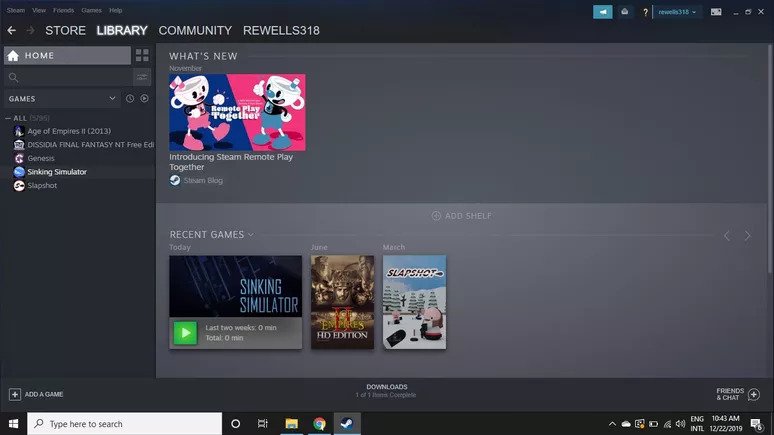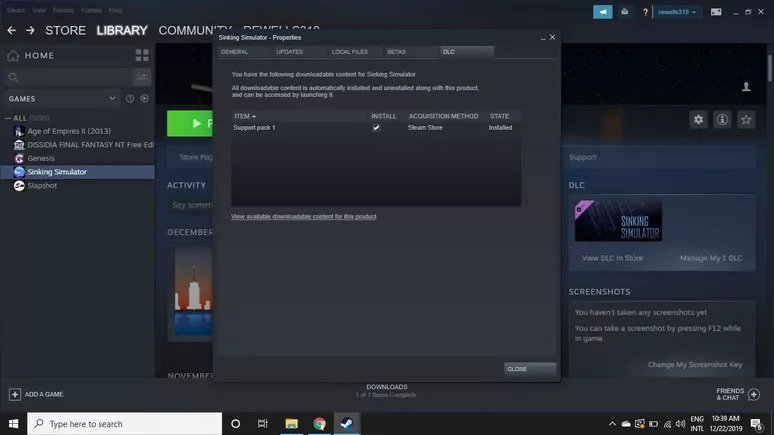How To Install DLC On Steam
This article explains how to install DLC on Steam. Many games offer DLC as in-app purchases. Click the link to read more.
Author:Daniel BarrettMay 29, 202218.8K Shares554.7K Views

If you ever play PCgames, you’ll probably want to know how to install Downloadable Content (DLC) on Steam. Many games offer DLC as in-app purchases, but you can also purchase DLC directly from Steam or use a product key purchased elsewhere.
Game Downloadable Content (DLC) is now a part of life, and we all have to embrace it. Steam tends to work well enough with downloadable content as it manages it in much the same way as the initial installation, but sometimes it hangs or doesn’t install properly. This article will walk you through how to install DLC on Steamand what to do if your purchased DLC doesn’t install as it should.
Instructions in this article apply to the Steam desktop client for Windows, Mac, and Linux.
How to Download DLC on Steam
DLC is managed in the same way the base game purchase is managed. You can buy DLC from the game page under the DLC banner or the Steam store. Once purchased, it should appear in your Steam Library on the game page. I find it easier to buy from the Library. You can buy DLS from the Steam Library by following these steps:
- Access your Steam game library and select the game you want to expand.
- Select Find More DLC in Store from the center pane.
- Select the DLC you want to buy on the Store page that opens. The purchase process is the same as purchasing a base game.
- Go back to your library, and the DLC should appear in the center under DLC.
- Once downloaded, it should say Installed in the DLC pane.
If you don’t yet see Installed, it may be downloading—select Library from the top menu and then Download. You should see your DLC downloading there.
RELATED:
- How To Change Your Steam Username In 4 Simple Steps
- 3 Easy Ways To Restart Steam Gaming App
- How To Appear Offline On Steam
How to Manage DLC on Steam
When you select the game in your Library, you’ll see a DLC section. Select Manage my DLC to enable or disable your extra content.
Another way to manage your DLC in Steam is to right-click the game and select Properties. Next, select the DLC tab to see all installed DLC for the game in the Properties menu.
How to Install DLC With a Product Key
Steam keys can be purchased from various vendors and work like traditional product keys packaged with physical copies of games. If you are buying a game with DLC from a store, the key for the DLC may be printed on your recipient or a special card included in the game’s case. Sometimes when you buy content from Steam or other online retailers, the developer will send you an email with a product key.
Beware of websites that offer “free” product keys for Steam. Such sites often contain malware that can collect your private data.
To activate DLC on Steam with a key:
- Launch the Steam client, select Add a game in the bottom-left corner, and select Activate a Product on Steam in the pop-up window.
- Select Next, then accept the Steam subscriber agreement.
- Enter the key under Product Code and select Next to install the content.
Troubleshooting
Steam is a reliable platform that rarely goes wrong, but it occasionally refuses to play ball when using DLS in Steam. Usually, if something goes wrong when you buy a new game or DLC and are desperate to play it, you can do a couple of things to ‘encourage’ Steam to load it.
Be aware, though, that some downloadable content doesn’t download automatically. Some games require third-party apps to authorize DLC, such as Uplay or even the game’s website.
Some smaller game studios will ask Steam to email you a code that you have to add to your account on the game’s website before it authorizes the DLC. Check that the DLC you bought doesn’t have this kind of setup as the first step in troubleshooting a problem.
If the troubleshooting step above doesn’t resolve the problem, here are some ways to troubleshoot DLC on Steam:
- First, make sure Steam isn’t in the process of downloading the DLC first.
- Then, restart Steamand give it a chance to download the DLC.
- Finally, wait an hour or two if the Steam servers are having issues.
- Right-click the game in your Library, select Properties, then the Local Files tab, and Verify the Integrity of Game Files.
- Log out of Steam and then log back into Steam again.
- Reboot (restart) your computer.
- Check that the game itself isn’t having issues loading DLC. Use the Community Hub or Newsfor information.
- Wait a while. Sometimes the Steam servers get overwhelmed, so you have to be patient. After that, you can check the SteamStatus website to see what traffic is like in your region.
Report the issue to Steam. If your DLC isn’t working, visit Steam’s customer support page. Then, sign in to your account and select the content you’re having problems with for further help.
Editor’s picks:

Daniel Barrett
Author
Daniel Barrett is a tech writer focusing on IoT, gadgets, software, and cryptocurrencies. With a keen interest in emerging technologies, Daniel offers expert analysis and commentary on industry trends. Follow him for authoritative insights into the latest tech innovations.
Latest Articles
Popular Articles