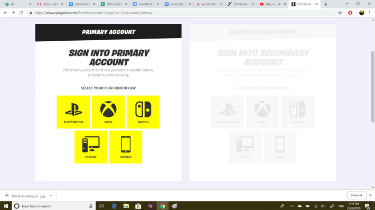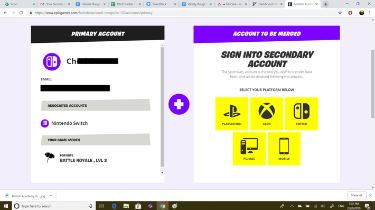Easy Ways To Merge Two Fortnite Accounts
In this walkthrough, we will show you easy ways to merge two Fortnite accounts. Click the link to read full guide step-by-step.
Author:Daniel BarrettJul 06, 2022173.9K Shares2.3M Views

Fortnite Chapter 2, season 5 has been one of the biggest seasons in the battle royale game, which introduced us to a surfeit of new skins, different weapons, and much more content. The game is so addictive. However, famous players have multiple accounts but do not know that their accounts can be merged, even on a different device. This walkthrough will show you easy ways to merge two Fortnite accounts.
Fortnite players can merge their accounts to enable them to secure all of their favorite skins and other collectibles.
How To Merge Fortnite Accounts?
- Make sure your account follows all the rules and guidelines of their website.
- Once you have done that, you will need to have two Fortnite accounts, including the primary and secondary accounts. The purpose of the primary account is to serve as the main account, whereas the secondary account will be merged onto the primary account.
- Go to the Epic Games official website, click on the ‘Sign in’ button
Don’t miss:How To Easily Change Your Fortnite Name
- Log into your secondary account and click on the ‘Account’ button.
- Click on ‘Connections’ followed by ‘Switch to Accounts.’ This will affect all the other networks connected to Epic Games.
- Select a network and click on the ‘Connect’ button to link your Fortnite account to that platform.
- Log in to the account, and your accounts will be connected.
Editor’s Pick

Daniel Barrett
Author
Daniel Barrett is a tech writer focusing on IoT, gadgets, software, and cryptocurrencies. With a keen interest in emerging technologies, Daniel offers expert analysis and commentary on industry trends. Follow him for authoritative insights into the latest tech innovations.
Latest Articles
Popular Articles