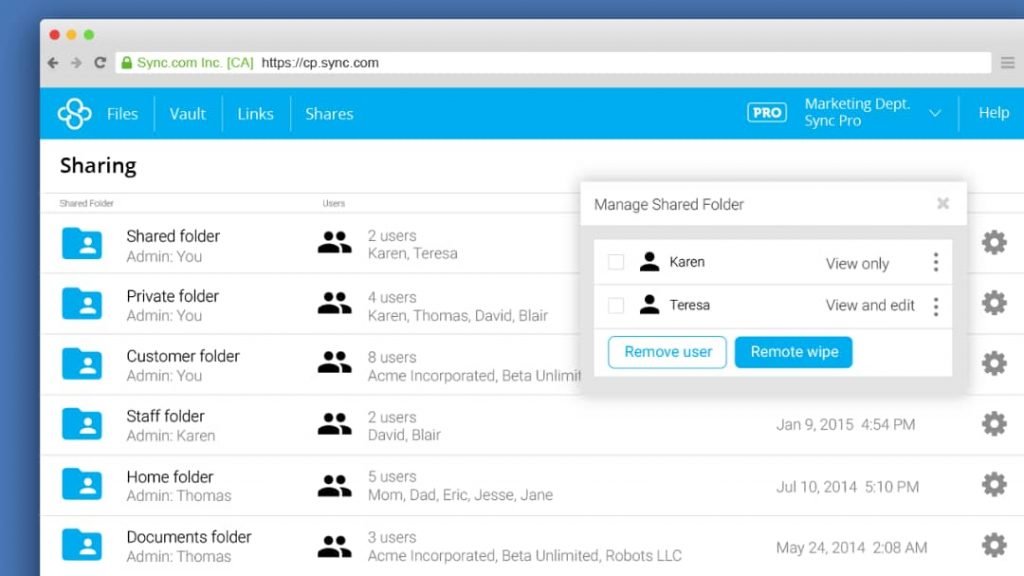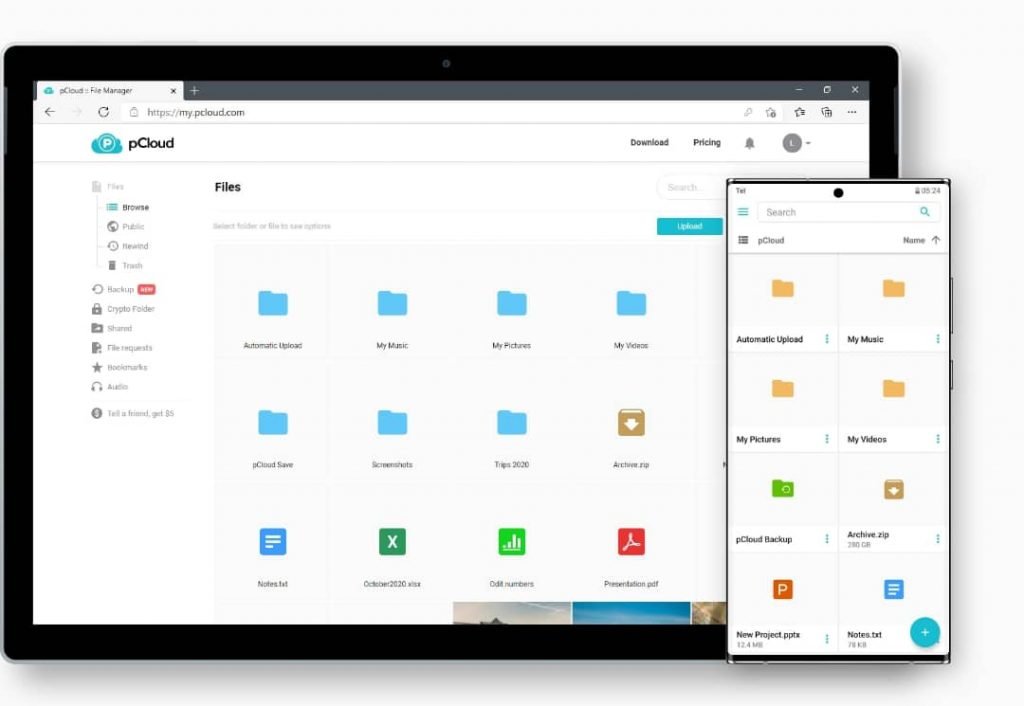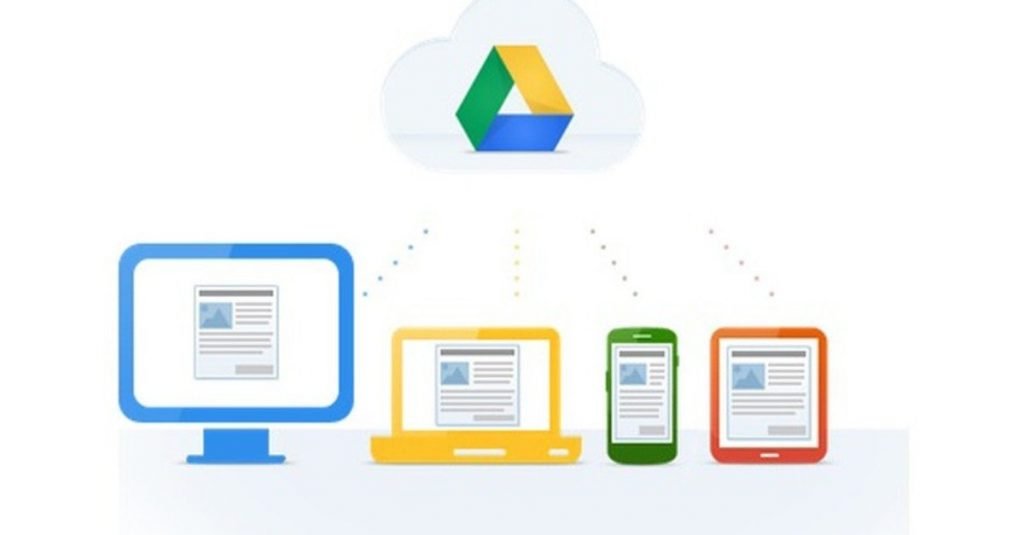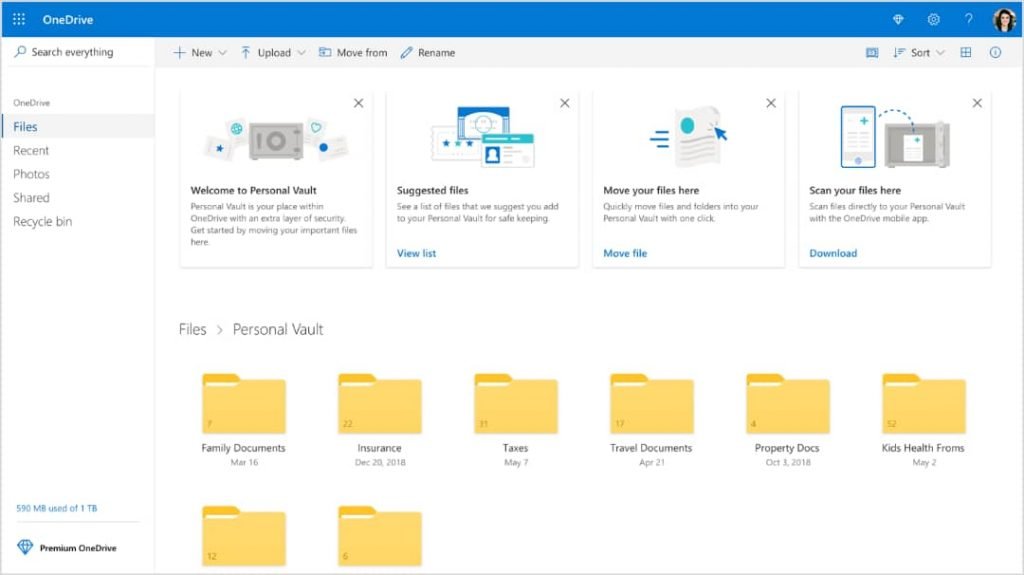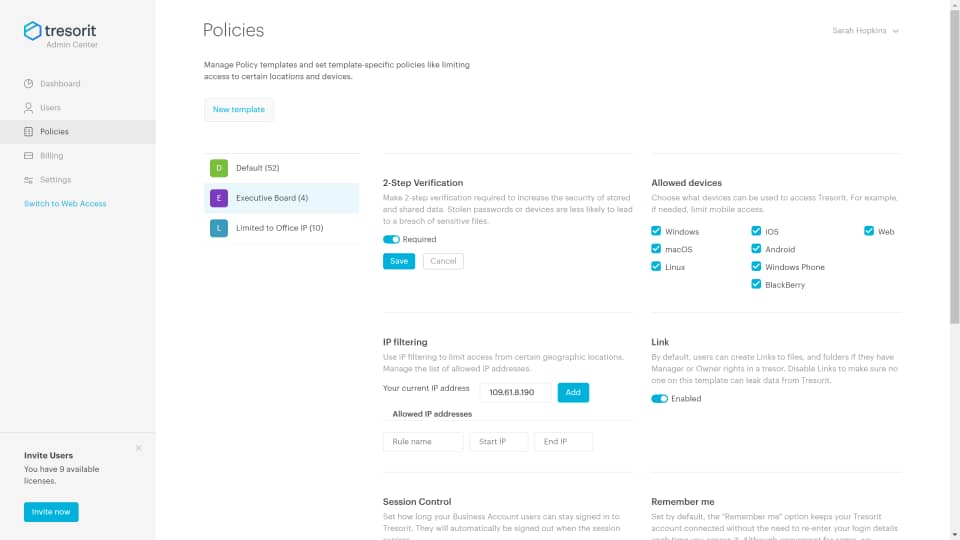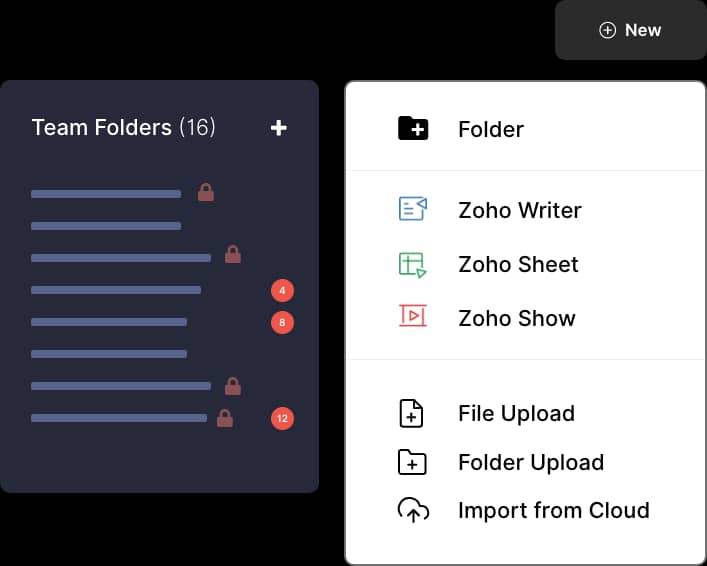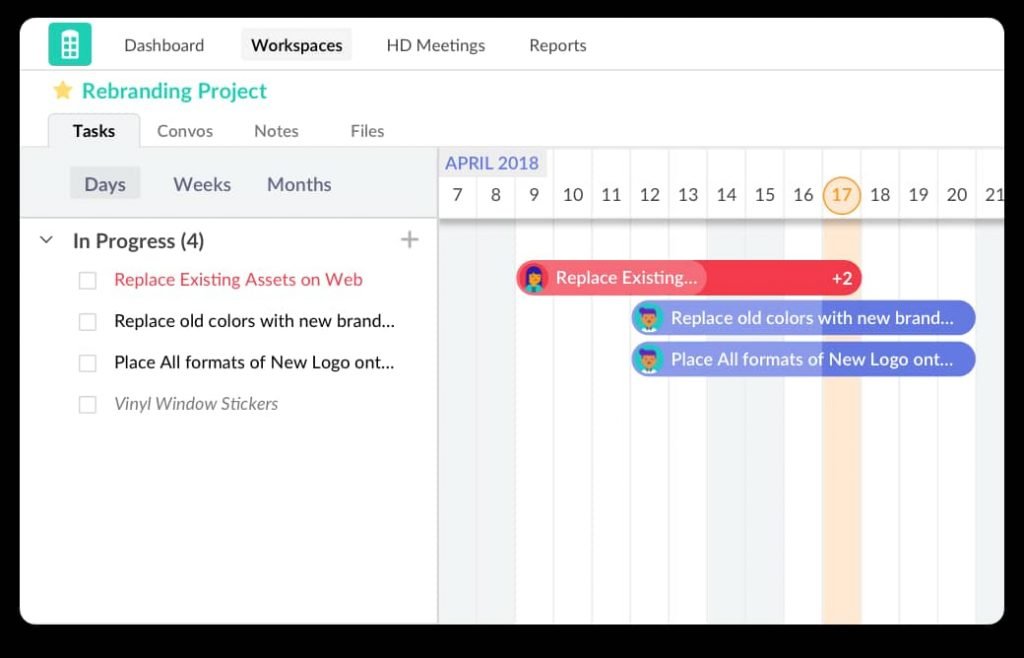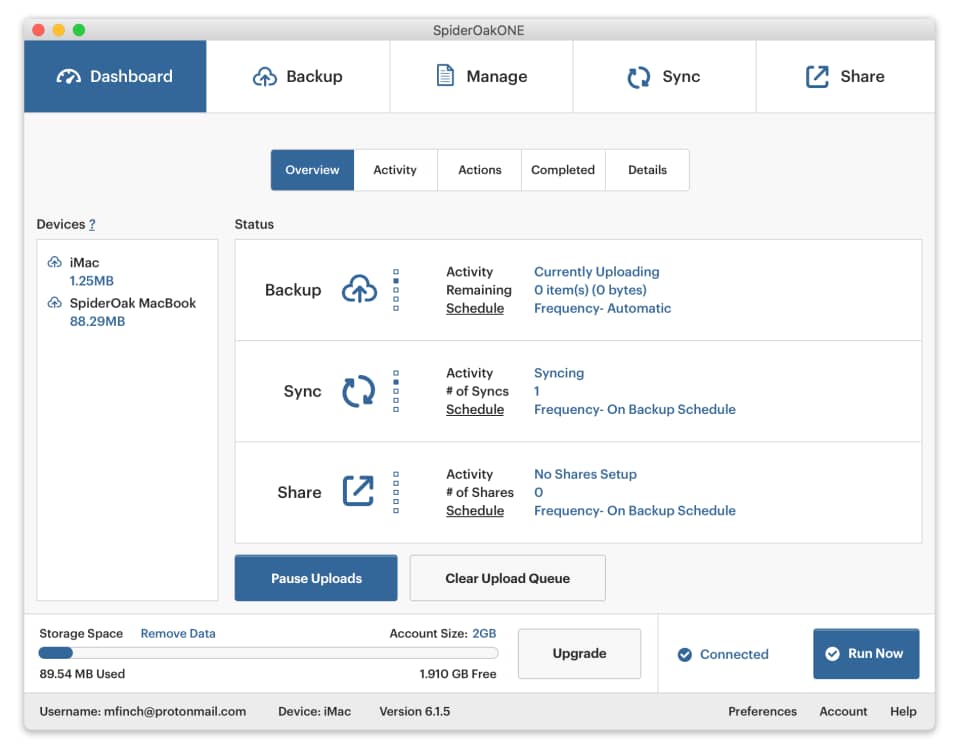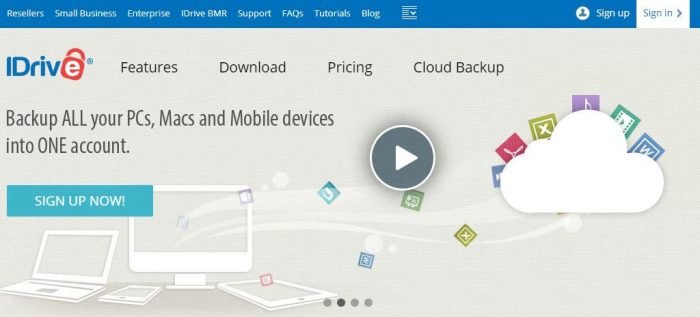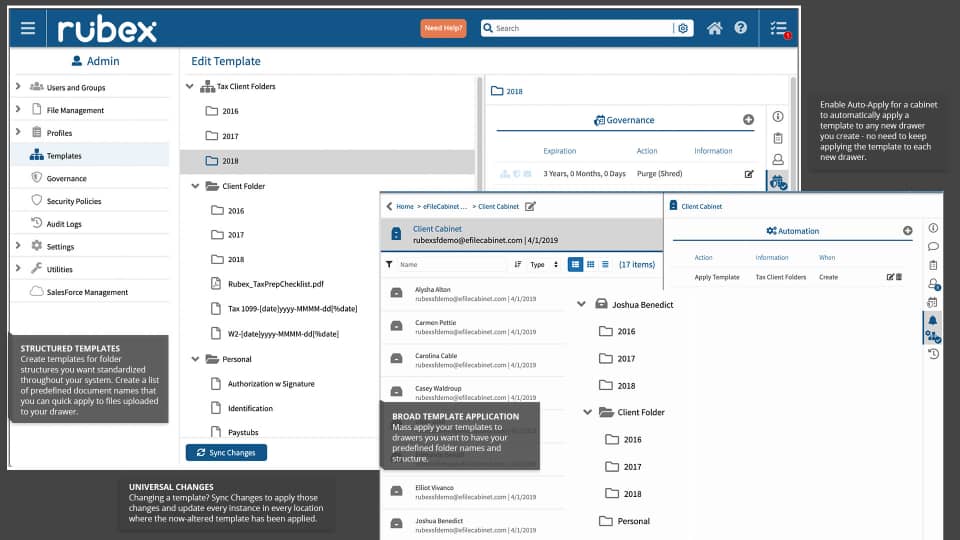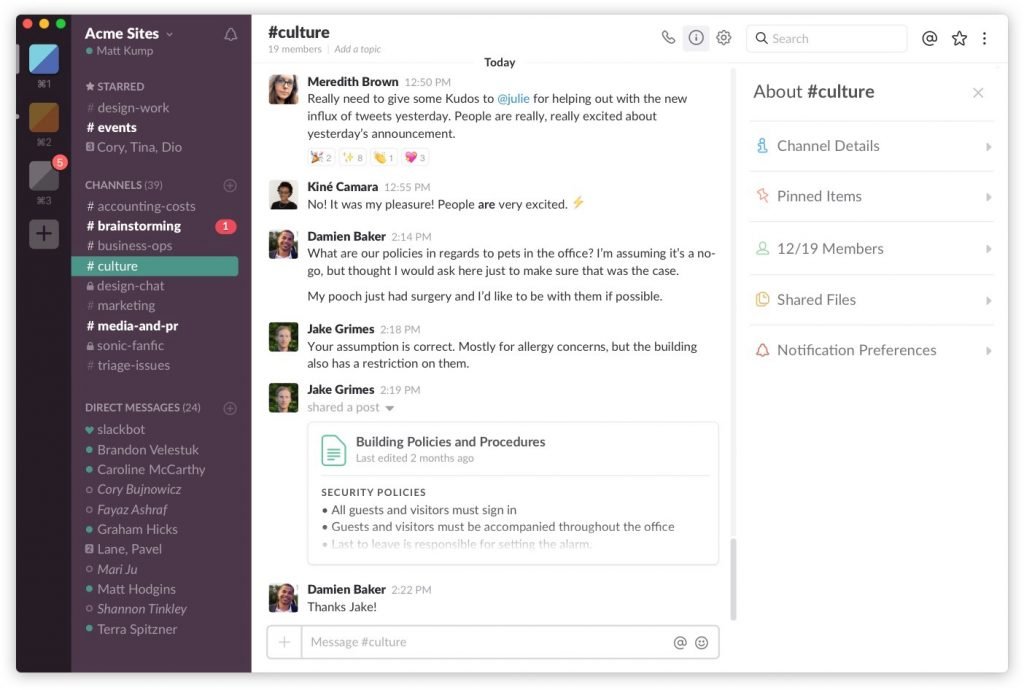Top Best 11 Dropbox Alternatives In 2022
In this walkthrough, we will highlight top best 11 Dropbox Alternatives in 2021. Click the link to read full guide in detailed.
Author:Daniel BarrettMay 30, 2022155.2K Shares2.3M Views

Wondering how you can save space on your device? If your device is running low on storage, go through this article to see the different choices you have to free up space. In this walkthrough, we will highlight the top best 11 Dropbox Alternatives.
Having more space on your device is pretty useful. Now, you can upload your files to a cloud and know it’s safe while saving more space on your device.
Dropbox is one excellent data backup service. Since it is cloud-based and always online, you can access your stuff from any remote location. As long as you have an active internet connection. However, a lot of people cannot afford Dropbox’s paid plans. The free plan comes with a limited backup space. Therefore, paid plans are the way to go for the active user base.
Besides, they had a few bugs some years back that compromised 50 million accounts. You can get a premium account with more space or use alternatives to Dropbox. Numerous websites offer almost the same thing, and sometimes with better features and security. Here is our compilation:
Best 11 Dropbox Alternatives
1. Sync
Free Storage: 5 GB
Pricing: $49 per year to 500 GB of storage & $96 per year for 2 TB of storage
With Sync, you can access and share your files on any device. Equipped with solid security, you can be sure that only you have access to your data. It allows you to regulate password access, email notifications, expiry dates, and upload capacities. You can share access to any file with a link. Plus, a user does not need a Sync account to see the information.
2. pCloud
Free Storage: 10 GB
Pricing:500 GB — $3.99/month500 GB — $175, one-off payment, lifetime plan2 TB — $7.99/month2 TB — $350, one-off payment, lifetime plan
A European company with over 12 million customers served.
pCloud is a cloud management service that allows you to store, share and access your files. It uses one simple and highly secure platform, anytime and anywhere.
3. Google Drive
We are pretty sure you’ve used Google Drive before. Whether by default on your Gmail account or backup data through your Androidsmartphone. Drive is among the G-Suite apps available online to the entire desktop and smartphone community.
Google Drive comes with a 15 Gb storage space. That’s sustainable if you want to save small-sized images and documents only in a remote secured cloud. If you are looking for more storage space, you can convert your free Google Drive account to a paid account for only $1.99. With this, you will get 100 Gigs of data storage options.
4. Microsoft One Drive
Free Storge: 5GBPaid Storage: 1TB at $69.9 for a year
Microsoft One Drive is a very prevalent alternative to Dropbox. If you have been using the Microsoft OS, you are probably familiar with it. Aside from installation prompts, you will also get a free One Drive account when installing MS Office.
One Drive is perfect for cloud data storage, especially when sensitive documents and images are in question
5. Tresorit
Free storage: 5GBPaid storage: 200GB at $10
Tresorit is a Swiss company-based online cloud storage service. They are doing a fantastic job as long as document and image storing are concerned. If you are looking to store videos, photos, and other documents, Tresorit is a good platform. Their data retrieve speed is fast compared to other cloud data hosting service providers around the world.
6. Zoho Docs
Free Storage: 5GB
Paid Storage: Free for teams up to 25 users; 100GB for €4; and €6,4 for 1TB.
Zoho Docs is a perfect tool for both small teams and large enterprises. It has some amazing features, such as:
- Dropbox integration
- Email integration
- Access management
- Bulk upload
- Tagging
- Document editor
- Digital signature
Also read:How To Delete ‘Other Storage’ On The Mac
7. Redbooth
Redbooth is open-source software for intricate project management. It allows joint work and team communication. Managing communications and projects can be challenging when you have a large team. This service attempts to ease that.
With Redbooth, you can easily communicate, share files and host HD video conference meetings.
8. SpiderOak
SpiderOak is listed in this best Dropbox alternatives list because of its 21-day free trial feature. They also upgrade your storage space to 150 Gb for a monthly $6.00 fee. SpiderOak is fast, reliable, and secure for cloud data management.
The only downside to using this service is that it does not come with a free plan. However, the 21-day trial is good enough to give you a feel about the program’s overall service level.
9. iDrive
Free plan: 5GigPaid Plan: $59.12 for 1TB
iDrive is another fantastic Dropbox alternative. Users looking to store their personal and company-related data in a remote online server. iDrive has minimal interruption, which suggests its reliability.
And no, they do not limit access if your paid plan expires. You are only not able to upload more files if you are not a paid user anymore.
10.eFileCabinet
The user interface of eFileCabinet makes discovering any files online from any device so easy. It also features solid administrative controls along with a large number of third-party integrations. With this tool, you can rest assured that your files will be safe and secure.
The unique features of eFileCabinet are its powerful storage and digitizing capabilities. It also has advanced features like version control.
11. Slack
Slack is one of the world’s leading platforms for team communication. Picture all your team communication in one place, instantly searchable, available wherever you go.
Available for Mac, PC, iOS, and Android. Slack is used daily by tens of thousands of people, including Stripe, Rdio, Medium, and Airbnb teams. The name might sound discouraging. But Slack can help you be more productive by streamlining your work communications.
Other Cloud Storage Space includes:
- Filestack
- Seafile
- Pydio
- Resilio
- Flickr
- Degoo
- ownCloud
- Egnyte
Editor’s picks:

Daniel Barrett
Author
Daniel Barrett is a tech writer focusing on IoT, gadgets, software, and cryptocurrencies. With a keen interest in emerging technologies, Daniel offers expert analysis and commentary on industry trends. Follow him for authoritative insights into the latest tech innovations.
Latest Articles
Popular Articles