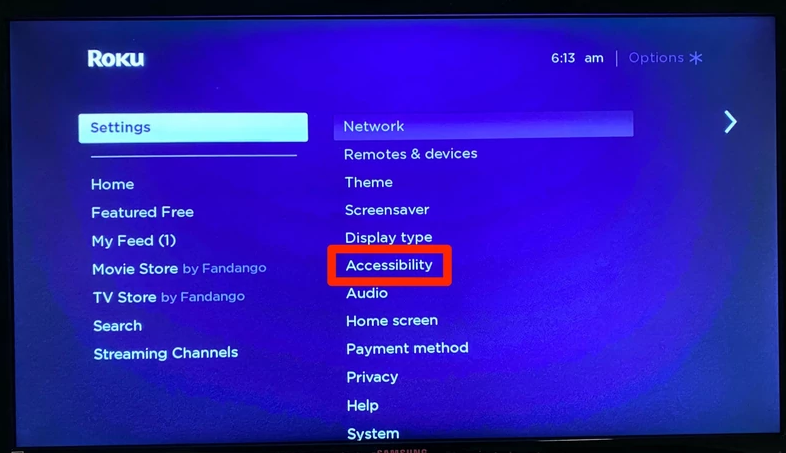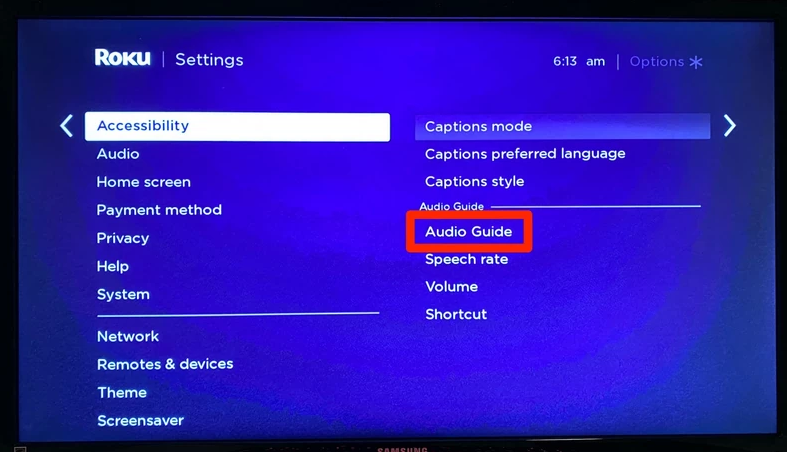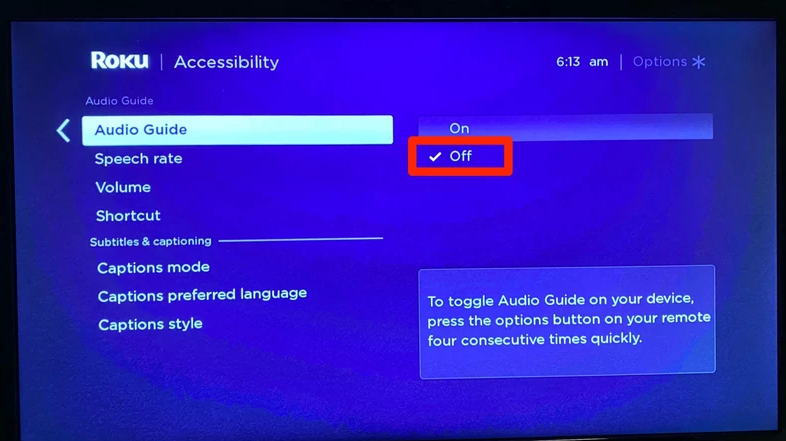How to Stop Roku from Talking by Turning Off Audio Guide
In this article, we'll explain how to stop Roku from talking by turning off Audio Guide via system settings or using the Roku remote.
Author:Daniel BarrettSep 08, 202219625 Shares613267 Views

How to Stop Roku From Talking– Roku is one of the best streaming devices available. Roku has made it easier for users to use the device with regular updates. One such feature is the audio guide.
The Audio Guide is an accessibility feature for users who need audible assistance using the navigation system. When it’s activated, your Roku will read the options in every menu.
There are two simple ways to turn it off.
Method 1: How to Turn Off Voice on Roku Using Remote?
This is the simplest way to turn off the voice.
- Connect your Roku device to the TV.
- Press the asterisk (*) button on your Roku remote continuously four times.
- This will turn off the voice assistant on your Roku. This is the simplest way to turn it off. If you cannot use this method, then follow the second method below.
Method 2: How to Turn Off Voice on Roku Using System Settings
- Press the Home button on the Roku remote.
- Navigate to and select “Settings” in the sidebar on the left.
- Select “Accessibility.”
- Select “Audio Guide.”
- Finally, Select “Off.”
Editor’s picks:

Daniel Barrett
Author
Latest Articles
Popular Articles