How to Connect Your Roku Device to WiFi Without a Remote
This article explains how to connect your Roku device to WiFi without a remote control. Click the link to read the full guide.
Author:Daniel BarrettSep 20, 202215783 Shares563693 Views
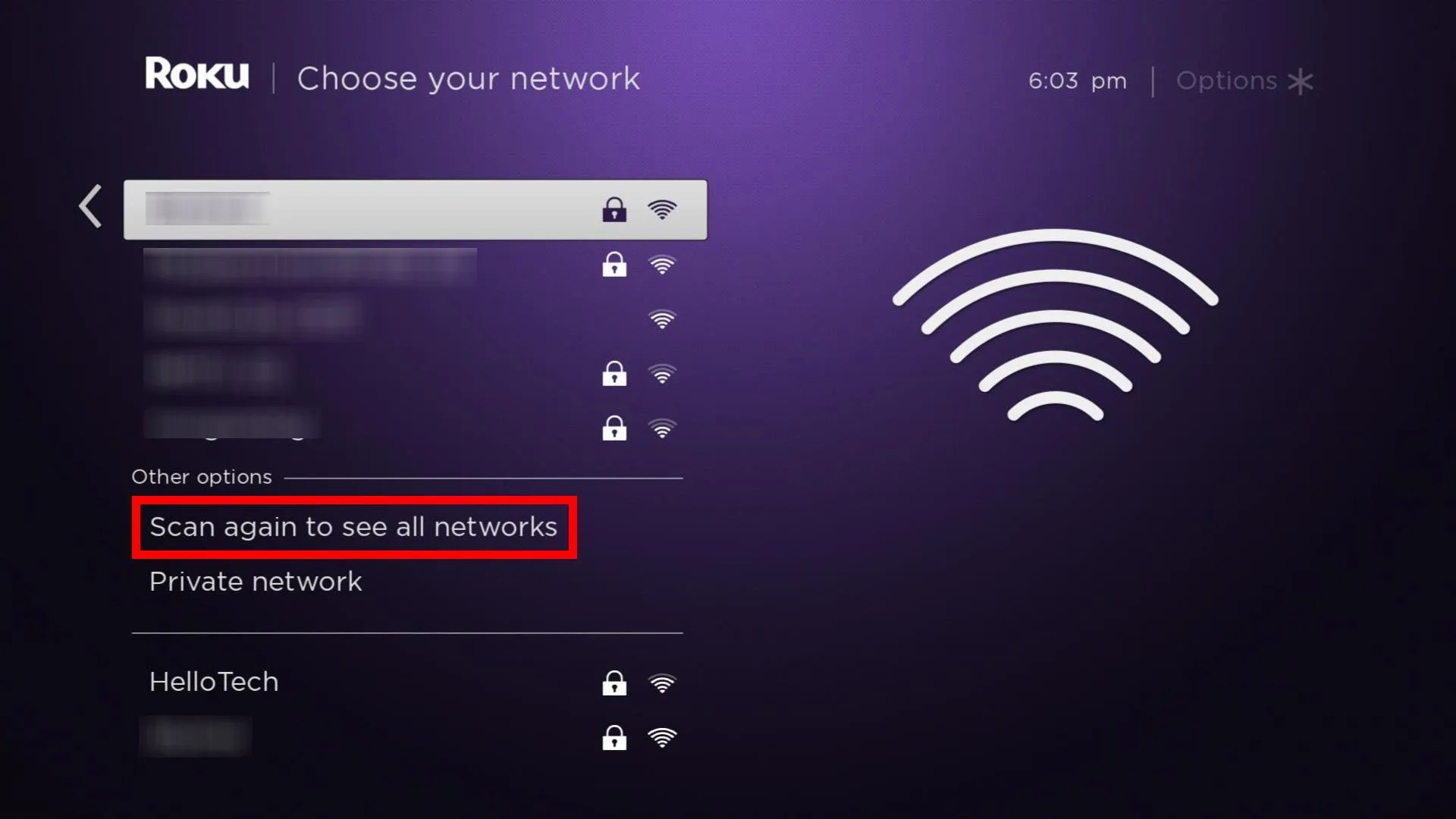
Roku now features a WiFi connection to give you access to the internet. However, you might find your remote control in a terrible condition, or you lost it. This article explains how to connect your Roku device to WiFi without a remote control.
You’ll need two mobile devices to accomplish the task of connecting and navigating with the Roku app – one to act as the mobile hotspot and another to use as the remote.
How To Connect Your Roku Device To WiFi Without A Remote Via Roku Mobile
- Go to “Settings” on your Roku and select “Network.”
- Change the network settings to match the new WiFi network you want the Roku to use.
- Toggle off the Mobile Hotspot on your phone and connect it to the new WiFi network you just used for the Roku.
- Use the Roku mobile app remote as you would the original hardwareremote.
If you can’t connect to a mobile hotspot, you can still use the Roku app on your mobile device as a remote control – as long as your mobile device and Roku are already connected to the same network.
Editor’s picks:

Daniel Barrett
Author
Latest Articles
Popular Articles