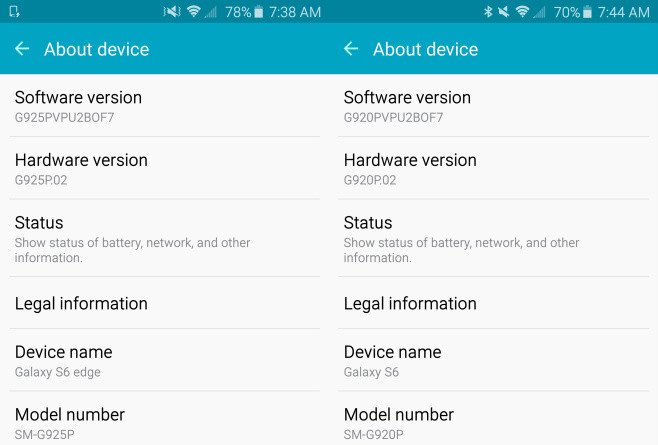How To Find Out What Model Of Android Phone You Have
In this tutorial, we will be explaining how to find out what model of Android phone you have. Click the link to read full guide.
Author:Daniel BarrettMay 29, 2022135.9K Shares2M Views

There’s a multitude of different Androiddevices presently out there. Due to this fact, it can be pretty challenging to figure out which type you have. In this tutorial, we will be explaining how to find out what model of Android phone you have.
Here, we have made a list and explained how you could get the details of your Android device:
1. Check Out The Phone Itself
This should be your first choice in obtaining information about your phone because it’s straightforward. All you have to do is look around the phone’s body (especially the back) for the printed model number. This is common in Samsung or LG handsets.
Don’t miss: How To Check Your Phone For Viruses
But if there isn’t anything on the back of the phone, or you need more info (like a specific model number), you can find this info in the phone’s settings.
2. Check Your Phone’s Settings
This provides more info and is quite useful. Read on.
- Navigate to the Settings or Options menu
- Move to the bottom of the list
- Click on ‘About phone,’ ‘About device,’ or a related option.
- The device name and model number should be listed.
Also read: How To Take A Screenshot On LG Smartphones
3. Use a Third-Party App If You’re Still Having Trouble
If the above method seem to not work for you, there is an app you could use. This app is called “Droid HardwareInfo” This might seem far-fetched, but it’s a method in its own right. More information is provided through this app.
You need to go to the play store, download the app, and launch it. The first thing you’ll come across would be your model number.
4. Check your order receipt
This is only useful if you ordered or walked into a store to get your Android device. It could be free or paid, but it must be legal to earn you the right of an order receipt.
This order receipt should contain vital information about your phone. The receipt could be a soft or hard copy depending on the platform you used.
Don’t miss: How To Fix Android Screenshot Not Working
5. Check the Bluetooth Name
Another interesting means to get a clue to your phone’s name is via Bluetooth. Each Bluetooth device has a preset name it uses to connect, so by connecting to another smartphone or device, you can see what device name is listed.
Bottom Line
All of this should not even have to happen if we are honest, as finding your model number is relatively easy. But then, there are so many different kinds of Android phones with different layouts. So, anyone of this should help.
Editor’s picks:

Daniel Barrett
Author
Daniel Barrett is a tech writer focusing on IoT, gadgets, software, and cryptocurrencies. With a keen interest in emerging technologies, Daniel offers expert analysis and commentary on industry trends. Follow him for authoritative insights into the latest tech innovations.
Latest Articles
Popular Articles