How To Create A Poll On Facebook On A Desktop Or Mobile
In this article, we will be explaining how to create a poll on Facebook on Desktop or mobile. Click the link to read full guide,
Author:Daniel BarrettApr 26, 2022170.9K Shares2.4M Views
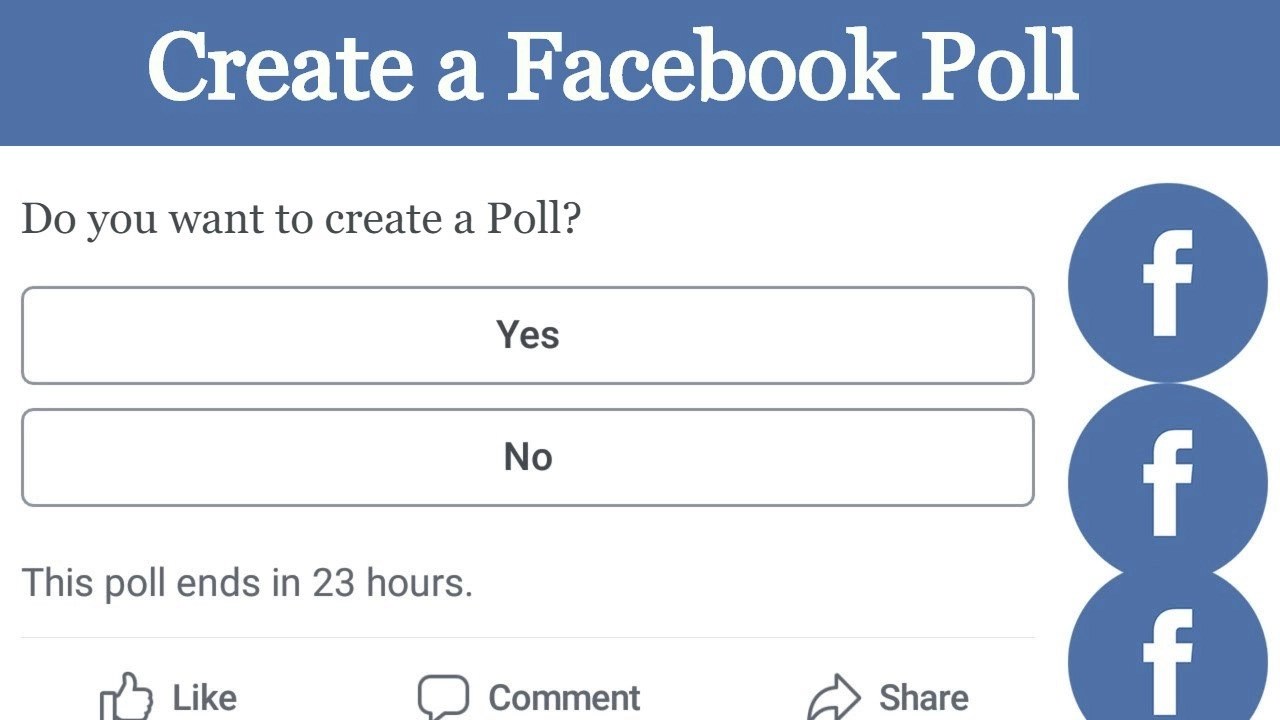
If you want to poll your pals, it’s impossible to do it the way you might expect. You can’t do it via your timeline or NewsFeed. However, a Facebook poll allows you quickly gain information tailored just for you. In this article, we will be explaining how to create a poll on Facebookon Desktop or mobile.
How To Create A Poll On Facebook Via Desktop Computer
Marking a Facebook poll is something quite simple to do. Follow the below steps to get it done:
- Log into your account and navigate to your news feed.
- Tap “Groups” in the left-hand column.
- Choose the group you wish to poll or click “+Create Group” to make a new group.
- Click where the gray text says, “Write something…” Then click “Poll” from the tabs that dropdown.
- Write your content where the post reads “Ask something…” then enter the various choices (questions, product options, etc.) in the spaces below.
- Tap “Poll Options” if you wish to allow people to add new choices or vote on multiple choices.
- Click “Post” to launch your poll.
How To Create A Poll On Facebook Via Desktop Mobile App
- Launch the Facebook app.
- Click the three parallel lines at the bottom right of the screen.
- Click the word “Groups.”
- Select the group you wish to poll (or create a new one) from the row of groups near the top of the screen.
- Tap where you see the words “Write something…” and then scroll down through the options below until you reach and tap “Poll.”
- Ask your question and add options.
- Now hit “Post” at the top right corner.
Bottom Line
Once you’ve made sure you go through all highlighted steps above, you can now create a poll on Facebook any time you want. Thanks for reading!
Editor’s picks:

Daniel Barrett
Author
Daniel Barrett is a tech writer focusing on IoT, gadgets, software, and cryptocurrencies. With a keen interest in emerging technologies, Daniel offers expert analysis and commentary on industry trends. Follow him for authoritative insights into the latest tech innovations.
Latest Articles
Popular Articles