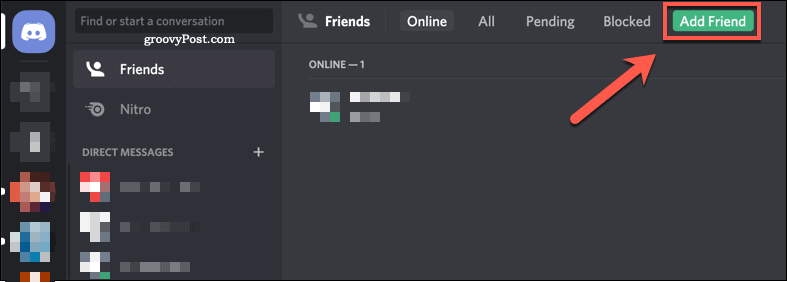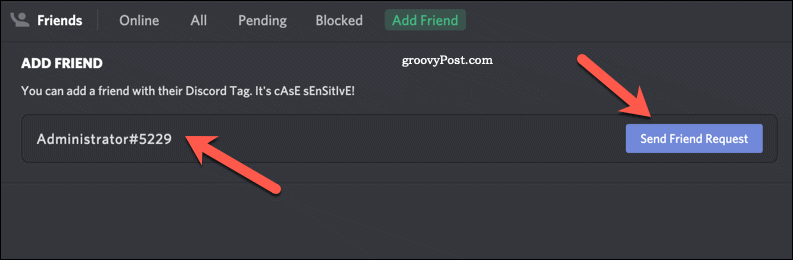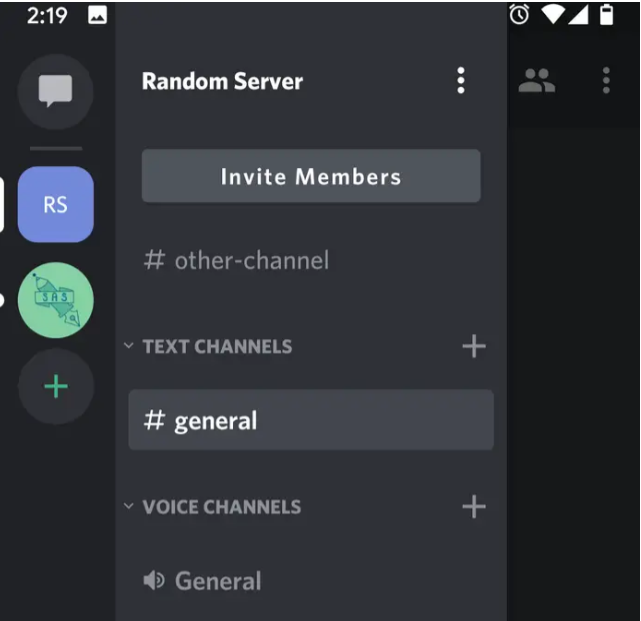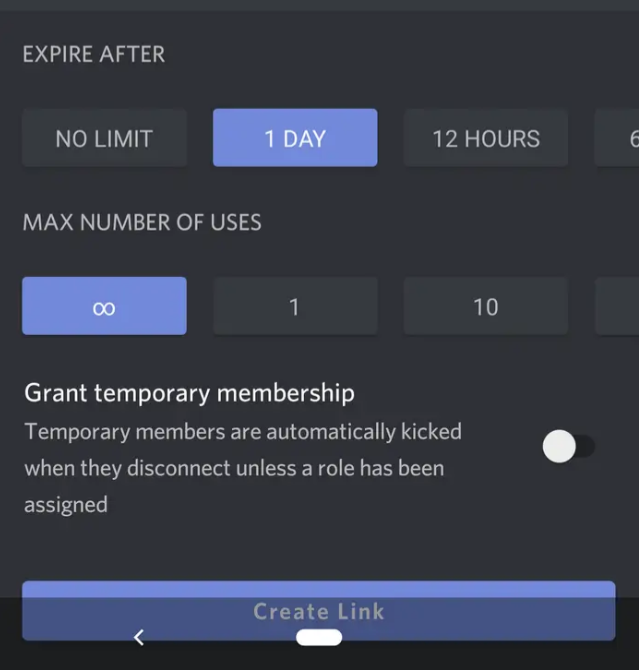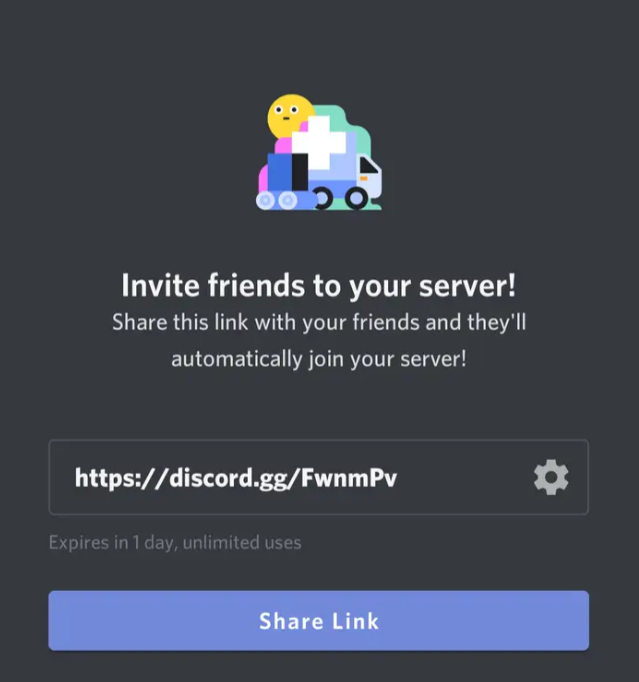How To Easily Add People On Discord Server
This article explains how to add people on the Discord server. If you've just created a server, or you want to extend an invite to a new user
Author:Daniel BarrettMay 21, 20225751 Shares522846 Views

How To Add People On Discord Server– If you’re using Discord, you aren’t using it to be on your own. Instead, it’s a platform for gamers and other communities to chat and make lasting friendships, no matter where they are.
Building out a Discord server means inviting people to join the conversation. If you’ve just created a server or want to extend an invite to new friends, you will need to get the invite link so people can be added to the server.
How to Add Friends on Discord on a Computer
The interface for Discord is similar on almost all platforms. If you want to add friends on your PCor Mac, you can follow these steps to add them using the Discord website or by using the desktop app for your platform.
Open the Discord website or app and click the Home icon in the top left.
In the direct messages list, press the Add Friend button.
In the Add Friend menu, you’ll need to type in the Discord tag of the friend you wish to add.
Once you’ve added this, press Send Friend Request to send the friend request to that user.
Once that user has accepted the request, your new friend will appear in your Friends list.
How to Add People on Discord on a Mobile Device
- Open the Discord app on your phone and navigate to the desired server by selecting it in the sidebar.
- Tap “Invite Members.”
- If desired, click the gear icon next to the link, change the default settings, and select “Create Link.”
- Tap “Share Link” to choose a mobile sharing option or copy and paste the link as shown in the image below.
There you have it. We hope this article has been insightful. Feel free to drop a comment in the comment section below.
(Image Credit: GroovyPost, BusinessInsider)
Editor’s picks:

Daniel Barrett
Author
Latest Articles
Popular Articles