Why is My Modem not Working and How to Fix the Issue
This article explains why your modem is not working and how to fix the issue. Click the link to read full guide.
Author:Daniel BarrettJun 30, 202281.3K Shares1.9M Views
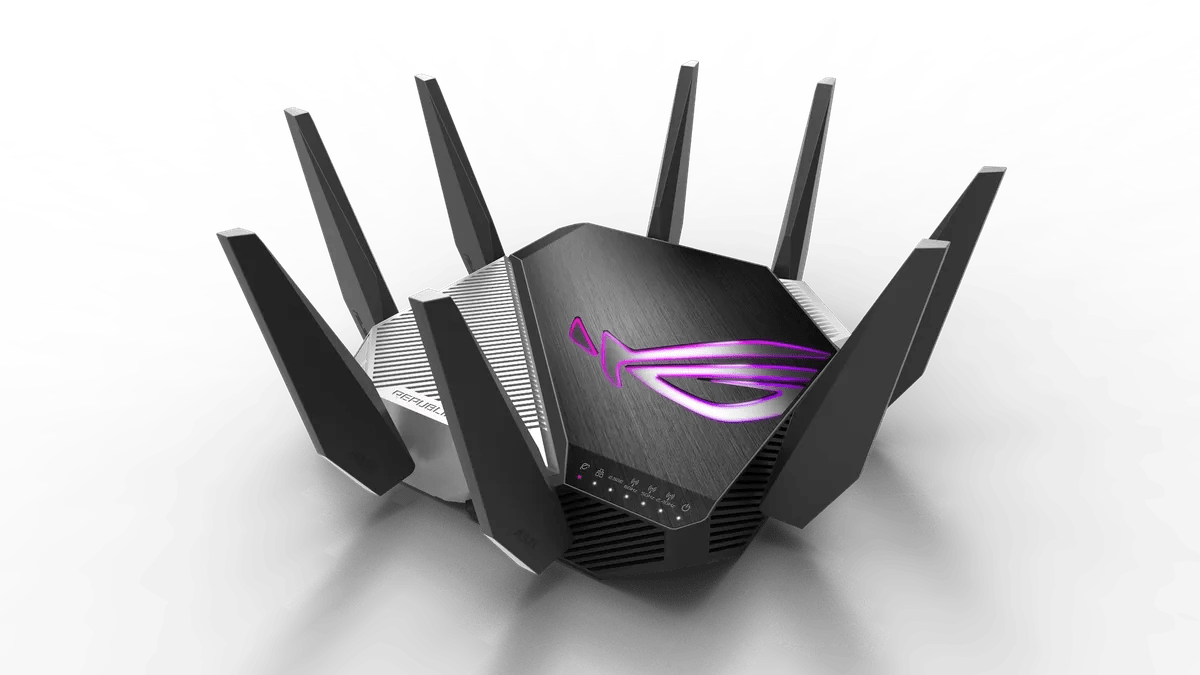
Before asking, “Why is my modem not working?” you should make sure your modem, not your router, is the underlying cause of your Wi-Fi problems. Once you’ve done that, you’re ready to fix a modem that won’t connect to the internet.
Why Is My Modem Not Working?
There could be several reasons why your wi-fi is not connecting to the internet. Sometimes the solution is simple—maybe your router is out of date or needs a quick reboot. First, however, there are the potential causes of your problem.
- Loose power or coax connections.
- Miscommunication with the router.
- Damaged Ethernet cable connections.
- Overheating.
- Outdated firmware or equipment.
How to Fix My Modem Not Working
Fixing a modem that won’t connect to the internet requires a few troubleshooting methods. Make sure you attempt all methods to learn which one of the solutions works for you.
Method 1: Restart Your Device
The first thing you’re required to do is restart your device. a quick restart can fix all minor problems and reset all networks. This gives the operating systema chance to clear things up and try again if it’s frozen.
Method 2: Check The Lights On Your Modem
Take note of the light on your modem because this little light indicates that your modem is connected to your router and the internet. If the light is not glowing, you should check the power cable.
Method 3: See if there’s an internet outage
An internet outage may be the cause of your problem. First, double-check if there’s an internet outage by running a quick search on Twitter or Google to see if anyone else in your area is reporting internet outages or connectivity issues from your provider.
Method 4: Check your Ethernet cables.
An Ethernet cable connects your modem and router. If you have a spare, switch them out to ensure there’s no problem with the physical connection.
Editor’s pick:

Daniel Barrett
Author
Daniel Barrett is a tech writer focusing on IoT, gadgets, software, and cryptocurrencies. With a keen interest in emerging technologies, Daniel offers expert analysis and commentary on industry trends. Follow him for authoritative insights into the latest tech innovations.
Latest Articles
Popular Articles