How to Power Cycle Your Router and Modem
This article explains how to power cycle your router and modem. To power cycle your modem and router, follow the steps below...
Author:Daniel BarrettJun 23, 20225.9K Shares744.7K Views
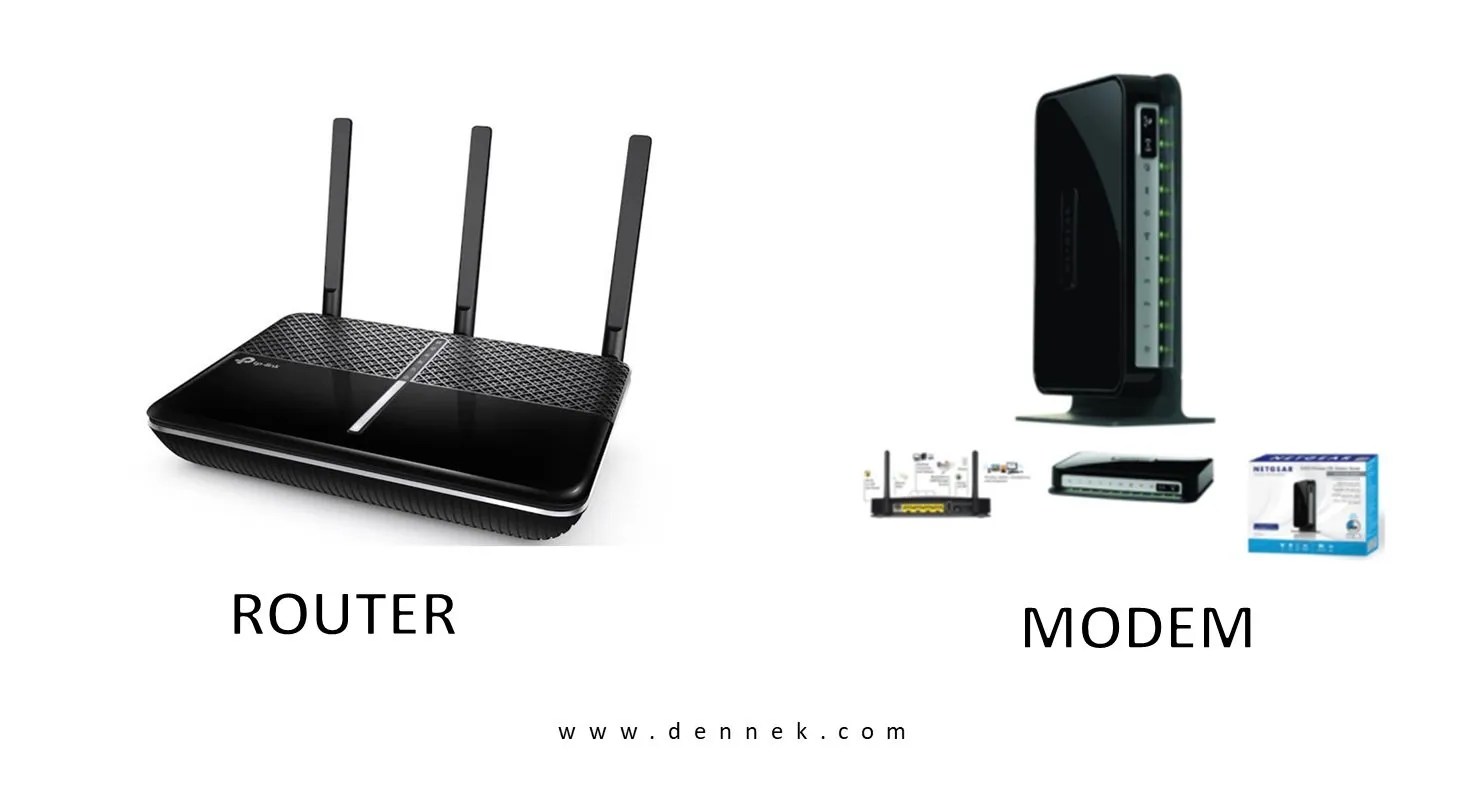
In a typical home wired/wireless network, there are three main components: the computer(s) and other devices, your wireless router, and your modem. If you’ve been surfing away happily on your computer on your home network and then for no apparent reason go down, here are some troubleshooting steps that may help you. This article explains how to power cycle your router and modem.
How to Power Cycle Your Router and Modem
Check the front of your cable modem and look for two lights named “DS” and “The US” or a light named “CABLE” to see if either they are blinking or completely off. If they’re off, it means your cable signal needs adjustment. The only way to get this fix is by contacting the department’s technical support. However, if your modem and router are working fine, you need to power cycle it to work faster.
To power cycle your modem and router, follow the steps below to make your internet connection faster by resetting it:
- Firstly, unplug the router and then unplug the modem. (None of them have power buttons, so the best way is to pull out the power cord from the back of the modem or router).
- Now, leave the devices unplugged for 30 seconds.
- Then, plug the modem back in.
- Give them time to boot and connect to watch or stream movies online.
Editor’s picks:

Daniel Barrett
Author
Daniel Barrett is a tech writer focusing on IoT, gadgets, software, and cryptocurrencies. With a keen interest in emerging technologies, Daniel offers expert analysis and commentary on industry trends. Follow him for authoritative insights into the latest tech innovations.
Latest Articles
Popular Articles