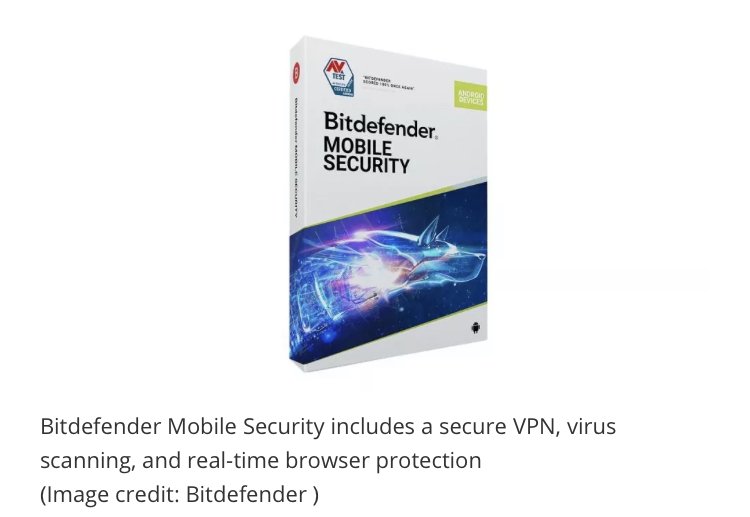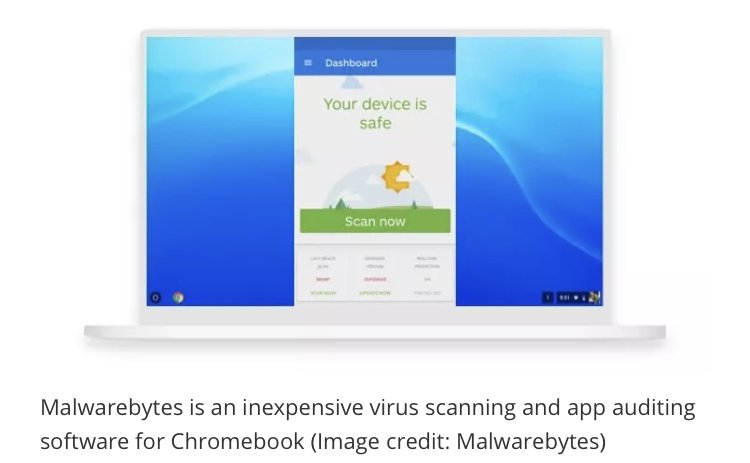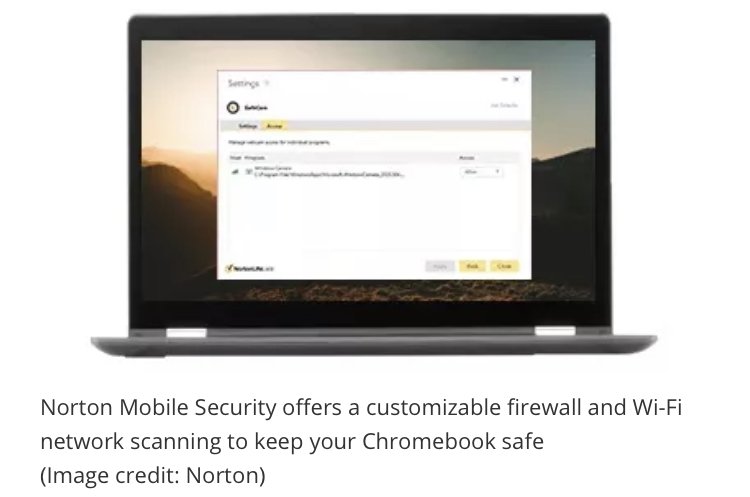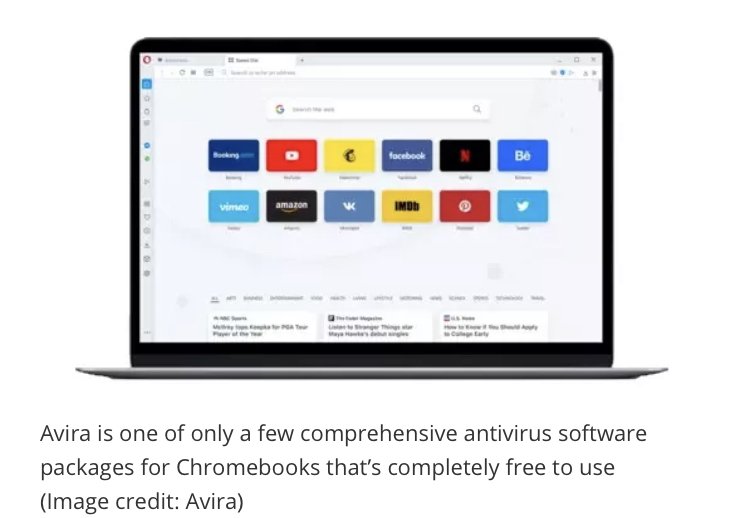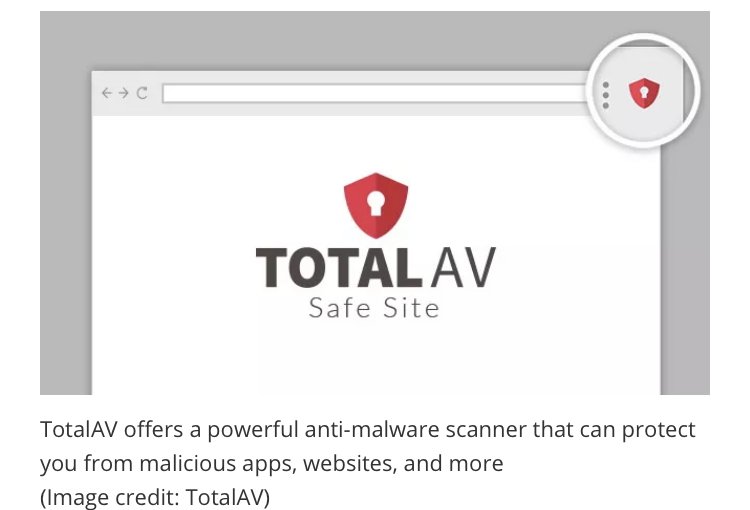The 5 Best Antivirus Software For Chromebooks In 2022
In this article, we will be reviewing the best 5 antivirus software to protect your Chromebook computer. Click the link to read full guide.
Author:Daniel BarrettMay 15, 2022181.9K Shares2.5M Views
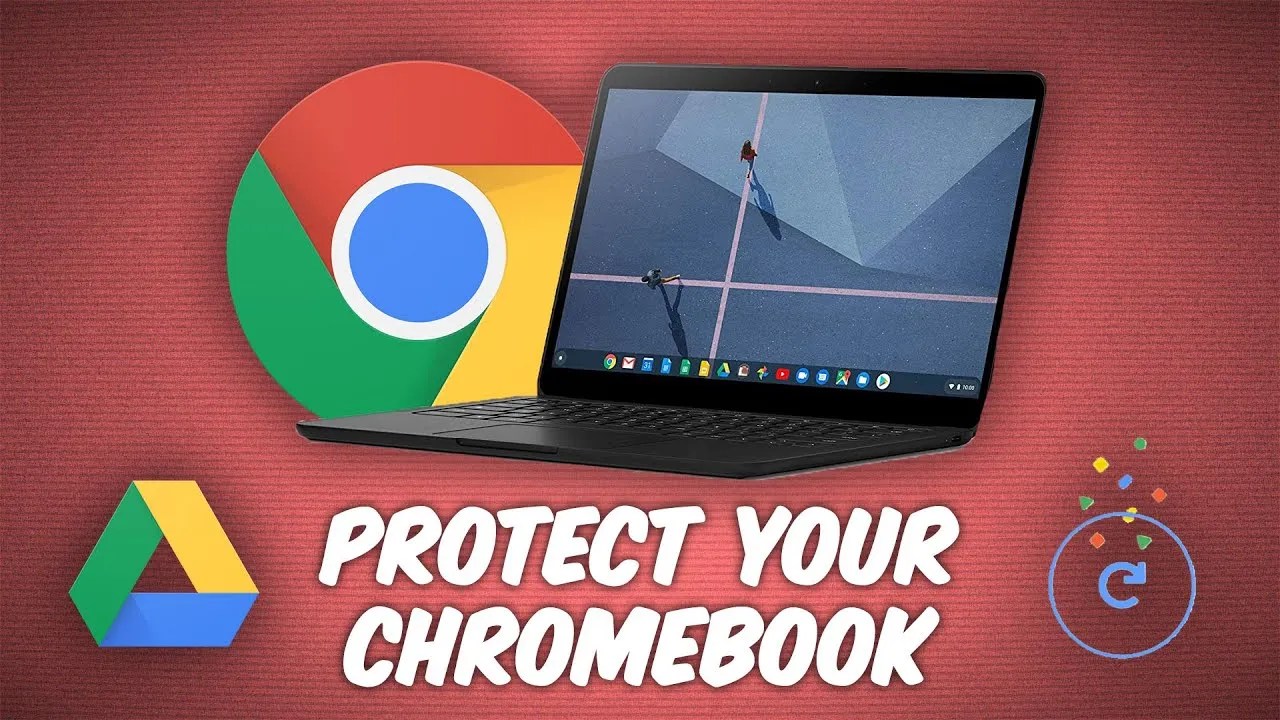
Having antivirus software to protect your computer has never been more important. Not only does it help you quarantine malware before it corrupts your computer, but it also prevents you from being infected with a digital virus in the first place. In this article, we will be reviewing the best five antivirus software to protect your Chromebook computer.
If you have a Chromebook, you might feel safe without such software. After all, the operating systemis designed so that every application is run inside its container. But remember that Chromebooks also can’t run .exe files, which are the source of many malware infections.
However, they aren’t resistant to threats. Chromebooks can still be infected with malicious code like spyware and trackers that can jeopardize your accounts and slow down your device. This malware can come from browsing compromised websites or downloading the Google Play store apps.
Many apps designed for Androiddevices will also work on Chromebooks. However, not every Android app is compatible with the operating system. So be sure to check whether the software will work with your device before installing it.
Best Antivirus Software For Chromebooks
1. Bitdefender Mobile Security
Comprehensive antivirus and online security suite. Bitdefender Mobile Security includes a secure VPN, virus scanning, and real-time browser protection.
REASONS TO BUY
- Get security recommendations for your device
- PIN protection for your apps
- Remotely lock your device
- Included VPN and real-time web security
REASONS TO AVOID
- Somewhat expensive
- VPN only includes 200MB per day
Bitdefender Mobile Security is one of the best virus protection apps for Chromebook. This software keeps your device safe, including an autopilot mode that notifies you whenever it’s time to run another scan or pushes alerts if it detects suspicious behavior from an app.
Additionally, it helps you secure your device when it’s not with you. For example, you can protect each app on your Chromebook with a PIN to prevent unauthorized access. Bitdefender also automatically unlocks your apps when you’re at home by recognizing your home Wi-Fi network.
You can also log in to your Bitdefender account from any device to track your Chromebook and remotely lock or wipe the device if it’s stolen. Bitdefender Mobile Security comes with a 14-day trial to try before you buy.
2. Malwarebytes
Malwarebytes is easy to use, and you can initiate a scan in just a few clicks. It supports scheduled malware scans.
REASONS TO BUY
- Audit all of your installed apps
- Schedule antivirus scans
- User-friendly design
REASONS TO AVOID
- Few extra security features
Note that: Malwarebytes is somewhat narrowly focused on malware detection and removal. As built-in VPN etc., is unavailable, nor are features for tracking your device or password-protecting access to individual apps.
You can also run a security audit on all of the apps installed on your Chromebook, which will make it easy to see whether they’re leaking data or potentially accessing information like your location or stored passwords. Malwarebytes has a free option, or you can upgrade to a Premium subscription for more features.
3. Norton Mobile Security
It takes a proactive approach to keep your Chromebook safe from threats. While the software does include a very powerful virus scanner, many of the included features are designed to keep you from getting malicious code on your device in the first place.
Don’t Miss: How To Uninstall Avast Antivirus On Windows 10
REASONS TO BUY
- Scans apps before you install them
- Web scanner works with any browser
- Monitor Wi-Fi networks for attacks
- Report card to track your security
REASONS TO AVOID
- Cannot schedule antivirus scans
- More expensive than others
Another feature that Norton Mobile Security offers is pre-installation app scanning. Before you add an app to your Chromebook, the software will check it for destructive code and report back on what privacy permissions the app takes by default.
Note that:You can’t schedule device-wide scans ahead of time. You have to initiate them manually. Lastly, the app does offer a report card so you can easily monitor suspicious activity or data leaks on your device.
4. Avira Free Security (Excellent free Chromebook antivirus)
REASONS TO BUY
- Includes all features for free
- Add PIN protection for your apps
- Includes system optimizer and VPN
- Monitor app privacy permissions
REASONS TO AVOID
- Limited tools for preventing infections
- Cannot schedule antivirus scans
The Avira Chromebook antivirus software is free, and the malware scanner is very effective. Though you have to run scans automatically as there is no way to schedule scans, the software doesn’t offer reminders to scan your device frequently. Additionally, Avira’s security tools are reactive rather than proactive. It allows you to monitor the app’s privacy settings and permissions.
Avira does offer real-time protection while you browse and will prevent you from connecting to websites with malicious code. It comes with some extra free tools, including a system optimizer and a VPN.
5. TotalAV Antivirus & VPN (Top-tier Malware Detection)
It offers everything you need to protect your Chromebook at an affordable price. It was the top-rated scanner for malware detection by AV-TEST in 2020.
REASONS TO BUY
- Automatically blocks dangerous websites
- Scan apps before you install them
- Includes a VPN with unlimited data
- Lock apps with PIN or pattern
REASONS TO AVOID
- Cannot lock or wipe the device remotely
- No scheduled antivirus scans
TotalAV’s app offers a few proactive tools to keep your Chromebook secure. The app integrates with your browser to scan websites before you connect and automatically blocks any sites that appear dangerous. It also scans apps from the Google Play store before you download them, eliminating one of the most common entry points for malware.
However, this software doesn’t support remotely tracking, locking, or wiping your Chromebook if it’s lost or stolen.
TotalAV is free to use if you need a virus scanner. However, you’ll need a paid subscription if you want the comprehensive protection offered by the web and app scanners or an included VPN with unlimited data.
Editor’s picks:
- How To Uninstall Avast Antivirus On Windows 10
- Top 5 Best Under Desk Treadmill In 2022
- Here Are Best Antivirus Software In 2022
- 10 Best PC Cleaner Tools For Windows
- How to Charge a Chromebook Without a Charger
Image Credit: Techradar

Daniel Barrett
Author
Daniel Barrett is a tech writer focusing on IoT, gadgets, software, and cryptocurrencies. With a keen interest in emerging technologies, Daniel offers expert analysis and commentary on industry trends. Follow him for authoritative insights into the latest tech innovations.
Latest Articles
Popular Articles