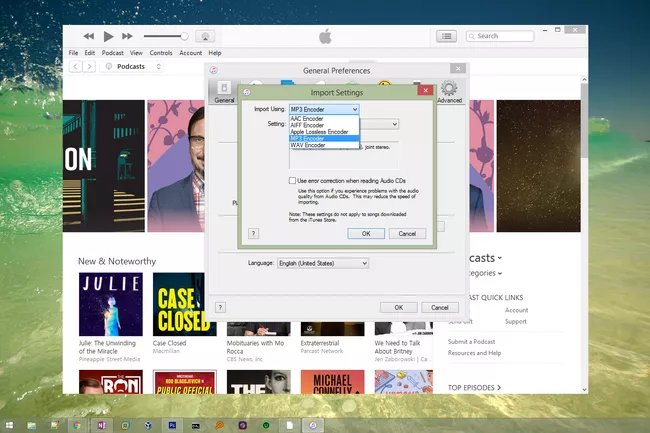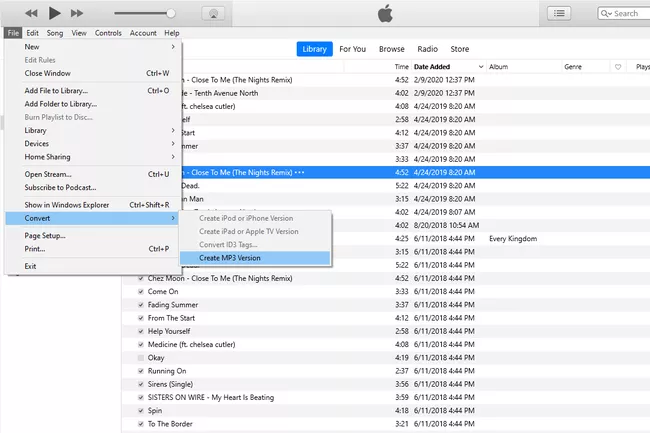What is a M4A File? Everything You Need to Know
This article explains what an M4A file is and how to open one on your computer. Click the link to read full guide..
Author:Daniel BarrettAug 03, 202278 Shares78.2K Views
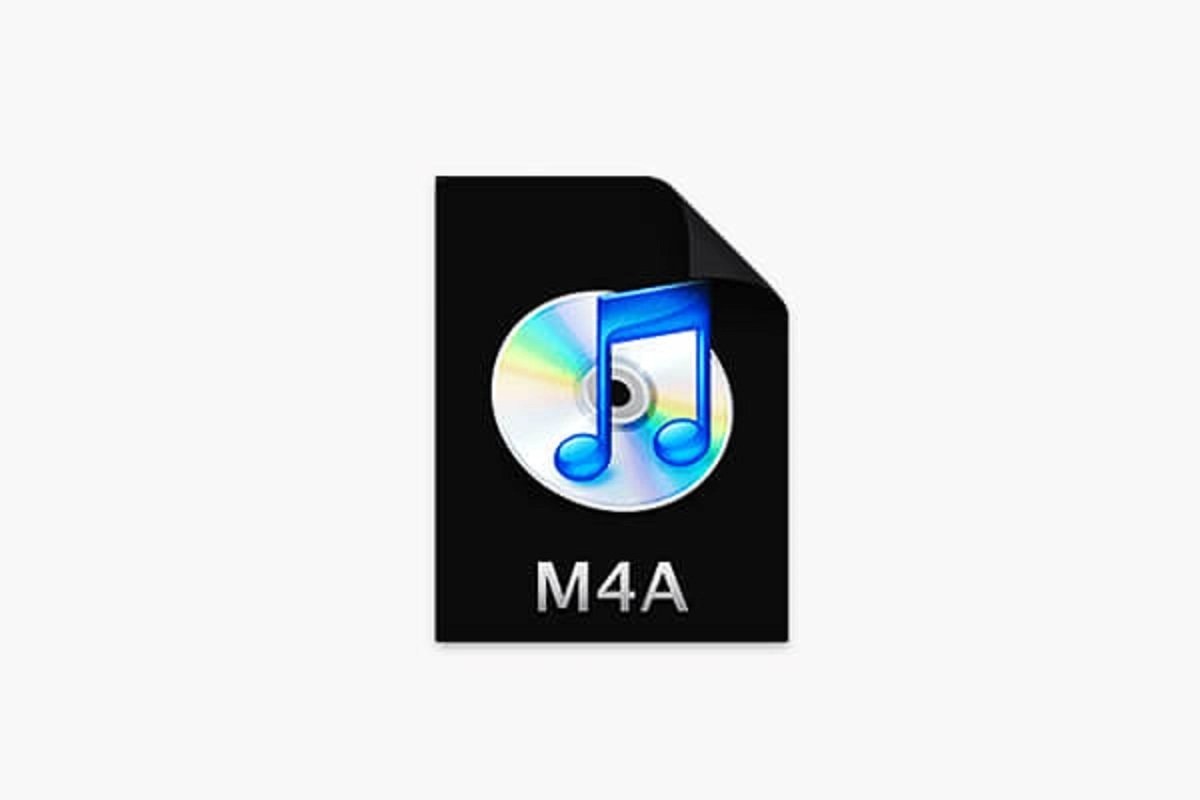
An M4A file is an audio file that may store various types of audio content, such as songs, podcasts, and audiobooks. It is saved in the MPEG-4 format and encoded with either the Advanced Audio Coding (AAC) codec or the Apple Lossless Audio Codec (ALAC).
This article explains what an M4A file is and how to open one on your computer. We’ll also look at how to convert an M4A file to a different file format.
What is a M4A file?
MPEG-4 audio files with M4A file extension usually contain digital audio stream encoded with AAC or ALAC (Apple Lossless Audio Codec) compression standards. This audio container was first used by Apple to differentiate MPEG-4 audio files from the popular MP4 video file container. The AAC compression in M4A files allows audio data to be downsized, preserving decent quality. Because of that, M4A audio files are comparatively smaller in size and great for storing and sharing digital music, audiobook content, podcasts, etc. It is the standard for delivering music tracks and other audio content from Apple iTunes Store, this audio container is supported by all major platforms like Mac, Windows, Linux, Android, and iOS.
How to Open M4A
If you are a Windows or Mac user, you may wonder how to open the M4A file. You can try the following programs to open the files – VLC, iTunes, QuickTime, Windows Media Player, Media Player Classic, Winamp, and possibly other popular media player applications.
Android tablets and phones and Apple’s iPhone, iPad, and iPod touch can also be used as M4A players, and audio files can be opened directly from emails or websites without any special applications, regardless of whether the file uses AAC or ALAC.
How to Convert the File Extension
While this is a common file type, M4A files certainly don’t trump MP3s, which is why you might want to convert M4A to MP3. You can do this with iTunes, which is helpful if the song is already in your iTunes library. Another option is to convert it with a free file converter.
To save an M4A to MP3 with iTunes, change the program’s import settings and then use the Convertmenu option.
- Go to Edit > Preferencesand then make sure you’re focused in the Generaltab.
- Select Import Settings.
- Choose MP3 Encoderfrom the drop-down menu.
- Select OK and then OKagain on the General Preferences window.
- Select the M4A file from your library that you want to convert.
- Go to File > Convert> Create MP3 Version.
A few free M4A converters that can save the file to not only MP3 but others like WAV, M4R, WMA, AIFF, and AC3, include Freemake Audio Converterand MediaHuman Audio Converter.
Something else you can do is convert M4A to MP3 online with a tool like FileZigZag or Zamzar. Upload the file to one of those websites and you’ll be given many output options in addition to MP3, including FLAC, M4R, WAV, OPUS, and OGG, among others.
Editor’s Picks:

Daniel Barrett
Author
Daniel Barrett is a tech writer focusing on IoT, gadgets, software, and cryptocurrencies. With a keen interest in emerging technologies, Daniel offers expert analysis and commentary on industry trends. Follow him for authoritative insights into the latest tech innovations.
Latest Articles
Popular Articles