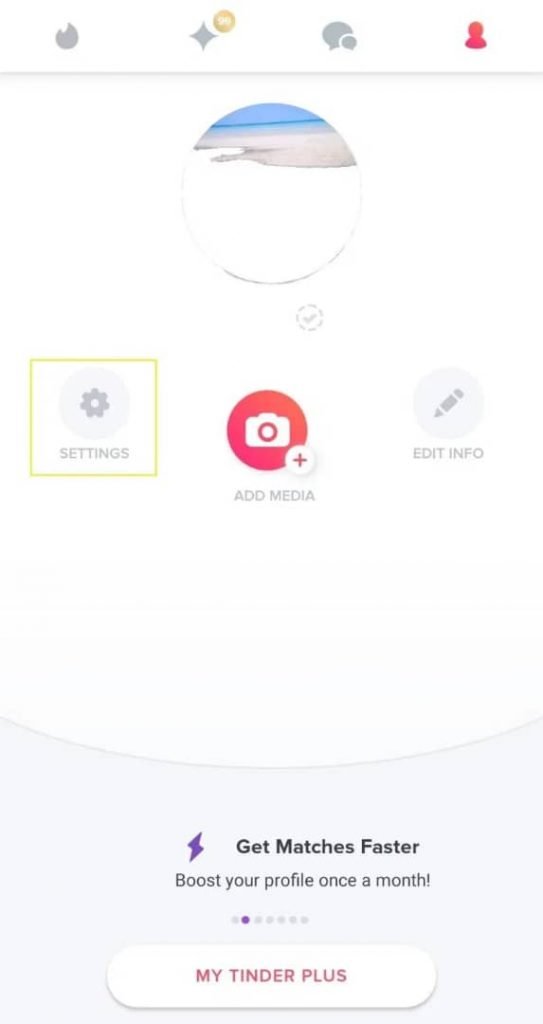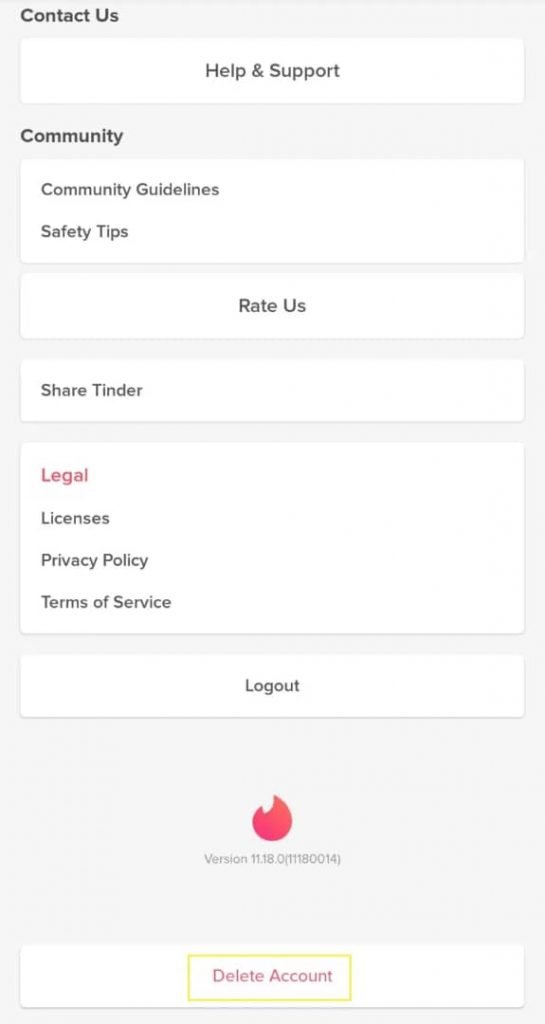How to Easily Delete Your Tinder Profile
This article explains how to delete your Tinder profile. Dating apps and sites are now becoming a cliché and are super annoying these days.
Author:Daniel BarrettAug 16, 20227.8K Shares788.9K Views

Dating apps and sites are now becoming a cliché and are super annoying these days. After fruitlessly searching for the right match to no avail, you begin to lose hope. Moreover, precious time and money are being wasted during the whole process.
Whether you’re fed up with the stress of dating, feel like Tinder just isn’t the best place to find The One – considering it almost gave hackers access to all your saucy chats – or you’re all loved up and no longer have a need for it, this article explains how to delete your Tinder profile.
How to Delete Your Tinder Account
- Launch your Tinder and select ‘Settings’.
- Select ‘App Settings’ and go down all the way to the bottom.
- Tap ‘Delete Account’.
Congratulations, you’re now Tinder-free. Though it’s wise to remember that deleting your Tinder account does not unsubscribe you from Tinder Plus or Tinder Gold, so you will still be charged.
Canceling Tinder Plus Or Tinder Gold
For those who have broken free from the vigor of obsessive Tinder usage, here are the steps to opting out of Tinder Gold or Plus:
Canceling Tinder Plus Or Tinder Gold On iOS
- Launch the App Store app and scroll to the bottom.
- Tap on your Apple ID and select ‘View Apple ID’.
- Sign in to your Apple ID account.
- Scroll down and tap ‘Subscriptions’.
- Select your Tinder subscription and select ‘Unsubscribe’.
Canceling Tinder Plus Or Tinder Gold On Android
- Go to the Google Play Store app.
- Navigate through Menu > My Apps > Subscriptions.
- Select Tinder to cancel your Tinder Plus subscription.
How Long Does Your Tinder Stay Active After You Delete it?
After you’ve deleted the app, your profile will still exist online. However, the less you use Tinder the less you appear in people’s searches. According to Tinder, if your account has been inactive for more than 7 days, you won’t be visible at all.
On the other hand, if you actually delete your account, your profile will be removed completely. If you download the app and create a new account, you’d be starting afresh.
Can You Recover Deleted Tinder Account?
Simply put, you can’t. Unlike other sites that give you a “cooling off” period during which you can change your mind, Tinder will delete your profile permanently if you ask them to.
You can start a new account at any time, but you won’t be able to get your old matches back. Instead, you’ll have to input all your data, upload photos, and start over.
Also read: How to Delete a MyLife Account
Common Reasons For Deleting Tinder
Annoying matches aren’t the only things that can discourage one from using Tinder, hackers and scammers are also ready to launch and tear you down, emotionally, psychologically and financially.
Here are the common classification of Tinder discouragements:
1. Catfishing
These are people who try to fool you into believing that they are someone else, an impersonation of the sort. They use the personal data of others and their photos to create an impersonating account. Usually, you can detect them by paying closer attention to how they communicate and after direct confrontation.
Also, they tend to coax you into sending them money or buying them gifts and gift cards or they could even send you malicious links. They could also request obscene photos that they could use for blackmail later in the future.
2. Tinder Bots
This is similar to catfishing. The difference is that Bots require less attention and can feast on multiple targets at once. You can recognize a Tinder Bot by its pristine profile, short response time, and sometimes random answers that don’t seem to relate to your questions.
The hackers behind such profiles will also try to lure you into clicking on suspicious links, wiring them money, or sending them provocative photos. However, if you don’t respond to their requests, they usually will stop messaging you.
3. Phishing
How this works is that they study your profile, acquire your contact information and then send you emails asking you to confirm your account details or click on malicious links. You might even be asked to verify your payment details, which Tinder would never ask if you are using a free version of the app.
Editor’s picks:

Daniel Barrett
Author
Daniel Barrett is a tech writer focusing on IoT, gadgets, software, and cryptocurrencies. With a keen interest in emerging technologies, Daniel offers expert analysis and commentary on industry trends. Follow him for authoritative insights into the latest tech innovations.
Latest Articles
Popular Articles