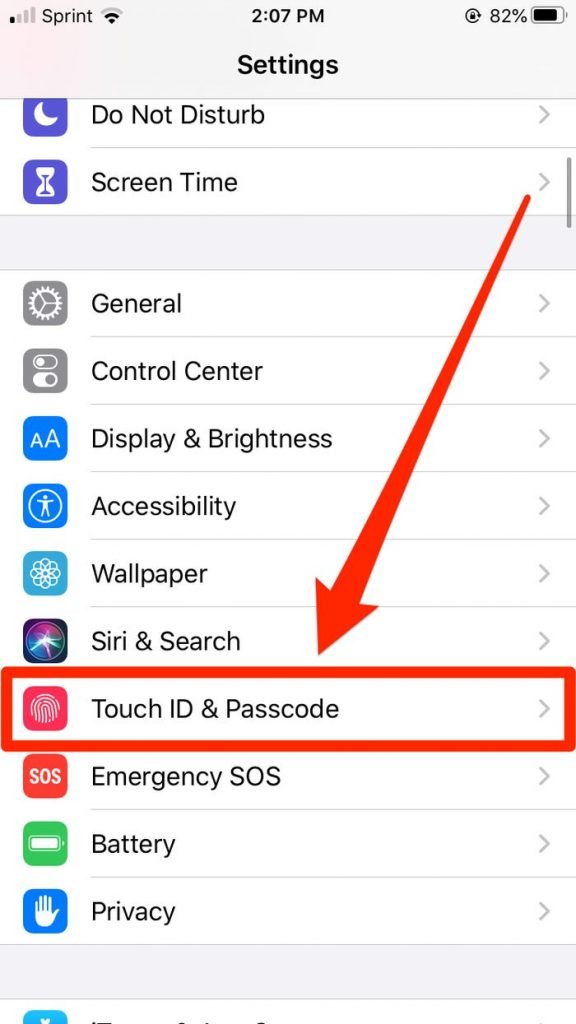How to Easily Turn Off iPhone Passcode
In this article, we will be explaining how to easily turn off passcode on iPhone. Click the link to read the full guide..
Author:Daniel BarrettMay 01, 202224.5K Shares630.3K Views

iPhonepasscode protects your phone and stops unauthorized users from entering your phone. However, these features don’t work like that for older people or people that do not believe in protecting their gadgets.
Note: Removing or turning off the iPhone passcode is a high risk for your device protection. We recommend not to remove it for security purposes. Instead, you can use a simple passcode to avoid unauthorized users entering your phone.
However, removing your passcode requires some security protocol. You’re required to provide your Apple ID’s passcode without making any mistakes and also ensure you remember your current passcode. If you’re reading this walkthrough because you do not remember your passcode anymore, you’ll need to reset your passcode before removing it.
How to Turn Off iPhone Passcode
Turning off iPhones passcode is quite simple. However, we’ve highlighted a very simple way to get it done in a couple of steps below:
- First, launch the Settings App on your iPhone.
- Navigate to Passcode Menu and click on it (This is named “Touch ID & Passcode” on iPhones with Home Button and “Face ID & Passcode” on newer iPhones.)
- Now, enter your current passcode.
- Navigate to the “Turn Passcode Off” option and click on it.
- A warning message will appear on the opened page. Confirm your decision by tapping “Turn Off.”
Editor’s picks:

Daniel Barrett
Author
Daniel Barrett is a tech writer focusing on IoT, gadgets, software, and cryptocurrencies. With a keen interest in emerging technologies, Daniel offers expert analysis and commentary on industry trends. Follow him for authoritative insights into the latest tech innovations.
Latest Articles
Popular Articles