How to Fix It when Roku Has No Sound
In this article, we will be explaining how to fix it when Roku has no sound. Click the link to read full guide.....
Author:Daniel BarrettApr 24, 202225.9K Shares1M Views
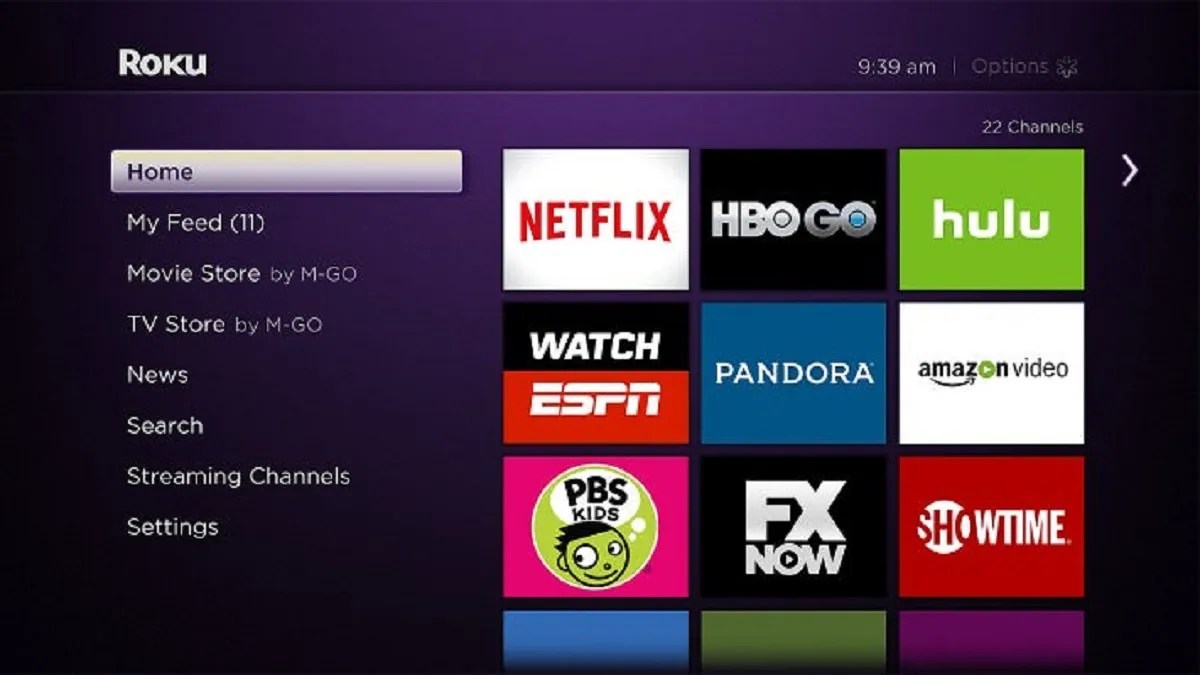
Roku has been an excellent streaming device, but sometimes you might find out your Roku has no sound. However, this is one common issue most people experience. In this article, we will be explaining how to fix it when Roku has no sound.
How to Fix It when Roku Has No Sound
There are several ways to fix it when Roku has no sound, and we’ve managed to list and explain ways to fix it and keep your device working smoothly again.
Method 1: Reset the Roku
Resetting your Roku device can fix some technical issues, glitches, and other things that can disturb you from streaming smoothly or fix your audio problem. First, however, follow the steps below to reset your Roku device.
- Unplug the Roku and its power cable.
- Wait for at least 10 seconds, and plug them back in again to reset the Roku.
- This sometimes gets the remote to work again, letting you adjust the volume.
Method 2: Make Sure Mute Is Turned Off
You notice your Roku is still facing an audio problem after resetting your device. We believe the problem might be coming from the On/Off mute button on your TV’s remote control. Therefore, we recommend locating the mute button on your TV’s remote and turning it off.
Method 3: Adjust sound Settings
You’ve tried the first two solutions on our list, and you’ve ended up with no sound again. We believe Roku sound Settings needed a slight adjustment. Here’s how to adjust it:
- Go to Settings and click Audio
- Now, tweak the options for your particular setup.
- If you’re using an optical cable, set HDMI and S/PDIF to Dolby D.
Method 4: Disable Volume Leveling
Volume leveling is a feature on Roku that automatically adjusts the volume levels on your device. When you experience any sound issues, it’s worth turning off this feature to fix the problem potentially.
Editor’s picks:

Daniel Barrett
Author
Daniel Barrett is a tech writer focusing on IoT, gadgets, software, and cryptocurrencies. With a keen interest in emerging technologies, Daniel offers expert analysis and commentary on industry trends. Follow him for authoritative insights into the latest tech innovations.
Latest Articles
Popular Articles