How to Fix Amazon Fire Stick Keeps Restarting Issues
In this article, we'll explain why the Amazon Fire TV stick keeps restarting and help you troubleshoot the issue. Click to read the full guide.
Author:Daniel BarrettMay 11, 202269.7K Shares1.9M Views
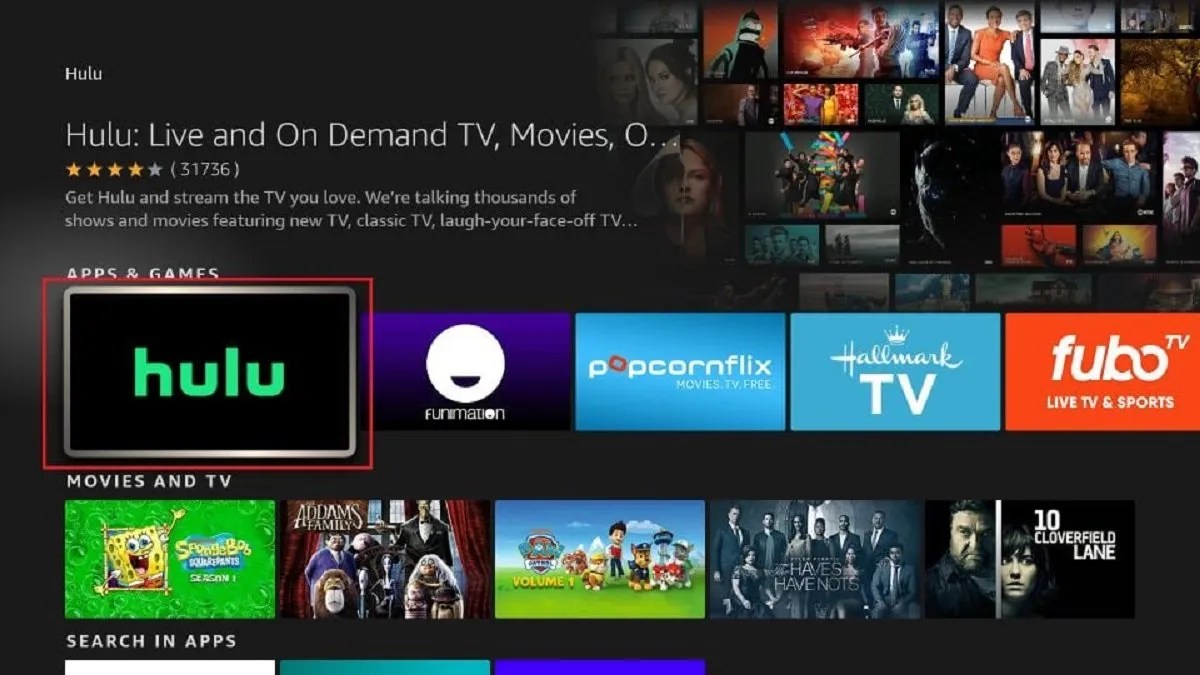
Does your Amazon Fire TV stick keep restarting, and you don’t know why or how to stop it? Don’t panic. This guide will help you get the issue fixed.
Amazon FireStick is a fantastic gadget that lets you watch your favorite online streaming App on your TV like NetFlix, YouTube, Hulu, Pandora and many more over your Wifi.
Recently, reports have surfaced on the internet about the Amazon Fire TV stick restarting itself. This issue can be very frustrating.
This article will explain why the Amazon Fire TV stick keeps restarting and help you troubleshoot the issue.
Why Does My FireStick Keep Restarting?
If your Amazon Fire Stick keeps turning itself off and then on again, there could be a few reasons behind it.
The most common reasons are:
- Use of unofficial cable
- Wear and tear of the micro USB cable
- Malfunctioning cable
- Inadequate power supply or hardwareproblem.
Regardless of the problem, the troubleshooting steps below should help.
How to Fix it when Amazon Fire Tv Stick Keeps Restarting
If your Fire Stick keeps restarting with your input, try these troubleshooting steps one at a time until you find the solution that stops the restarting.
Get a New USB Cable
USB Cables have their life span, and when they get old, they stop working effectively.
Using an old USB cable with the Amazon FireStick can be the reason why your Fire TV keeps restarting. So, getting a new USB cable can fix this issue.
Disconnect and Then Reconnect your Amazon Fire Stick
If your Amazon Fire TV stick keeps restarting, try to unplug the device from your TV, wait 20-30 seconds, then reconnect it and see if that fixed the problem. Sometimes, unplugging a connected device can help release or remove any glitch or software error.
Replace or Change the Power Adapter
The original FireStick comes with a Power Adapter of 1 amp. Most of the time, just using a new adapter or replacing the adapter with a 2 amp adapter solves the issue.
Don’t Use Extensions
If you’ve connected your Fire Stick to a USB extension or any other extension to place it away from your TV, the extension could be the problem. Try connecting your Fire Stick directly to your TV to see if that solves the problem.
Remove other Connected Gadgets with HDMI Ports
Most TVs come with two or more HDMI ports, and therefore, it makes it easier for us to connect two or more devices with the HDMI ports.
Another HDMI device could be creating interference for your Fire Stick, which would cause it to restart constantly. Try disconnecting anything you’re not using to see if that might resolve the issue.
Update your Fire Stick Firmware
FireStick runs on software, and therefore, like other software, it can also have some bugs, but these bugs get fixed with the official updates. So, updating the device’s firmware can fix it when your Amazon Fire TV stick keeps restarting.
To update the Firmware:
- Go to Fire Stick TV Settings.
- Click on the My Fire TV > About.
- Now, click on the “Check for system update” option.
Make Sure your TV Supports HDCP
Amazon Fire Sticks require HDCP-compatible displays. While the vast majority of TVs support this feature, not all will, and if you’re using a TV that doesn’t support HDCP, it could cause your Fire Stick to reboot as it looks for a compatible connection constantly.
Factory Reset your Amazon Fire Stick
If your Fire Stick has become corrupted, it won’t work correctly. Try a factory reset to see if the issue goes away. To do this:
Open the “Settings” and click on “My Fire TV.” Go to the Factory Reset option and click on it.
When you reset your Fire Stick, you’ll lose all the apps you’ve downloaded, so make sure you have time to add them and the usernames and passwords you’ll need to get.
Editor’s picks:
Jump to
Why Does My FireStick Keep Restarting?
How to Fix it when Amazon Fire Tv Stick Keeps Restarting
Get a New USB Cable
Disconnect and Then Reconnect your Amazon Fire Stick
Replace or Change the Power Adapter
Don’t Use Extensions
Remove other Connected Gadgets with HDMI Ports
Update your Fire Stick Firmware
Make Sure your TV Supports HDCP
Factory Reset your Amazon Fire Stick

Daniel Barrett
Author
Daniel Barrett is a tech writer focusing on IoT, gadgets, software, and cryptocurrencies. With a keen interest in emerging technologies, Daniel offers expert analysis and commentary on industry trends. Follow him for authoritative insights into the latest tech innovations.
Latest Articles
Popular Articles