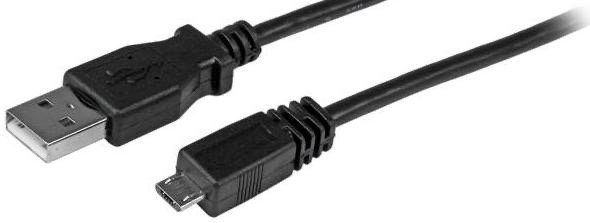How to Fix a PS4 Controller that Won’t charge
This guide explains how to fix a PS4 controller that won't charge. Below, we've provided four troubleshooting tips to get your PS4...
Author:Daniel BarrettJul 10, 202215.3K Shares639.7K Views

A problem such as Cable issues or dust can deter your PS4 controller from charging as it’s supposed to. Although the issues mentioned above are not the only reason your PS4 controller may not be charging, some major problems might require you to get a new PS4 controller. This guide explains how to fix a PS4 controller that won’t charge.
Below, we’ve provided four troubleshooting tips to get Sony PlayStation4 controller back up and charging again.
1. Trade Out The Charging Cable
Try a different cable or use that cable to charge another controller because sometimes the problem might be with the cable. It will be easy to identify if the cable is the problem by trying another cable with it.
2. Check Out The Charging Port
A quick pass with a wooden toothpick or compressed air may help to clean the dust interrupting the power flow if there is any because that can also prevent the controlling working ability
3. Re-pair Your Controller
You can do this by going to the Settings menu on your PS4 and under “Devices,” discard all devices from the list. Then, on your controller, use a toothpick or bobby pin and insert into the small hole on the underside of the controller and hold it for five seconds.
Lastly, re-sync the controller to the PS4 using the PS button.
4. Power Cycle Your PS4 to Fix a PS4 Controller That Won’t Charge
You can do this by turning off your PS4 console and controller and unplugging the PS4’s power cord from the outlet. Then, please wait a few minutes, and with the PS4 still unplugged, press down the power button for 30 seconds to drain all its excess energy. Then, re-plug the PS4 back in, turn it on, and see if the issue has been fixed.
If your controller isn’t working perfectly after trying all these tips, you may need to get a brand new one.
Editor’s picks:

Daniel Barrett
Author
Daniel Barrett is a tech writer focusing on IoT, gadgets, software, and cryptocurrencies. With a keen interest in emerging technologies, Daniel offers expert analysis and commentary on industry trends. Follow him for authoritative insights into the latest tech innovations.
Latest Articles
Popular Articles