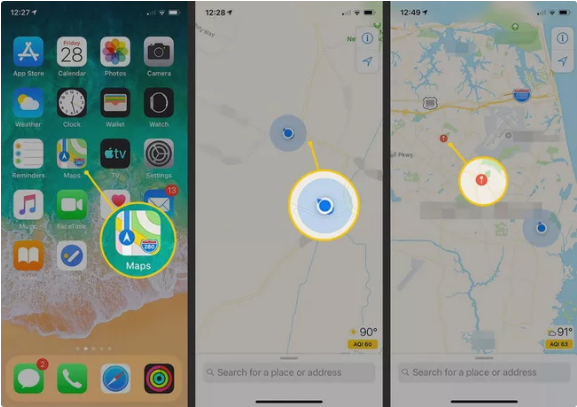How to Drop a Pin in Apple Maps on iPhone
In this article, we will be lecturing you on how to drop a pin on Apple Maps on iPhone. Click the link to read the full guide.
Author:Daniel BarrettApr 30, 2022192.9K Shares2.7M Views
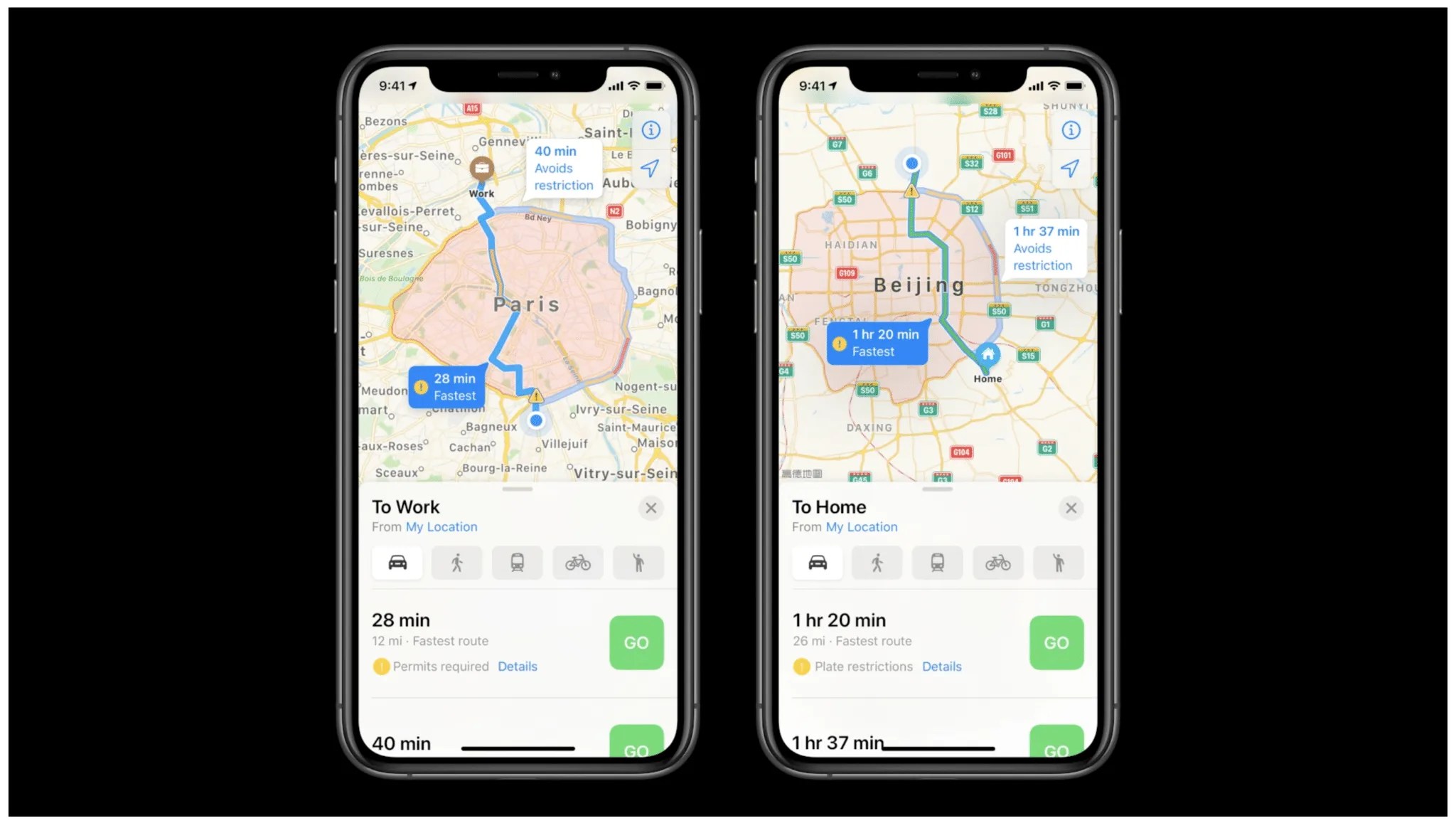
Apple Maps on iPhoneis designed for users’ benefit if you want to mark a specific location to get there easily. This pin is handy in many ways, like marking a location to get directions to it, saving it to your favorite list, or sharing it with someone. In this article, we will be lecturing you on how to drop a pin on Apple Maps on iPhone.
How to Drop a Pin in Apple Maps on iPhone
Dropping a pin on a location is something very simple. Here’s how to do that on your iDevice:
- First, launch your Apple Maps app on your Smart Device.
- In the Maps, navigate to where you want to drop a pin.
- Once you find the perfect location you’re willing to pin, click and hold on to the location on your map.
How to Save Pins as Favorites on Apple Maps
To make use of a pinned location in the feature, you can save the marked location by adding it to your favorite:
- First, select the pin in the Maps app.
- Then, swipe up on the Marked Location pane.
- Now, choose to Add to Favorite. The name of the location will default to the nearest address or landmark.
Editor’s picks:

Daniel Barrett
Author
Daniel Barrett is a tech writer focusing on IoT, gadgets, software, and cryptocurrencies. With a keen interest in emerging technologies, Daniel offers expert analysis and commentary on industry trends. Follow him for authoritative insights into the latest tech innovations.
Latest Articles
Popular Articles