The Keyboard Improvements And Upgrades Of IOS 17 Are Just What You Need
The keyboard is one of the most fundamental elements of any smartphone operating system. iOS has always aimed to provide a smooth and efficient typing experience, and with each new version, Apple tends to introduce various improvements to enhance this core functionality. The keyboard improvements and upgrades of iOS 17 are just what you need.
Author:Daniel BarrettAug 15, 202344.3K Shares763.9K Views
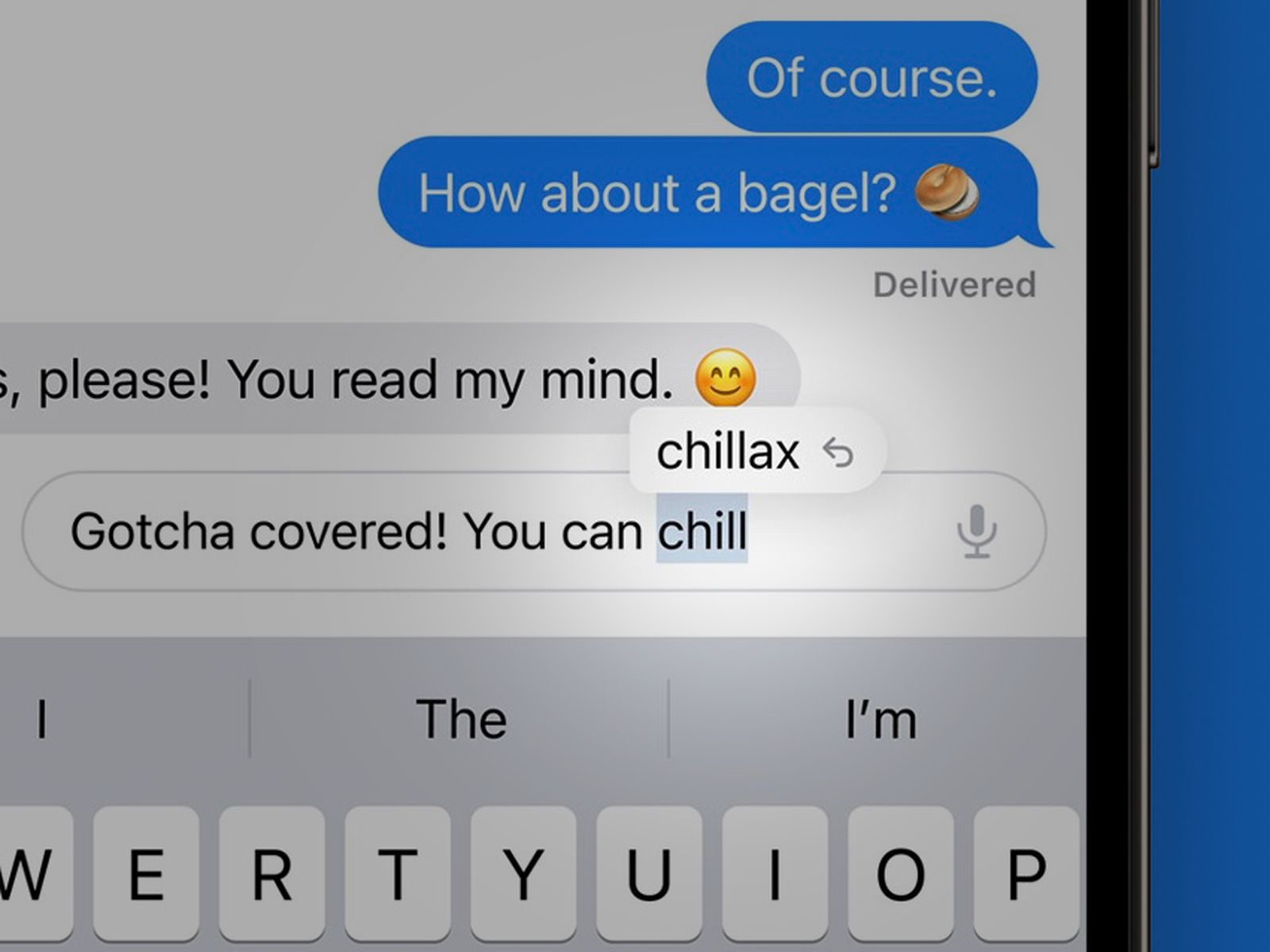
The keyboard is one of the most fundamental elements of any smartphone operating system. iOS has always aimed to provide a smooth and efficient typing experience, and with each new version, Apple tends to introduce various improvements to enhance this core functionality. The keyboard improvements and upgrades of iOS 17 are just what you need!
Your iPhoneis receiving a ton of updates, including keyboard enhancements that didn't receive as much attention as other, more prominent features and additions. The keyboard improvements and upgrades of iOS 17 are just what you need. Even while many of them in iOS 17 are only tinkering about with existing features, depending on how you use them, they could have a significant impact.
Autocorrect
Autocorrect has irritated us all in the past, whether it did so by correcting terms we didn't need it to or by leaving out words we want to use. With iOS 17, Apple claims that machine learning technology has advanced to the point where autocorrect will be more individualized.
Apple also pledges to be more diplomatic when using terms that have been automatically rectified. Instead of just replacing it, a blue line will appear beneath any potentially problematic words or phrases. You can press here to select either the current version or a rectified one.
Autofill
Autofill is another recent addition. To type the next word that is recommended, you hit the spacebar. This can happen after only a few letters are typed, but it will happen more frequently once you have typed the first few words of a sentence that is frequently used.
Grammar Improvement
Everyone want to seem and sound professional, even if they don't all have the impeccable grammar of a published author. With the new grammar correction capabilities and enhancements in iOS 17, you can easily correct typos and grammatical problems. You won't have to worry about sending an email that is full of mistakes, or about your grammar-obsessed friend calling you out.
Catch-up In Messages
If you're always checking many group chat threads. But because of how hectic workdays might be, you might not reply to the thread for a few hours. Numerous messages may have been sent while you were absent by the time you return to the chain.
The arrow in the Messages app's Catch-Up function lets you rapidly navigate to the first message in a thread that you haven't yet read. This saves you from having to continuously scroll to the bottom in order to read everything else when you find where you left off in the chat.

Apple moves 'end call' button on iPhone
Swipe To Reply
You can quickly swipe right on a message bubble in a discussion to respond to it. Before, replying to a message required you to long-press on it to open a menu, choose, and then input your message.
Dictation
Although dictation was previously a component of iOS, Apple has supposedly improved it with iOS 17 to more accurately interpret what you are attempting to say when you are audibly dictating.
Using Stickers As Emojis
You can now use stickers in conversations and emails. This extends to custom stickers you create using your own images and movies, including animated ones with effects, in addition to preloaded stickers and sticker packs you download. You may make a photo or video into a sticker by just long-pressing on it.
Additionally, existing emoji can be used to create stickers. This offers a lot more keyboard options beyond just text and conventional emoji and adds a new level of personalization.
Messages' Keyboard Now Has A Fresh Design
In Messages, the keyboard has also undergone a facelift. Depending on the apps you have installed on your device, when you hit the + (plus) button, you'll see options to instantly take a photo, navigate to your Photo library, share or create a sticker, send cash, tell your location, and more. You can transmit anything you want to send quickly and effortlessly because using the keyboard is now lot simpler and cleaner.

iOS 17 Beta - 140+ New Features & Changes!
Conclusion
Get one of the best iPhones in your hands, and with to iOS 17's improvements, typing for chats, notes, emails, and other purposes will be easier and more smooth than ever. The keyboard improvements and upgrades of iOS 17 are just what you need. These keyboard upgrades should make it easier to type and navigate messages, while new features like personalized stickers produced from your own images or movies allow you to express yourself more creatively.

Daniel Barrett
Author
Daniel Barrett is a tech writer focusing on IoT, gadgets, software, and cryptocurrencies. With a keen interest in emerging technologies, Daniel offers expert analysis and commentary on industry trends. Follow him for authoritative insights into the latest tech innovations.
Latest Articles
Popular Articles