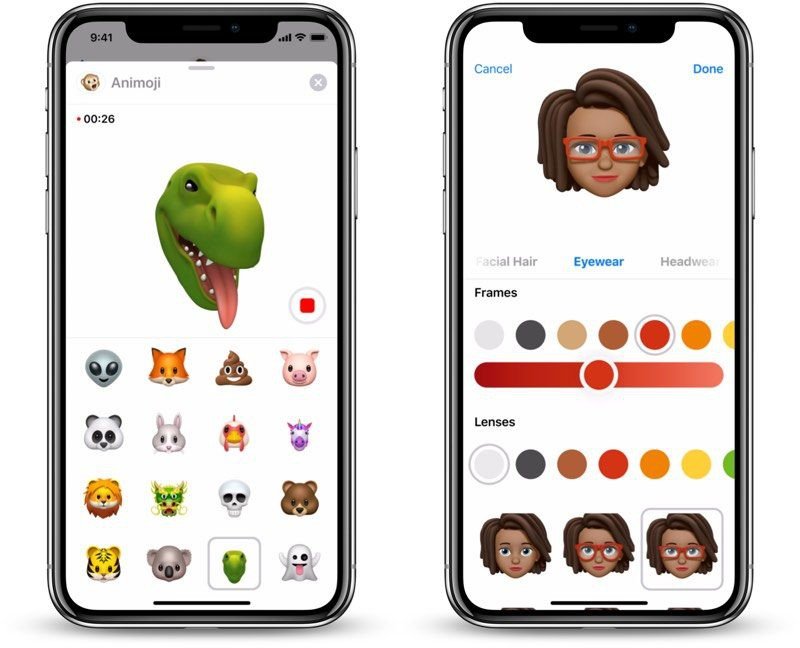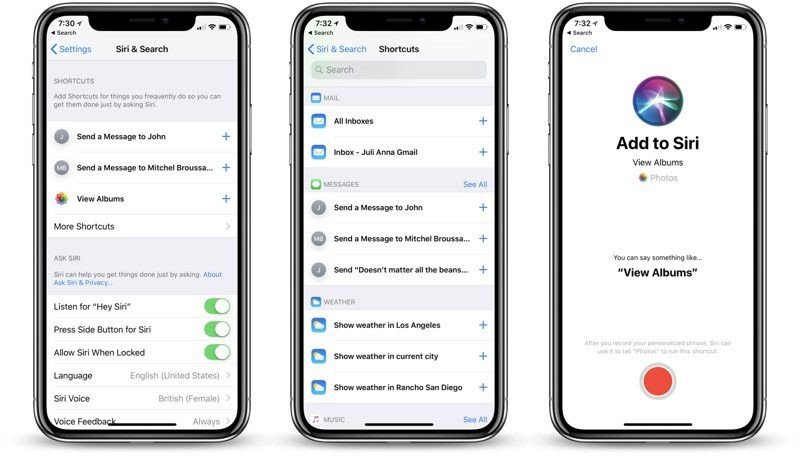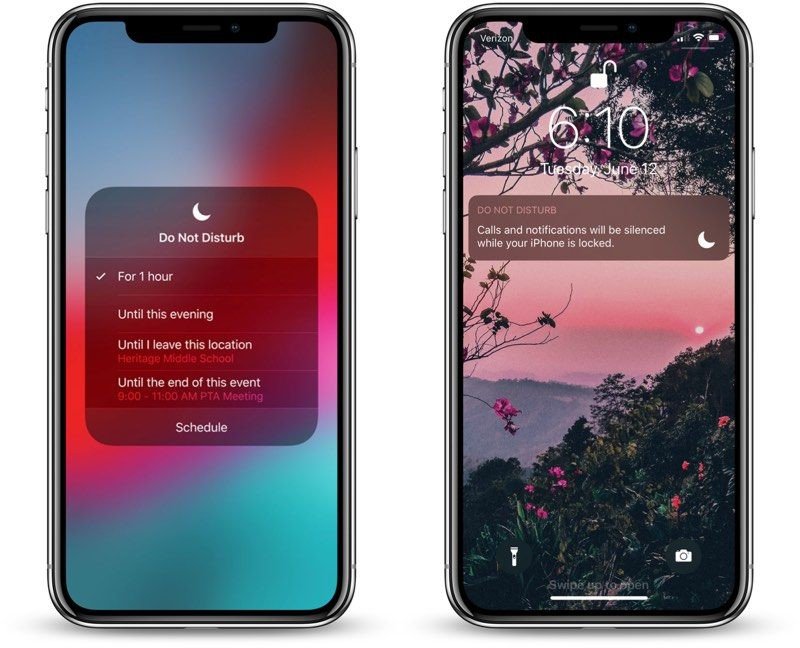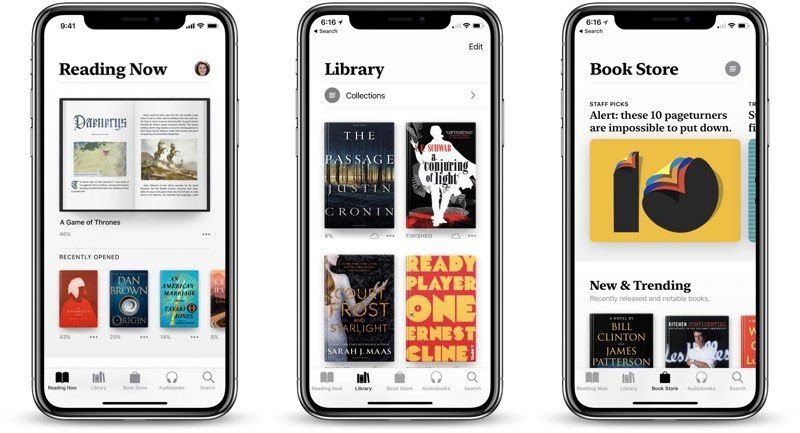iOS 12
With iOS 12, Apple doubled down on performance, working from top to bottom to make iPhones and iPads faster and more responsive.
Author:Daniel BarrettAug 19, 2022102.2K Shares1.4M Views

Apple iOS 12, the current publicly available version of iOS, on June 4, 2018 at the keynote event of the Worldwide Developers Conference.
With iOS 12, Apple doubled down on performance, working from top to bottom to make iPhones and iPads faster and more responsive. Apple has made improvements on devices both old and new, and iOS 12 has been designed to run on all devices able to run iOS 11.
In iOS 12, apps launch faster, the keyboard appears faster, and the Camera is quicker to open. Apple has also optimized the system when it’s under load, making iOS devices faster when you need performance the most.
Apple shift its focus on under-the-hood improvements for iOS 12, but, there is a long list of new features in the update that makes the new version of iOS worth an upgrade.
Memoji
Apple introduced new customizable Animoji called Memoji, which you can personalize to look like you. Memoji, Animoji, and other fun effects can be used both in Messages and with FaceTime through the new Effects camera.
A Group FaceTime feature in iOS 12 lets you video chat with up to 32 people at one time, but requires iOS 12.1.4 or later.
Siri
Siri is a whole lot smarter in iOS 12. It can answer questions about famous people, food, and motorsports, and there’s a whole new Shortcuts feature that’s built on the Workflow app.
With Shortcuts, you can build a huge range of automations using first- and third-party apps, which can then be activated with Siri voice commands.
Siri suggestions and Shortcuts show up on the Lock screen and when you pull down to search, with Siri able to do more than ever before with the third-party Shortcuts integration. You can create Shortcuts using a dedicated Shortcuts app available from the iOS App Store, and the app offers dozens of pre-made options to make it easy to get started.
New Screen Time Feature
Apple built a comprehensive set of time management and focus tools into iOS 12, starting with a new Screen Time feature. Screen Time provides weekly activity reports detailing how you used your iOS device, including how much time you spend in each app, how often you pick up your phone, how long you spend on the iPhoneor iPad, and which apps are sending the most notifications.
Parental Control
App Limits, a part of Screen Time, lets you set a time limit on apps to remind you to use them less, while new Parental Controls let parents see how much time children are spending on their devices and limit that time with richer, more granular control options.
Do Not Disturb
Do Not Disturb at Bedtime lets you turn off notifications at night so you only see the time, and Do Not Disturb in general is easier than ever to use with DND options that include ending times available in Control Center through a 3D Touch or force press. With these DND features, you can set Do Not Disturb for an hour, while you’re at a specific location, or for the duration of a meeting.
Notifications
Grouped Notifications have been added to make it easier to view and manage all notifications from an app at once, and there’s a new Instant Tuning feature for tweaking notifications as they come in. You can press on a notification to turn off notifications for a given app or set them to Deliver Quietly, which sends them to Notification Center but not the Lock screen. Siri also offers suggestions to turn off notifications for apps you don’t use anymore, and all in all, notifications are less intrusive in iOS 12.
Apple Books
Multiple apps have new features in iOS 12. There’s a Browse feature in Apple Newsand an Apple News sidebar on the iPad, and Apple has entirely redesigned the Stocks app and introduced it on the iPad. Voice Memos has also been revamped and made available on the iPad, and iBooks has been entirely overhauled with a new look, a Reading Now feature for syncing what you’re reading across devices, and a new name — Apple Books.
CarPlay
CarPlay now supports third-party navigation apps like Google Maps and Waze, and Photos features more powerful search capabilities and search suggestions, along with a new “For You” section that offers up photo highlights, editing suggestions, and an “on this day” look at what happened in past years. Sharing is a focus of Photos, and you’ll see suggestions to share photos with your friends and vice versa with Share Back.
ARKit 2.0
ARKit 2.0 in iOS 12 adds new functionality that has the potential to make augmented reality far more useful within iOS apps. Face tracking and object rendering have been improved, and there’s new 3D object detection, but the key changes include shared experiences that let two people see the same AR environment on separate devices and persistence, which allows AR experiences to be built around an object or physical space.
Apple is introducing a new USDZ file format developed alongside Pixar, which allows AR assets to be used across the system, in Safari, Messages, Mail, and more.
USDZ lets you place 3D AR objects into the real world within these apps. Apple is working with many companies like Adobe to implement support for USDZ in unique ways.
Apple is introducing a new app called Measure, which uses augmented reality capabilities to take measurements of objects, lines, and rectangles, and developers can build richer augmented reality experiences using all of the new tools.
Release Date
iOS 12 was released to the public on September 17, 2018. It is a free download on all devices able to run iOS 11.
Compatible Devices
iOS 12 is compatible with all devices that are able to run iOS 11. This includes the iPhone 5s and newer, the iPad mini 2 and newer, the iPad Air and newer, and the sixth-generation iPod touch.
Related Roundup: iOS 11

Daniel Barrett
Author
Daniel Barrett is a tech writer focusing on IoT, gadgets, software, and cryptocurrencies. With a keen interest in emerging technologies, Daniel offers expert analysis and commentary on industry trends. Follow him for authoritative insights into the latest tech innovations.
Latest Articles
Popular Articles