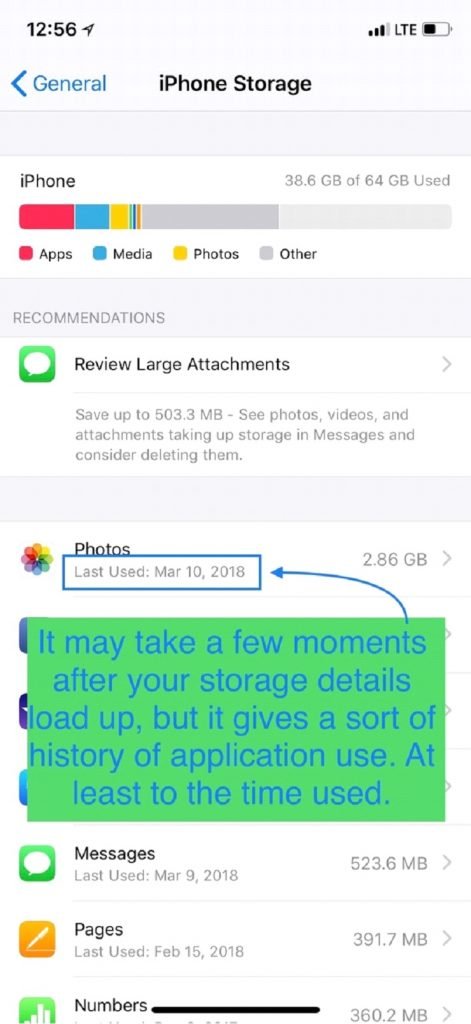How To Track Activities On iPhone 12 Pro Max From Anywhere
In this article, I'll show you how to track activities on your iPhone 12, 12 Mini, 12 Pro and iPhone 12 Pro Max from anywhere.
Author:Daniel BarrettJan 06, 2021159.3K Shares2.6M Views

Whether you want to keep tabs on your child’s activities or monitor your employees, there are various ways to go about this. Depending on the purpose and the nature of the information you want to glean, there is a way for everything.
There isn’t just one way to track activities on the iOS ecosystem. Depending on the information you need, there are up to 4 ways of tracking an iPhone.
The most obvious of which is an iPhone monitoring app. A monitoring app comes in handy when you want comprehensive coverage of the target user’s activity online. Such an app could be used by worried parents or employers looking into the best interests for their business. The applications are endless.
And again, some of the monitoring apps require the device to be jailbroken. For some people, that’s a big no-no. But before we jump to conclusion, it is worth considering other options as well.
Here are some of the unconventional options you should explore to keep track of activities on your iPhone 12 Pro Max:
- iOS Battery Usage
- iOS Phone Storage
- Siri/Today View
- iOS Device Logs
Pretty unexpected, right? But they work nevertheless, depending on what information one wishes to gather. Let’s start with the first one.
Battery Usage
The iPhone keeps track of every app used on your phoneevery time you use it. A direct manifestation of that is the “Battery Usage” option in your phone’s settings.
You can check which apps have used a significant amount of battery in either the past 24 hours or the last 7 days. It is implied that the apps used most of the time are the ones that consume more battery than others.
But perhaps too simple a solution for a problem that may be too complex.
Phone Storage
iPhone storage, under General Settings, also presents a simple option. iOS keeps a comprehensive track of all apps installed, their usage, their last point of use, and the amount of time spent on it. This is generally a better option than the “Battery Usage” option.
This option does take a while as your iPhone 12 Pro Max gathers the overall usage of all the apps and storage occupied for every app. But it is comprehensive in its information coverage.
Siri/Today View
The third way of tracking activity is through Siri and Today View’s ability.
Today View gives you a heads up on the amount of time it will take for you to get to a place. And that entails capture of your day-to-day activity by the iPhone.
You can access this via:Settings > Privacy > Location Services > System Services > Significant Locations
Or if you want to know how much time someone specifically visited a certain place, you can select a general location from the history list as well. Here you can access a map that will detail all the locations visited within a certain timeframe with the iPhone on someone’s person.
iOS Device Logs
iOS device logs are by far the most comprehensive option on the list. You can view iOS device logs on your Mac using Xcode. Here’s how you do it:
⦁ Connect your iPhone 12 Pro Max to a Mac.⦁ Open Xcode.⦁ Go to the “Window” tab and click on Devices at the top of the screen.⦁ Select your device from the sidebar.⦁ Click on the “View Device Logs” button.
Wait for a while for logs to download. And voila! A very detailed account of your iPhone activities will be accessible to you. You can view the historical usage reported via dev menus as well through this method.
With all of these methods, baring the device logs option is pretty straightforward and easy to do. However, there are several drawbacks to each one of them.
While free and simple solutions do cater to the basic needs of monitoring what’s been happening on your iPhone, sometimes that is just not enough. Depending on your needs and requirements, whether as a parent or an employer, these methods may not be enough.
When looking at monitoring apps for devices such as the iPhone 12 Pro Max, the solution must cover the basics, such as:
- View Call Logs (even if deleted)
- View Text Messages
- Watchlist Specific Contacts
- Access IM Chats (Whatsapp, Facebook, Skype, Tinder et cetera)
- Track GPS Location (Live, if needed)
- Frequently Visited Websites
- Email Monitoring
Another very underrated aspect of using a monitoring app is the ability to intervene when necessary. For example, if you think the next step your child is going to take will cause them harm, you can directly intervene and lock their devices. It is a particularly useful feature when you want to set boundaries and enforce rules with a firm hand.
Track iPhone Activities Using XNSPY
The most comprehensive way to track the activity on an iPhone 12 Pro Max may be to use a monitoring app such as XNSPYafter all.
What does a monitoring app like XNSPY offer? Here’s what you can achieve using the app:
⦁ Manage all devices on the network⦁ Block certain features of games⦁ Help defend online reputation⦁ limit screen time⦁ Filter content⦁ Turn off data/Wi-Fi options
Having personally tried the app for nearly a week, our review is so good so far. XNSPY does list itself as one of the best monitoring apps around.
It provides an extensive list of features for both parents and employers with its parental control and employee monitoring features.
Mobile Monitoring for Parents:
XNSPY does boast of a rather large list of features for its parental control suite. It offers the following features to its userbase:
⦁ Secretly monitor calls, contacts, and multimedia files (photos and videos).⦁ Remotely check on IM chats (WhatsApp, Viber, and Skype), iMessage, and SMS.⦁ Track current location and location history on the map.⦁ Record calls, both incoming and outgoing.⦁ Record phone surroundings (ambient recording feature).⦁ Remotely wipe phone data and lock smartphones.
Employee Monitoring for Business:
⦁ Secretly monitor e-mails, contacts, and multimedia files (photos and videos).⦁ Remotely check their web browsing history, appointments, and calendar entries.⦁ Record calls and phone surroundings.⦁ Track their GPS location and location history (including Geofencing feature).⦁ Define suspicious words, contacts, and places and receive instant alerts on their usage.⦁ And much more.
The service itself costs a lowly $4.99 at the basic level (per month). And with an on-site demo of the services, even the need for a trial is eliminated.
Our Verdict
If you need free and simple-to-use ways to monitor activities on an iPhone 12 Pro Max, you can use features such as iOS Battery Usage, iOS Phone Storage, Siri/Today View, iOS Device Logs to track the device. However, if it’s serious business you mean, perhaps it’s the right time to invest in a monitoring app to address your needs.
Editor’s picks:

Daniel Barrett
Author
Daniel Barrett is a tech writer focusing on IoT, gadgets, software, and cryptocurrencies. With a keen interest in emerging technologies, Daniel offers expert analysis and commentary on industry trends. Follow him for authoritative insights into the latest tech innovations.
Latest Articles
Popular Articles