How to Easily Fix Roku Error Code 003
In this article, we'll explain why you're experiencing Roku error code 003 and how to fix the issue. Click to read full guide.
Author:Daniel BarrettMay 15, 2022577 Shares144.3K Views
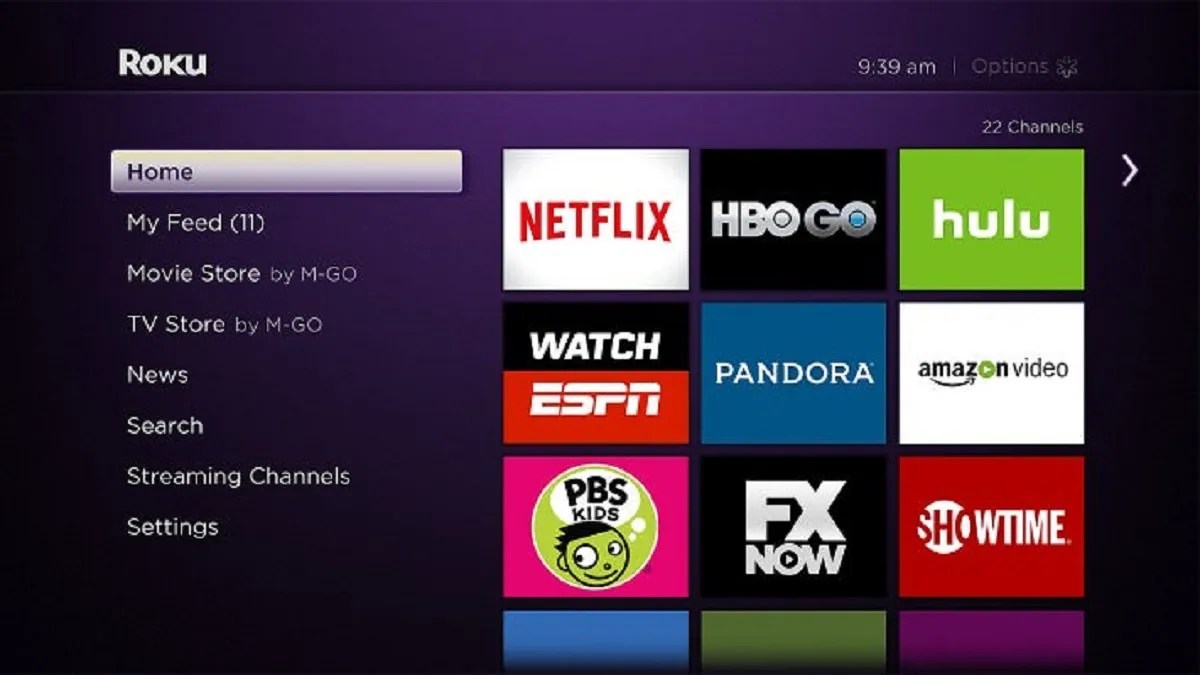
Are you getting error code 003 on your Roku device and you don’t know why? Please don’t fret; we’re here to help.
This article will explain why you’re experiencing Roku error code 003 and how to fix the issue.
Why You’re Getting Roku Error Code 003
Users experience Error Code 003 while using Roku because the device cannot update software even if it is connected to the internet.
Here are a few other reasons you might be experiencing the issue.
- Roku servers may be down for maintenance or other issues.
- Your Roku device may not be connected to the internet.
- Your home network might be having internet connectivity issues.
How to Fix Roku Error Code 003
Before you move on in implementing the solutions, make sure that you have a good internet connection available without any proxies or firewalls.
Check Roku Server Status
You may be experiencing error code 003 on your device because the Roku server is down.
To check Roku server status, you can use services like Downdetector, go to the site and search for Roku.
Unfortunately, if the website is down, there’s nothing you can do, and you’ll need to wait for the service to come back up before attempting to update Roku again.
Restart Your Roku Device to Fix Roku Error Code 003
Simple things can solve the biggest problems. For example, try restarting your Roku device.
When the Roku device restarts, it may reconnect to your network and establish a working internet connection. Try the update to see if the error goes away.
Check Internet Connection
Check that your Roku has a good internet connection. Without a connection to the internet, you won’t be able to update the software on your Roku device, and you’ll most likely see the error.
Connecting a Roku device to other networks like a mobile hotspot or a hotel wireless network isn’t ideal. These networks sometimes scale back network speed, which may not allow Roku updates to complete correctly.
Changing Network Security Protocol
Roku is not fond of AES protocols implemented in network security. There were several cases where Roku refused to update/connect just because of the type of protocol used in the network. We can try changing the protocol and see if this fixes the issue.
Warning: Change your network’s security settings at your own risk.
Open your router’s settings, and open its settings IP address. This address is mostly found at the back of the router or is present in its documentation. It is something like ‘192.168.8.1’.
Once in settings, navigate to Wireless or Security and make sure that the security mode is not set as AES. It can be WPAK2-PSK (TKIP).
After changing the security method, you can try connecting from your Roku to the network with the new settings implemented. Then, check if the issue is solved.
Use Ethernet Cable to Fix Roku Error Code 003
Some Roku devices have the feature to connect to the network using both wireless and wired. So if you are trying to connect wirelessly and update, you can switch to wired and then try connecting again.
You will need a LAN wire to connect Roku with your router. Usually, each router contains a LAN wire in its packaging. Just plug the cables in ports in both of them and check if the error message is resolved.
Reset Your Roku Device
If all else fails, you may need to reset your Roku device completely. Unfortunately, you’ll need to set up the Roku from scratch again if you do this.
Editor’s picks:

Daniel Barrett
Author
Daniel Barrett is a tech writer focusing on IoT, gadgets, software, and cryptocurrencies. With a keen interest in emerging technologies, Daniel offers expert analysis and commentary on industry trends. Follow him for authoritative insights into the latest tech innovations.
Latest Articles
Popular Articles