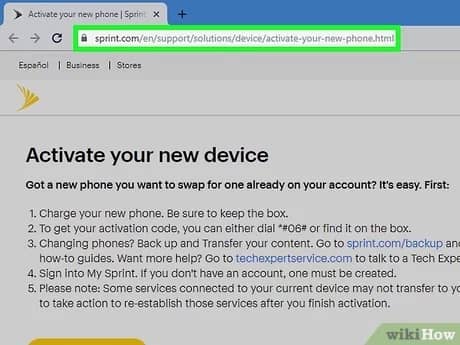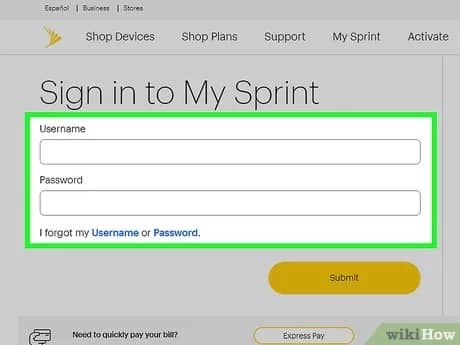How To Easily Activate A Sprint Phone
Just got a new Sprint phone and wondering how to activate it? In this tutorial, we will be explaining how to activate a Sprint phone.
Author:Daniel BarrettJun 02, 202236.9K Shares946.4K Views

Just got a new Sprint phone and wondering how to activate it? Look no further, we have simplified the whole process for you. All you need to do is to get your Mobile phone ready and follow the procedures below. This tutorial explains how to activate a Sprint phone.
Preparing To Activate A Phone
Before you proceed to activate a phone, you should have all the information you might need. Such information includes any activation codes or other phone identifiers from your phone, as well as the phone’s model. Necessary codes may be available on the phone’s box or by dialing “*06#” on the phone itself.
Also, you’ll need your Social Security Number, any Sprint account number, billing address, and phone number handy, as well as your credit card, debit card, or bank account information if you need to pay for phone service. Suppose you’re already a Sprint customer, or you’re a customer of another carrier and need to change your phone number to Sprint. In that case, make sure you have your cellphone account information, including your phone number and any PIN you may have set for security measures.
Don’t miss: How To Link Amazon Prime To Twitch
For those replacing another phone, ensure any information on the old phone is backed up and, if you want, uploaded to a cloud service or otherwise ready to transfer to the new phone. Follow instructions from your phone’s carrier or manufacturer to back up data and potentially upload it to the cloud.
Also, make sure your phone is well-charged so that it doesn’t lose power while you’re in the middle of activation. If you’re a new Sprint customer, your phone may activate automatically when you turn it on.
Activating a Replacement Phone
Follow the procedure below to activate your phone:
- First, power down the old phone. Press and hold the “Power” button on the phone that you want to replace, then slide right the “slide to power off” switch (iPhone) or tap Power off (Android).
- If you want to use your old phone’s SIM card, remove it from the old phone and insert it into your new phone.
- Note:You can skip this step if you’re using a new SIM card, or if your phone came with its SIM card.
- Make sure to charge your new phone to 100 percent.
- Next, open Sprint’s Activate page. Go to https://www.sprint.com/activate in a computer web browser.
After Signing In
Note:You cannot use a phone’s web browser for this process.
- Then click Sign in to activate. It’s a yellow button at the bottom of the page.
- Then type in your new phone’s serial number. You can find your phone’s serial number on the phone’s box or in the phone’s manual.
- Follow the on-screen activation prompts. Depending on your phone and SIM card options, you may be prompted to enter your SIM card’s ICCID; you’ll then follow any prompts to the “Activation” page, where Sprint will alert you when your phone has been activated.
- Note:If you’re activating a different phone than the one shown on the right side of the page, click the enter new device link under the “New device to activate” heading, enter the IMEI or MEID number found in your phone’s manual, or box, and follow the prompts from there.
- Finally, power on and set up your new phone. Turn on your phone after activation and follow the on-screen prompts to add your account, set up Wi-Fi, and so on.
Confirming The Activation
It is possible to confirm if the activation worked. You can do this by receiving a call, sending or receiving texts or using your data.
If you’re porting a phone number from another carrier, it may take some time to process. Longer than two minutes.
Editor’s picks:

Daniel Barrett
Author
Daniel Barrett is a tech writer focusing on IoT, gadgets, software, and cryptocurrencies. With a keen interest in emerging technologies, Daniel offers expert analysis and commentary on industry trends. Follow him for authoritative insights into the latest tech innovations.
Latest Articles
Popular Articles