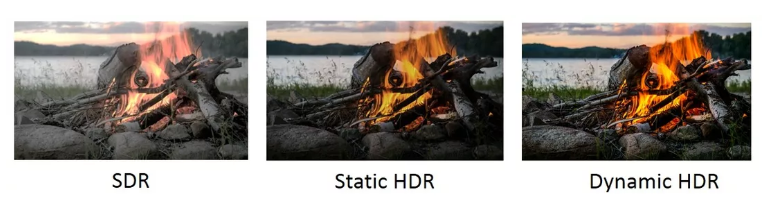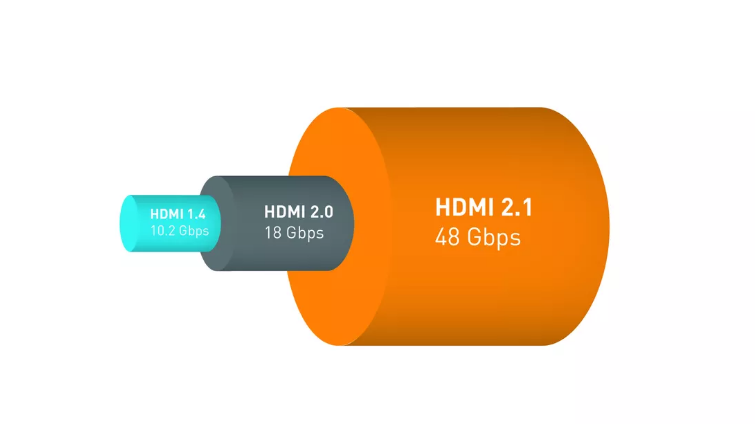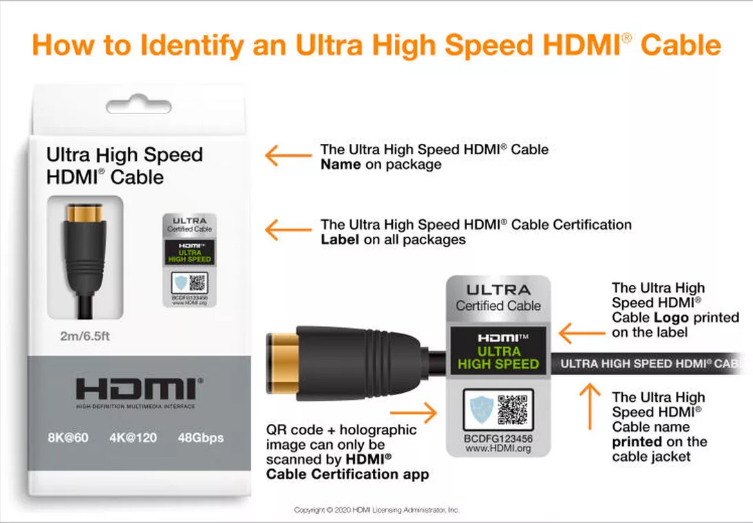HDMI 2.1 – Why The New Cable Standard Matters
In this walkthrough, we will explain why the HDMI 2.1 new cable standard matters in detail. Click the link to read full guide.
Author:Daniel BarrettJun 08, 202238.4K Shares1.2M Views
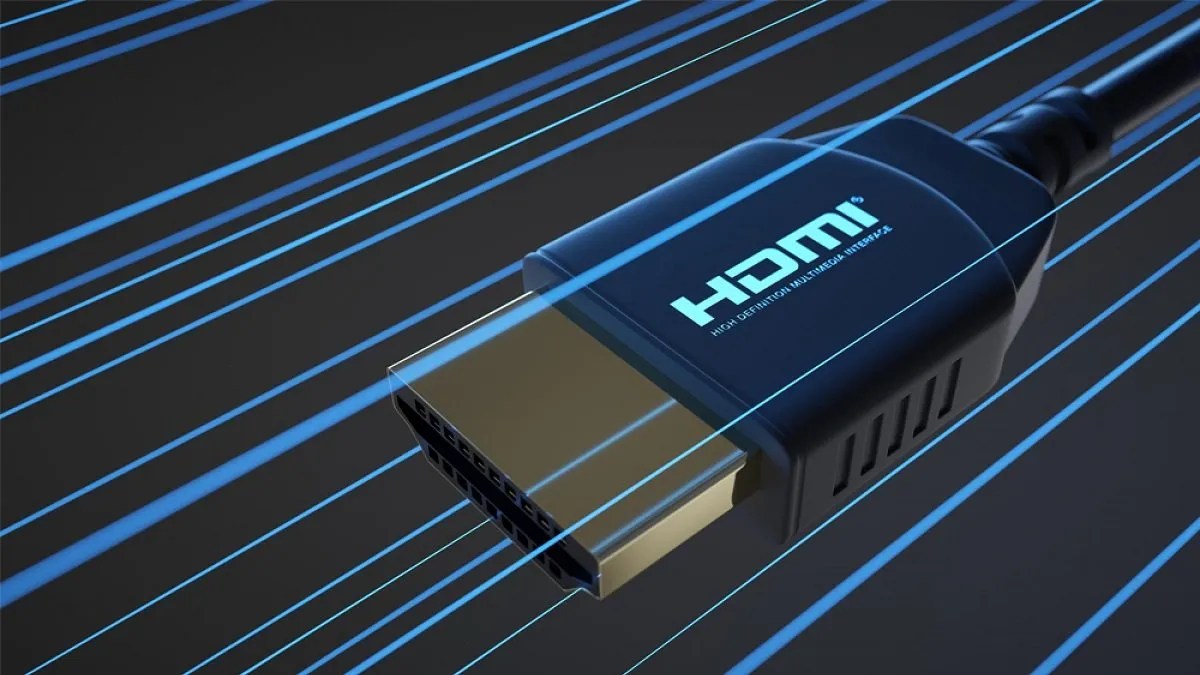
HDMI 2.1 is a game-changer, quite literally. It allows you to pass more information from game consoles, AV receivers, and the like. But, of course, we all know good old HDMI. It has been the typical cable you use to connect a laptop, a game console, or a cable or satellite box to a TV for quite some time. This walkthrough will show you why the HDMI 2.1 Tv new cable standard matters.
When High Definition Multimedia Interface (or HDMI) first arrived on the scene, it shook the AV industry. It put an end to bulky SCART connectors and other confusing component video cables. Instead, HDMI offered high-definition video, plus a connector that was just a little bigger than a standard USB plug.
The Basics: Versus DisplayPort
Before we dive into the specifics of HDMI 2.1, let’s take a look at DisplayPort, HDMI’s main rival for carrying a cutting-edge display signal these days. Both connections provide audio and video over a single cable, though each has its focus area. HDMI is the home entertainment go-to for TVs and game consoles, while DisplayPort is a more common choice for connecting to PCmonitors. Though you can use HDMI for that, the choice depends on which one works best for your specific usage case.
The Big 2.1: The Features
- Smoother, Higher-Resolution Video: HDMI 2.1 looks toward the future with its support for up to a 10K (10,240-by-4,320-pixel) native resolution. Now, no TVs or PC monitors support a high resolution just yet.
- Dynamic HDR: High Dynamic Range (HDR) allows still-image or video content to appear noticeably brighter or darker by expanding the contrast range beyond typical values. It improves on this by allowing frame-by-frame tuning for a better visual experience. In addition, it allows each scene in a movie to use the full range of colors, contrast, and brightness. HDMI 2.0 partially supports it for 4K60 content, but HDMI 2.1’s increased bandwidth allows dynamic HDR with 4K120 and future HDR standards.
- Variable Refresh Rate (VRR): A display’s refresh rate determines how often its picture will be redrawn. The standard for TVs and monitors is 60 hertz (Hz), which translates to 60fps.
- Quick Frame Transport (QFT): Here, QFT technology reduces the Input lag, that is, the brief delay between your input on a control pad or keyboard and something happening in-game. It also shortens the delay in sending active video across the HDMI cable.
- Auto Low Latency Mode (ALLM):. ALLM allows devices to enable gamingmode automatically. It also disables gaming mode when it’s no longer needed. Think of it as a convenience feature.
- Resolution And Refresh Rates: The new HDMI 2.1 cables allow faster refresh rates, including the capability for 4K gaming at 120Hz, or 8K gaming at 60Hz, both of which are visually impressive if you have the hardwareand cables to support them. It also enabled VRR (variable refresh rate), which helps keep games looking smooth by switching up the refresh rate on the fly to best suit how much is happening onscreen. That means less image lag, stutter, and frame tearing, similar to the effect achieved by FreeSync and G-Sync.
- eARC: Enhanced Audio Return Channel (eARC) is a simple update to keep pace with changes in audio codecs, particularly to include the new object-based audio codecs, Dolby Atmos and DTS:X.
How to Identify An HDMI 2.1 Device
Because a device has an HDMI 2.1 port doesn’t mean that it supports all HDMI 2.1 features. A device can support just one of them and still be advertised as an HDMI 2.1 device. Therefore, it pays to check with the device vendor regarding which specific HDMI 2.1-relevant features are supported. And remember, both your source and your display must support a given HDMI 2.1 feature for it to work.
However, device vendors can make HDMI 2.1 features available on HDMI 2.0 devices via firmware upgrades. This is by no means a guarantee, and no firmware upgrade will give you all HDMI 2.1 features.
How to Identify an Ultra High-Speed HDMI Cable
HDMI 2.1 generally requires a new Category 3 cable, marketed as an “Ultra High Speed” HDMI cable, supporting 48Gbps of bandwidth. However, an HDMI 2.1 device can still work with an older Category 2 (18Gbps) cable, though it will not support all HDMI 2.1 features, notably 4K120.
Also, HDMI’s licensing forbids HDMI cable from being advertised with an HDMI version. For HDMI 2.1 support, look for the “Ultra High-Speed HDMI” name on the box or download the app you can use to verify that an Ultra High-Speed cable is genuine and scan the QR code on the box. The app is available in an Androidversion and an Apple iOS version.
Editor’s picks:

Daniel Barrett
Author
Daniel Barrett is a tech writer focusing on IoT, gadgets, software, and cryptocurrencies. With a keen interest in emerging technologies, Daniel offers expert analysis and commentary on industry trends. Follow him for authoritative insights into the latest tech innovations.
Latest Articles
Popular Articles