Can Someone Use Your Stolen AirPods?
Can someone use stolen AirPods? AirPods have a premium price tag and recognizable design, those qualities make them an attractive target...
Author:Daniel BarrettSep 03, 2022406 Shares406.4K Views
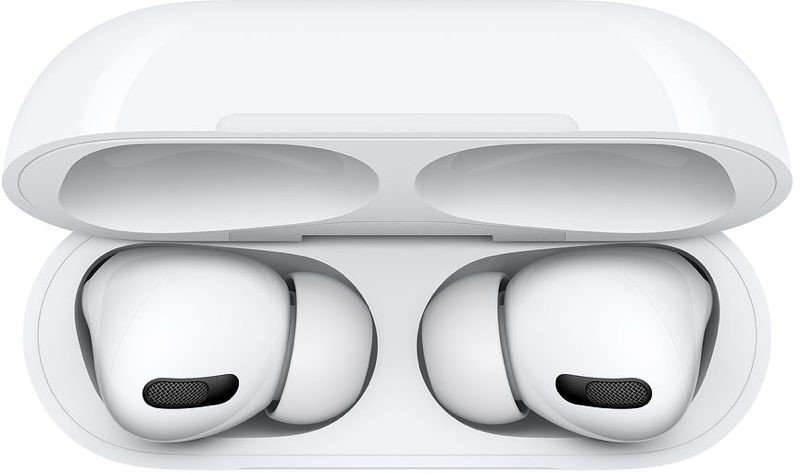
Can someone use stolen AirPods?– AirPods have become something of a status symbol thanks to their premium price tag and recognizable design. But those qualities also make them an attractive target for potential thieves.
Measuring just 2.39 inches by 1.78 inches and ranging from $249 to $159, it could be easy for AirPods to get lost or stolen and expensive to replace. Many AirPod owners may wonder why a thief might even try to steal your AirPods.
Your AirPods are more vulnerable to theft than other Apple devices because they don’t use iCloud Activation Lock. That means it’s easy for someone to connect your stolen AirPods to another iPhone.
How Can Someone Else Use My Stolen AirPods?
If a thief steals your AirPods, it’s painfully easy to connect them to a different iPhone. All the thief needs to do is put both AirPods in a charging case and hold the Setup button for a few seconds. It’s the same process you’d follow if you reset your AirPods to fix a software problem.
After resetting them, your AirPods are no longer paired to any of your Apple devices. They might still show up in your settings, but you can’t stop anyone else from using them.
What If My AirPods Were Stolen But I Still Have the Case?
AirPods connect to your Apple device by Bluetooth pairing. They are stored in a case that charges them while they’re not in use. When you take them out of their charging case, they will pair automatically to your device. When they are in the case, the connection to your phone is inactive to conserve the battery charge on the AirPods.
With this, if someone steals your AirPods while they are in their charging case, the AirPods could be easily paired to another phone. All the thief has to do is move out of range of your iPhone, so that the AirPods don’t automatically pair when they remove the AirPods from the case.
The range of connectivity between the AirPods and your iPhone is only about 30-100 ft, depending on the model number. The range is unfortunately small, especially comparing that distance in areas where your AirPods may be most likely to be stolen.
If someone swiped your AirPods in the grocery store parking lot or gym, they could pair them with their own device, only a few parking spots away. If you dropped the charging case while shopping at the mall, a thief could pick them up and use them after walking out of the store.
Can I Track My Stolen AirPods?
The Find My app—which used to be the Find My iPhone app—is a fantastic tool for tracking down many of your missing Apple devices, including your AirPods.
Open the Find My app on a connected Apple device or access the Find My page after signing in to the iCloud website. If your AirPods were connected to a device that uses Find My, you should see them listed with your other devices.
You can track your AirPods when they have an active connection to one of your Apple devices. This happens when one or more of your AirPods are out of the case and within the Bluetooth range of your device. They also need to have battery power remaining.
The Find My app places your AirPods on a map and lets you play a sound to help locate them. This is more helpful if you lost your AirPods down the back of a sofa rather than if someone stole them. But it still might help you find a thief in a crowd.
If your AirPods are offline, Find My only shows their last known location and doesn’t offer any other tracking options.
Use Third-Party Accessories to Track Your AirPod Case
Unfortunately, you can’t use Find My to track your AirPods if they were in the charging case when someone stole them. This is because they don’t maintain an active connection to your device while in the case, to conserve battery life.
One of my favorite trackers for AirPods is the Tile Inc. Mate. The Mate pairs with your smartphone, similar to how your AirPods can be found through the “Find my iPhone” App. Better yet, you can buy a carrying case, like this sleek rugged one by Spigen, for both your Mate and your AirPod charging case, complete with a handy carabiner.
Here are some benefits of the Tile Inc. Mate with a carrying case
- Keeps your Mate and AirPod charging case together so you can track your charging case if it’s lost or stolen
- The Mate can be tracked even if it’s out of range of your iPhone by activating “Community Find” which uses other smartphoneswith the Tile Inc. App installed to find your device.
- If your Mate is within 150 ft of your iPhone, you can have it play a sound to help you find your device – or scare a potential thief.
- If you prefer not to have anything hanging off your case, Tile also released an even smaller and newer version of its tracker that can attach directly to the case or device itself! As someone who doesn’t prefer extra bulkiness, this is the tracker we recommend.
Editor’s Recommendations:

Daniel Barrett
Author
Daniel Barrett is a tech writer focusing on IoT, gadgets, software, and cryptocurrencies. With a keen interest in emerging technologies, Daniel offers expert analysis and commentary on industry trends. Follow him for authoritative insights into the latest tech innovations.
Latest Articles
Popular Articles
