What is the Difference Between 1080p Vs 1080i
This guide discusses the difference between 1080p vs. 1080i. 1080p and 1080i systems are HD certified and capable of displaying 1920 x 1080.
Author:Daniel BarrettJun 07, 202215.1K Shares459.1K Views
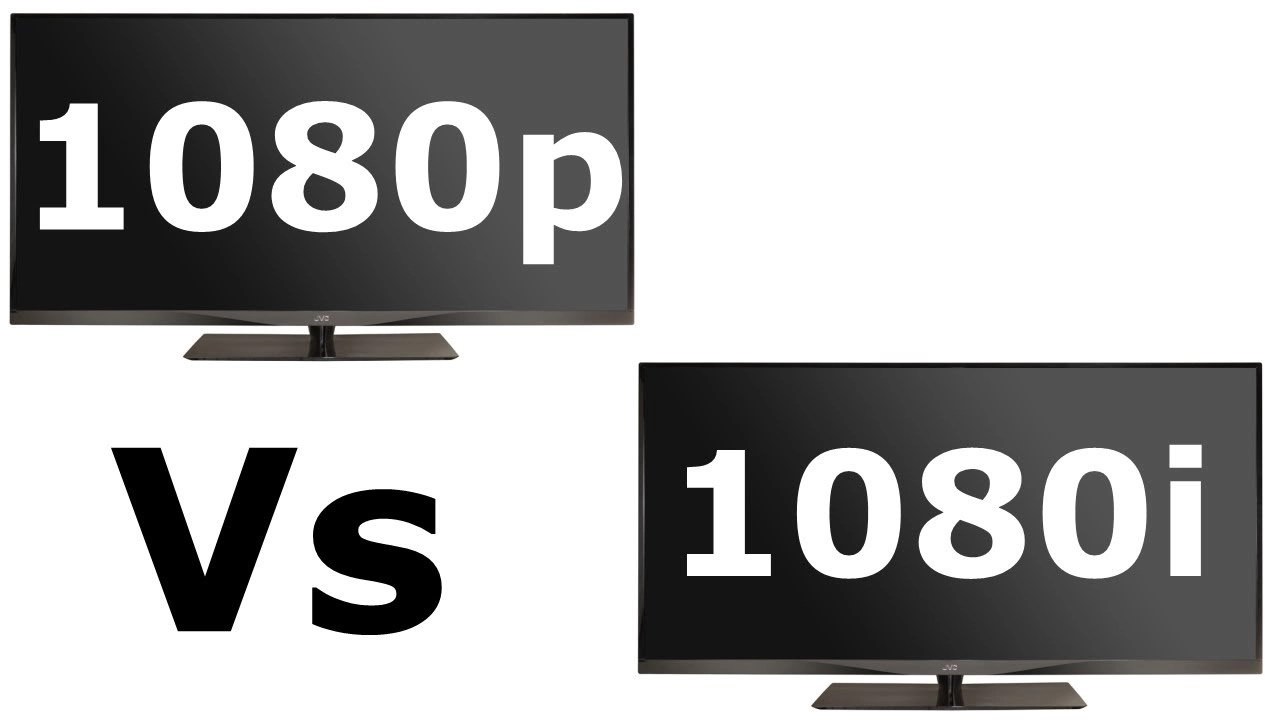
Depending on the content you’re watching on your TV, you might have come across 1080i. But, of course, there’s also 1080p, aside from the typical HDR, Dolby, QLED, OLED, and 4k. But what does it mean, and how does it compare to 1080p? This guide discusses the difference between 1080p vs. 1080i.
Differences Between 1080p Vs 1080i
1. Resolution
1080p and 1080i systems are HD certified and capable of displaying 1920 x 1080 pixel images. However, the difference between these two resolutions is in the way the images are displayed. The letters “i” and “p” refer to the display mode used, that is, 1080p is short for 1080 progressive scan, where every row of pixels is scanned progressively, refreshing every row on the screen 60 times per second, d, while 1080i is short for 1080 interlaced scan where the image is displayed by illuminating odd and even pixel rows in an alternating fashion.
Unless you’ve got above-average eyesight, you probably won’t be able to notice a difference between the two on smaller screens. Depending on how far away you’re sitting, you need a TV bigger than 42 inches to discern 1080i from 1080p. Yet, 1080p is preferable to 1080i.
Also read: How To Use “Do Not Disturb” Mode On Android
2. Content
Sometimes, the HD content that’s being watched on the cable or satellite box pales compared to the Blu-ray player’s picture quality. Your TV’s info bar might also show that you’re watching 1080i even though you have a 1080p TV. This can be very frustrating!
Don’t miss:How To Allow Or Block Pop-Ups In Chrome
The reason this happens is that cable and satellite companies cannot be able to deliver 3,000 channels in HD without compressing their video signals to squeeze more information into a crowded pipeline. Unfortunately, the compression robs the signal of its pristine clarity and sharpness when they do this and can introduce blocky color gradations into the picture.
To know the difference in the quality, tune in to one of your locally broadcast HD stations on your cable/sat box and through your TV’s tuner using an HD antenna. Then, switch back and forth between the two and note the difference in quality.
Differences Between 1080p, 1080i Vs 4K
With the much more publicized 4K format available with most new HDTVs/ UHD TVs these days, we can say that 1080p and 1080i are old hats.
Also read: Here’s How To Turn Off Safe Mode On Android
In terms of content, it’s still a tough bet for cable and satellite boxes. With many providers just catching up to 1080p broadcasting, full 4K from your cable company may never arrive. And, like with 1080p broadcasts, the 4K broadcasts you’ll find right now are all compressed. Whether your street runs off fiber optics, it’s tough to squeeze that amount of picture info through your cable lines and into your home.
Also, picture clarity is sharper and more colorful than ever with 4k resolution. Consumers can enjoy sitting quite a bit closer to their living room TV without noticing any distortion in the image because 4K TVs display close to four times the number of pixels as a standard 1080p set.
Editor’s picks:

Daniel Barrett
Author
Daniel Barrett is a tech writer focusing on IoT, gadgets, software, and cryptocurrencies. With a keen interest in emerging technologies, Daniel offers expert analysis and commentary on industry trends. Follow him for authoritative insights into the latest tech innovations.
Latest Articles
Popular Articles




