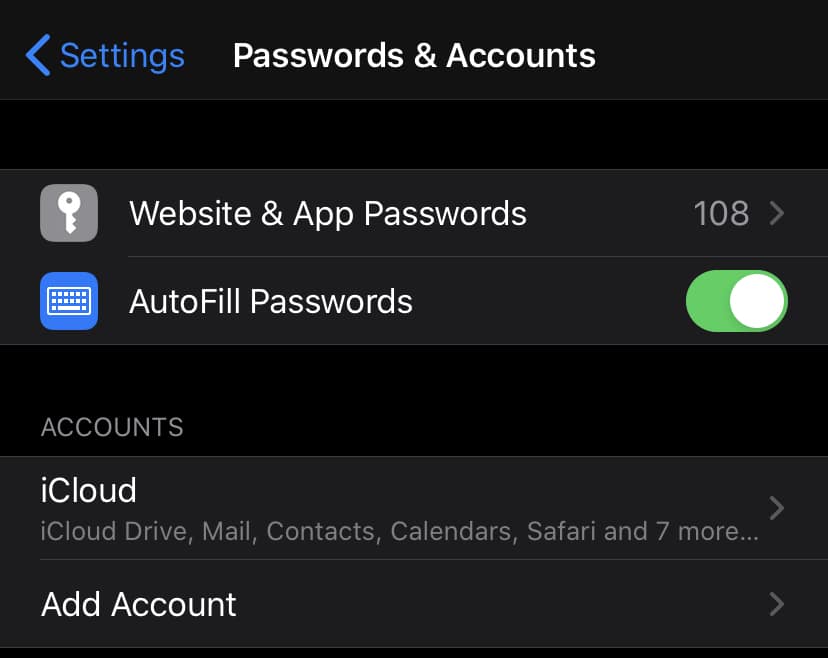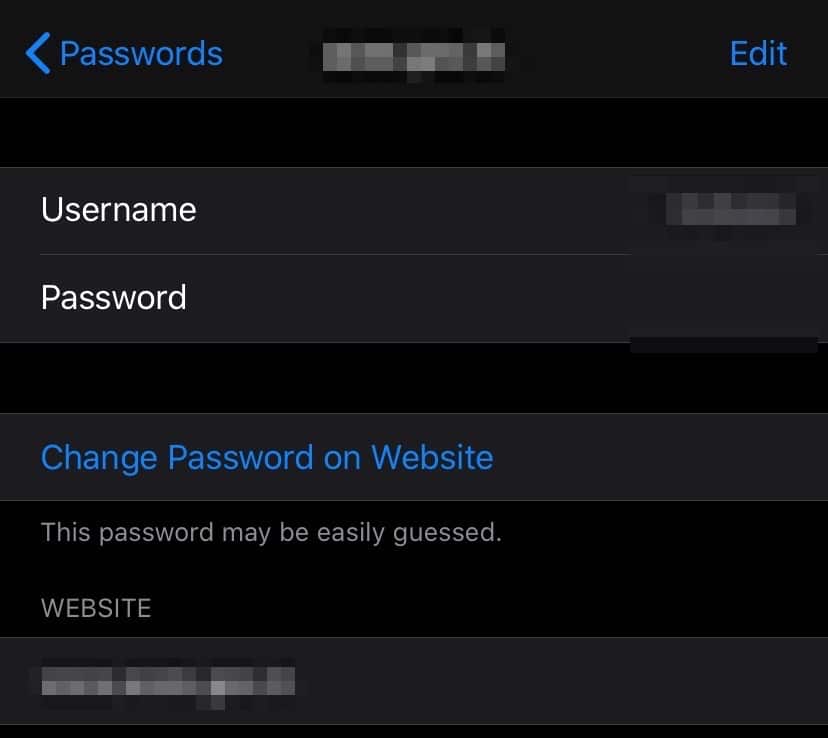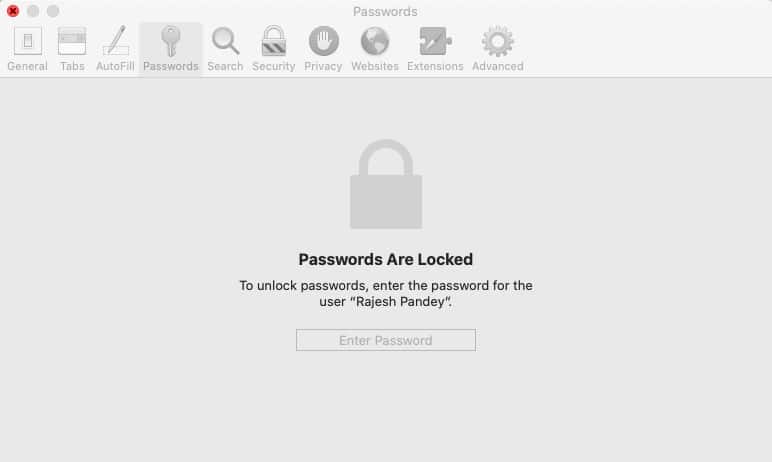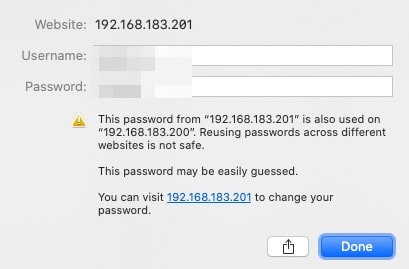How to View Passwords in iCloud Keychain on iPhone, iPad, or Mac
This article teaches you how to view passwords in iCloud Keychain. Click the link to read the full guide...
Author:Daniel BarrettAug 22, 2022859 Shares286.3K Views
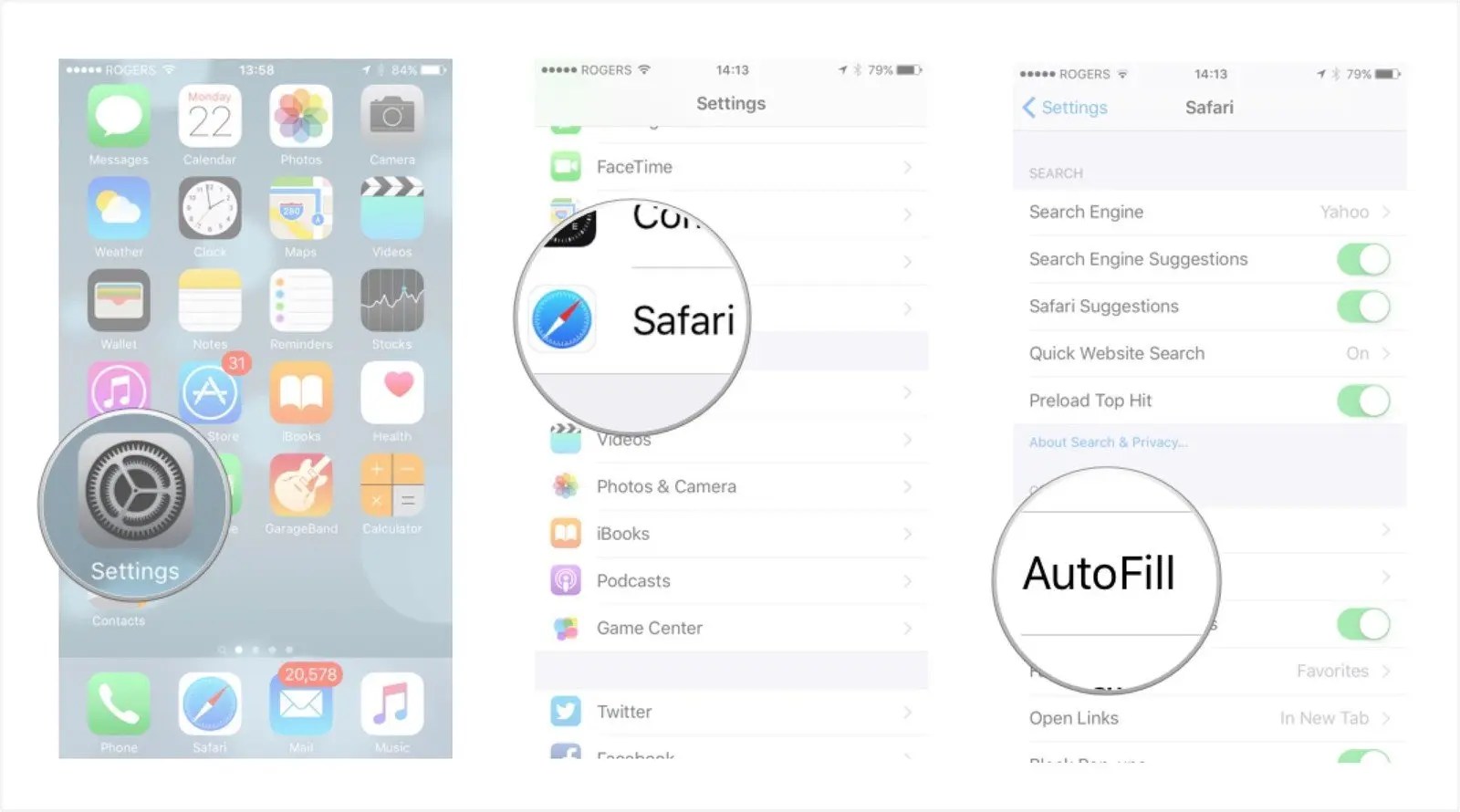
Would you like to view saved passwords in iCloud Keychain? Stick around, and we’ll teach you just how to do it.
If you use an iPhone, iPad, Apple Watch, and MacBook, or an amalgamation of any devices daily, you are diligently invested in Apple’s ecosystem. In Apple’s ecosystem, it’s good to make the transition seamless between devices. So, on your iCloud Keychain on your iPhone, any login or payment details are automatically synced to any of your other devices.
In recent years, Apple has greatly improved iCloud Keychain capability, while it has been around for a few years. In many ways, the service can now act as a potential replacement for password managers like LastPass and 1Password for many.
What is iCloud Keychain?
iCloud Keychain is like a barebones password manager from Apple integrated right into iOS and macOS. It stores your login and card details and works across all Apple apps. iCloud Keychain initially only saved your login details, but it can now also suggest strong passwords.
The marvelous thing about iCloud Keychain is that all your login details are seamlessly syncing across all Apple products, including iPhones, iPad, and Macs. One major drawback of iCloud Keychain is that it only works with Safari, meaning you cannot use it to autofill passwords while using browsers like Chrome or Safari.
The lack of a committed iCloud Keychain app might confuse many users, though, as they cannot see all its data.
To view your saved passwords in iCloud Keychain, follow the steps below.
How to View Passwords in iCloud Keychain on iPhone or iPad
- Go to Settings-> Passwords & Accountson your iPhone.
- Tap the Website & App Passwordsoption. Depending on your iPhone or iPad, you will have to authorize your identity using Touch ID or Face ID.
- A list of all the websites whose login details have been saved in iCloud Keychain will now be displayed. You can tap on any website to view its login details.
One good thing about iCloud Keychain is that it will show a warning if you use the same passwords across websites.
This is not recommended for safety reasons, and you should consider changing your password. A handy Change Password on Website option will also be shown whenever you view any site’s login details.
How to View Passwords in iCloud Keychain on Mac
To view your saved passwords in iCloud Keychain on your Mac is slightly different and cumbersome.
- Open Safari on your Mac. Click on Safari on the menu bar at the top, followed by Preferences.
- Navigate to the password tab, and enter your Mac password to verify your identity using Touch ID.
- All passwords saved in your iCloud Keychain will be listed. You can double-click on any site to view its login details.
If you want to share the login credentials with someone, click the Share button, after which you will be able to AirDrop them the details. If you see an exclamation mark on a site near your login credentials, the password is insecure as it can be easily guessed or has been reused.
When you view such login credentials, a warning will be shown at the bottom, highlighting the sites where you are using the password.
iCloud Keychain is a decent alternative to advanced password managers like LastPass and 1Password. It can also suggest passwords that I strongly recommend you to use as they are more complex, making them more secure. The only gripe with iCloud Keychain is that it only works with Safari and not other Chrome, Firefox, or other browsers.
Editor’s picks:

Daniel Barrett
Author
Daniel Barrett is a tech writer focusing on IoT, gadgets, software, and cryptocurrencies. With a keen interest in emerging technologies, Daniel offers expert analysis and commentary on industry trends. Follow him for authoritative insights into the latest tech innovations.
Latest Articles
Popular Articles