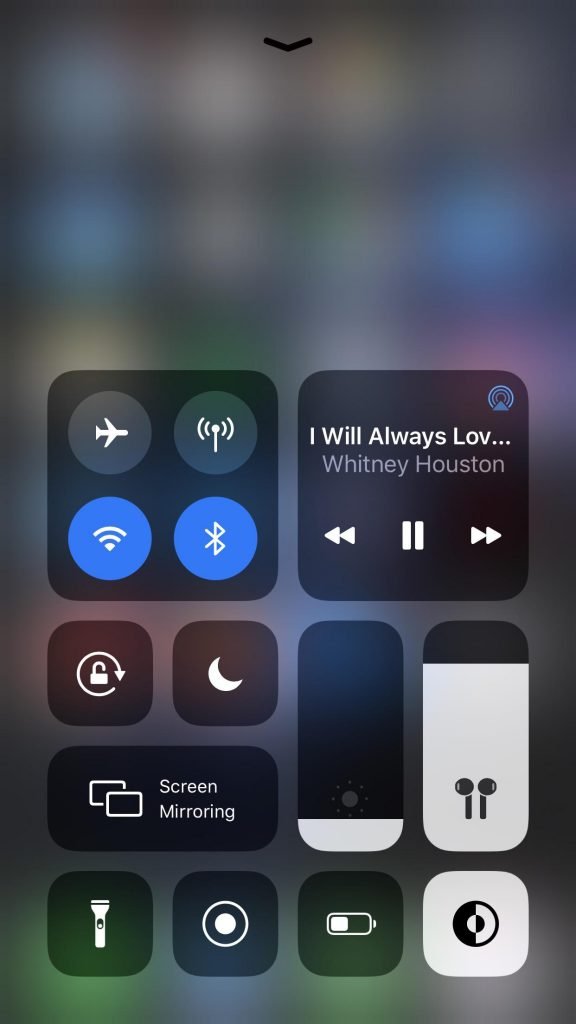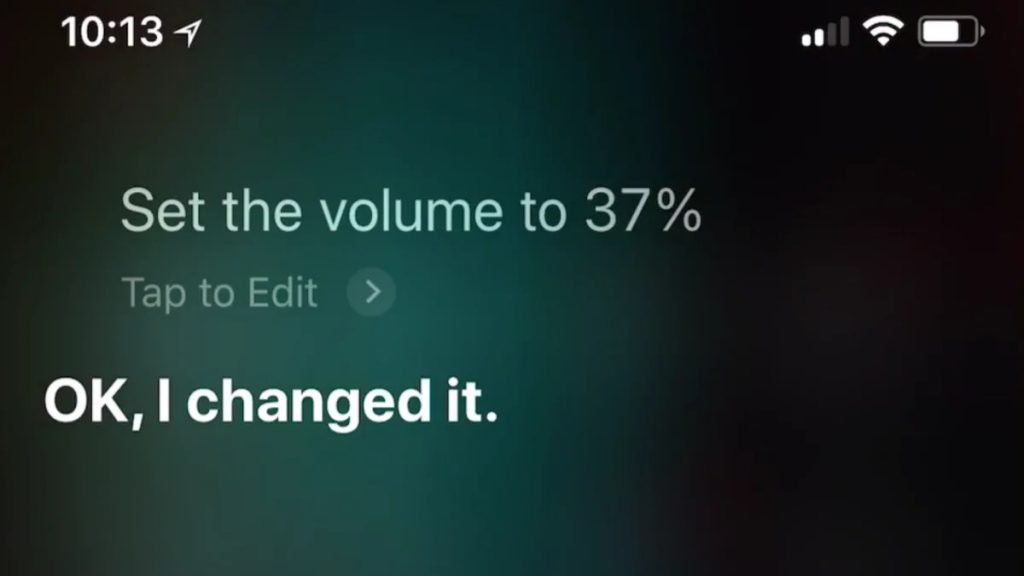How to Make Your AirPods Louder
Apple do not include volume up or volume down button on AirPods. In this guide, we highlight how to make your AirPods louder.
Author:Daniel BarrettSep 11, 202214K Shares700.5K Views

How To Make Your AirPods Louder– Apple’s AirPods helped launch a thousand imitators – there are now countless wireless earbuds available for both iPhones and Androiddevices. Many users have been looking for a way to turn the volume of Apple’s AirPods or AirPods Proup a bit, or there’s a sound level fault. In this guide, we highlight how to make your AirPods louder.
Note:Ears are delicate, and it is very easy to damage your hearing with too much noise in your ears. So, don’t turn your volume up too high. Additionally, if you’re using AirPods with loudspeakers, you’re not winning in a volume fight. More importantly, you might drown out their noise at the cost of damaging your hearing.
How to Make Your AirPods Louder
Method 1. Make Your AirPods Louder via Volume Controls on Your iPhone
You can easily turn up your AirPods or AirPods Pro volume using volume controls on your smartphone. Apple does not include a volume up or volume down button on AirPods because once your AirPods are connected to your iPhone, you can control the volume using volume controls.
Method 2. Increase AirPods or AirPods Pro volume via Siri
Rather than integrating volume controls into AirPods themselves, Apple has delegated that duty to Siri. Here is how to control the volume of your AirPods:
- If you have first-generation AirPods, double-tap either earbud to wake Siri and ask Siri to adjust the volume.
- If you have the second generation AirPods or later (this includes the AirPods Pro), and you’ve set up the “Hey Siri” function on your iPhone, say “Hey Siri” and then ask Siri to adjust the volume.
- On the AirPods Pro, you can set one AirPod to activate Siri and then ask it to adjust the volume.
- You can tell Siri to “increase volume,” which increases the volume in approximately 12% increments. If you prefer, you can tell Siri to increase the volume by a specific percentage or to a specific percentage (as in “Hey Siri, raise the volume by 20%,” or “Hey Siri, raise the volume to 80%.”)
Note:Telling Siri to raise the volume to a specific percentage may make you uncomfortable, damaging your hearing.
Method 3. Clean Your AirPods
Human ears are waxy, and anything you tend to put in your ears, like earbuds frequently, tends to accumulate earwax. AirPods or AirPods Pro do not take much wax to reduce the maximum volume noticeably. We strongly recommend cleaning your AirPods to get the volume back to normal.
Note:It’s imperative not to use anything wet – never get the mesh speakers wet. Also, please don’t poke the speaker mesh with a toothpick or similar sharp implement that could damage it.
We recommend using a toothbrush and a cotton swab the cleaning your AirPods to restore them to their usual volume.
Editor’s picks:

Daniel Barrett
Author
Daniel Barrett is a tech writer focusing on IoT, gadgets, software, and cryptocurrencies. With a keen interest in emerging technologies, Daniel offers expert analysis and commentary on industry trends. Follow him for authoritative insights into the latest tech innovations.
Latest Articles
Popular Articles