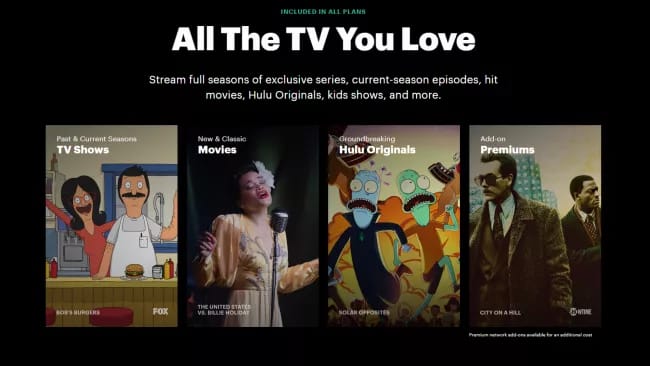How to Easily Install Hulu on FireStick
Hulu on FireStick? In this walkthrough, we will be guiding you on how to Install Hulu on FireStick. Click the link to read the full guide.
Author:Daniel BarrettSep 02, 202217039 Shares681547 Views
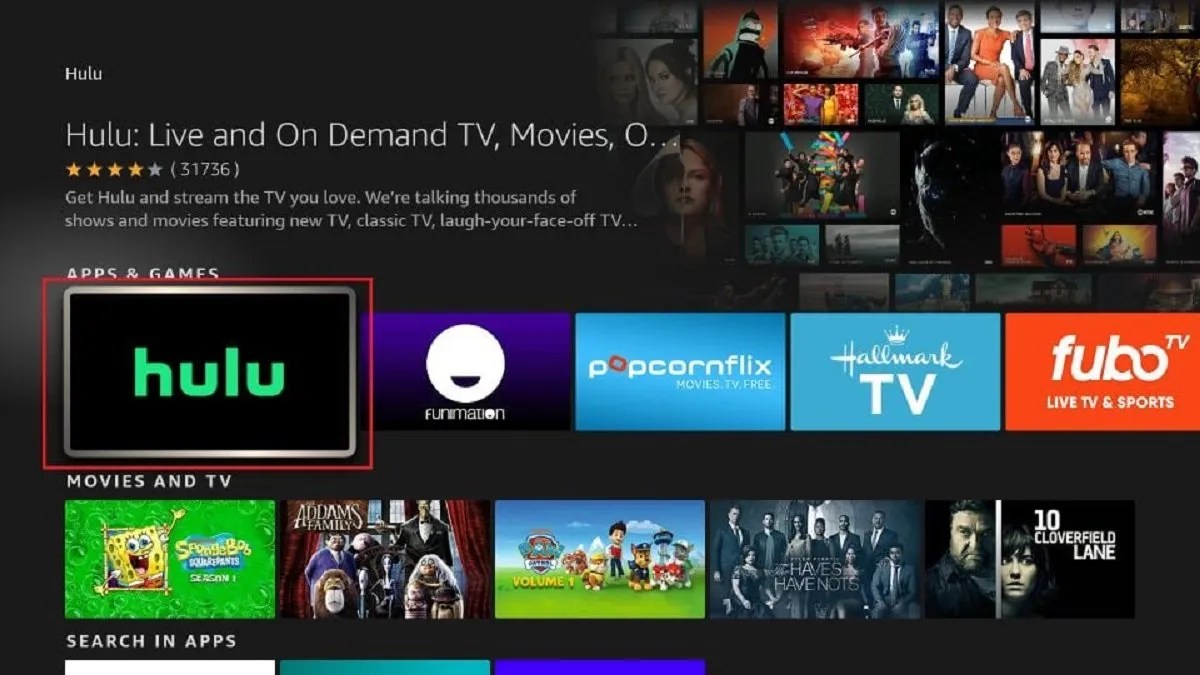
Do you want to learn how to install Hulu on FireStick? There have been doubts and speculations as to whether or not they are together. Installing Hulu, one of the best streaming services, with a great portable TV device. Is this possible? This walkthrough guidesyou on how to Install Hulu on FireStick.
Is Hulu available on Fire Stick yet?
Yes, it is. Hulu is fully compatible with Amazon’s Fire Stick. It only takes a few minutes to download the app and get started. As evident to existing FIreStick users, the compact smart TV device is very easy to use. When these two are combined, there is an incredible amount of TV in a portable device. Easily accessible and ready to go.
Now let’s go right into the installation.
How to Install Hulu on FireStick
There are two ways to Install Hulu on FireStick. Both have been explained here. You can choose your preference:
Method 1: Using Amazon Store
- Firstly, navigate to FireStick Home
- Then, Click on the Search tab from the top menu
- Type Hulu and search results will show you some apps along with the Hulu app
- Press Download, and it will start downloading
- After it is downloaded, click on the Open button.
- Once you open the app, it will give you a geo-restriction error if you are located outside the US
- Next, subscribe to NordVPN if you haven’t already and connect to the US server
- Once connected, relaunch the Hulu app, and now you will see two options ‘Login and Free Trial.’
- Lastly, select your option and start streaming!
Method 2: How to Get Hulu FireStick APK
- First, navigate to FireTVStick Home and click on Search.
- Then, search for ‘Downloader’ and select the first search result.
- Next, download the app and open it.
- Now copy and paste this URL in the search box: https://m.apkpure.com/hulu-stream-new-tv-shows-movies-series/com.hulu.plus/download?from=details
- Download the APK file and install it.
- Return to Home when the app is installed
- Now go to the Apps section and select the Hulu FireStick app.
- Lastly, log in to the app if you have signed up for it already.
Hulu on Amazon FireStick Pricing
The pricing plans for Hulu remain constant regardless of whether you are using it on a browser or an Amazon FireStick.
Don’t miss:
- How to Connect Disney Plus to Chromecast
- 13 Best Chromecast Games To Play With A Phone Or Tablet
- How To Turn Off Your Chromecast
1. Hulu Basic – $5.99/month
This comes with some ads while streaming. It is the downside to the least priced plan.Moreover, the basic Hulu package prevents you from downloading and watching any Tv show or movie. Unlike Hulu (No Ads) package. You will be able to share your screen with another person simultaneously, but you will miss Live TV access.
2. Hulu (No Ads) – $11.99/mo
As the name suggests, there would be no ads. Additionally, you can download and watch any movie or TV show you wish. Hence, the pricing. Nevertheless, you will still not get access to Live TV in this package.
3. Hulu + Live TV – $64.99/mo
In this package, you get Live TV and the feature to record Live TV with 50 hours of DVR cloud storage. This package costs $64.99 per month and has all the features not present in the rest of the two Hulu plans.
However, this package does not have a downloading option, and if you subscribe to this package, you will be getting ads.
4. Hulu (No Ads) + Live TV – $70.99/mo
This package is almost like Hulu + Live TV plan, offering 65+ live and on-demand channels and 50 hours of DVR cloud storage. However, you can enjoy uninterrupted streaming with this package because of its ‘no ads’ feature. Additionally, you can also download movies and TV shows for offline viewing.
What can I watch on Hulu with Fire Stick?
Despite being owned by Disney, Hulu is very different from the media giant’s other popular streaming service Disney Plus, which is more child-oriented. Although there is a kid’s section, Hulu is packed with grown-up content from multiple networks, including Starz, ABC, Fox, ESPN, and more.
There are thousands of viewing options to suit every taste. From award-winning films like Parasite and American Animals to TV dramas like 9-1-1 and documentaries like I am Greta. Even the popular shows, including Shark Tank and Last Man Standing.
Other streaming services are available on Fire Stick?
- Netflix
- Disney Plus
- Amazon Prime Video
- Apple TV Plus
- YouTube TV
- BBC iPlayer
Editor’s recommendations:

Daniel Barrett
Author
Latest Articles
Popular Articles