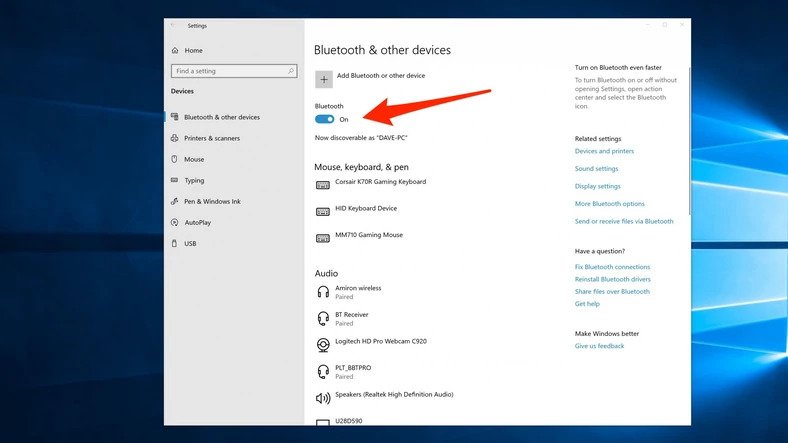How To Fix Your Fitbit Not Syncing Issues
In this article, we explain why your Fitbit is not syncing with other device or app and how to get Fitbit to sync. Click to read full post.
Author:Daniel BarrettMay 30, 20223.9K Shares489.5K Views

Your Fitbit is not syncing with your phone or computer, and you don’t know why? No matter what you try, Fitbit just won’t sync? Don’t panic. In this article, we explain why your Fitbit is not syncing with other device and how to fix the Issue.
When everything is working properly, your Fitbit works effortlessly in the background, syncing with your phone or computer and keeping you informed about your healthand fitness data whenever you need it.
If you own a Fitbit, you may occasionally run into an issue where it won’t sync to an iPhone, Androiddevice, or computer, and the app tells you the sync process is unable to complete or that the fitness tracker can’t be found.
Fitbit Not Syncing
There may be several causes for this malfunction. There are also just as many fixes that can be implemented quickly and without any risk to the device. We outline these fixes below.
If you can usually sync but your Fitbit suddenly refuses to work, it’s usually the result of a problem with your wireless connection, so toggling your device’s Bluetooth can help. Performing a reset on the Fitbit or the device you’re syncing with can also resolve a lot of common issues.
Before you try any specific troubleshooting for your phone or computer, make sure your Fitbit is charged. If necessary, place it on its charger for 30 minutes.
The tips in this article can be used to fix sync problems with all Fitbit tracker models from Fitbit Charge 3 and Fitbit Ace to Fitbit Ionic and Fitbit Versa.
How to Fix a Fitbit Tracker Sync Problem
Force a manual sync
Sometimes the Fitbit app needs a little prodding to initiate sync even after it’s opened. To force a sync, tap the member card icon, tap the name of the Fitbit tracker, and then tap Sync Now.
Check the Bluetooth settings
A Fitbit tracker syncs data to smartphones, tablets, and computers using Bluetooth, so it won’t be able to connect if Bluetooth is disabled on the device.
Bluetooth can be turned on and off from quick menus on most smart devices. On iPadOS, swipe down in the upper-right corner to open this menu. On Android and Windows Phone, swipe down to open it.
Also read:How to reset a Fitbit Versa
Update the Fitbit
The device may have trouble connecting to the tracker if it’s outdated.
Only sync the Fitbit to one device. It may seem like a good idea to pair your Fitbit tracker with your iPhone while out of the house and your Windows 10 computer for when you’re at home, but this can cause a conflict for the tracker when it tries to connect to both at the same time. The best way to fix this is to turn off Bluetooth on one device when trying to sync to the other. You can also turn the second device off completely.
Check the Fitbit battery
While Fitbit trackers have a long battery life, these devices need recharging every day or so. If a tracker isn’t syncing, it may have run out of power and turned off. This is likely if you own a Fitbit One or Fitbit Zip. These are usually placed in a pocket or bag and are easy to forget about when it comes to device charging time at the end of the day.
Restart the Fitbit tracker
Restarting a Fitbit is essentially the same as restarting a computer. It refreshes the device’s operating systemand typically fixes any issues you may experience, such as syncing problems.
Instructions for restarting a Fitbit vary from model-to-model but generally involve plugging the tracker into the USB charging cable, connecting it to a power source, and holding the main button for around 10 seconds. If done correctly, the Fitbit logo flashes on the screen, and the device restarts. Restarting a Fitbit won’t delete any data besides notifications.
A restart is usually required after encountering one of the problems mentioned above, such as Wi-Fi and Bluetooth conflicts or being connected to multiple devices.
Reset the Fitbit tracker
Resetting is a last resort, as it deletes all data and returns the Fitbit to its factory settings. You can restore any data synced to your online Fitbit account after the reset. Resetting a Fitbit differs depending on which model you own, with some requiring a paperclip inserted into a hole while others are done in the device’s settings. Some trackers, such as the Fitbit Surge and Fitbit Blaze, have no factory reset option.
How to get your Fitbit to sync with your PC
- Fitbit syncing is only compatible with Windows 10 and Windows 8.1. Make sure you are trying to sync on a compatible computer and that you have the most recent version of the Fitbit app for Windows installed.
- Make sure Bluetooth is turned on. Click the Start button, then Settings (which is shaped like a gear). In the Windows Settings search box, type “Bluetooth” and click “Bluetooth and other device settings.” Turn on Bluetooth if needed. If it’s already on, toggle it off and then back on again.
- Make sure your Fitbit is connected. If not, click the entry for the Fitbit and click “Remove device,” then repeat the setup for your Fitbit to connect it to your computer.
- If your computer doesn’t have Bluetooth, or your computer’s Bluetooth doesn’t seem to work with your Fitbit, you can get a Bluetooth dongle from Fitbit .
- Remove any other Fitbit devices you might have associated with your account from the Fitbit app, as well as from the list of Bluetooth devices in Settings.
- Reboot your computer and try again.
- Make sure the latest version of Fitbit Connect is installed. If it’s not, you should run the setup to install it .
- Make sure Bluetooth is turned on and that your Fitbit is paired with and connected to your Mac. You can check by starting System Preferences and then clicking “Bluetooth.” Toggle Bluetooth off and back on again.
- If you’re having trouble getting your computer to connect to the Fitbit, you can get a Bluetooth dongle from Fitbit . (product for dongles)
- If you sync your Bluetooth with multiple devices (such as a phone in addition to your computer), make sure the other devices are not in range. Move them further away or turn them off.
Editor’s picks:

Daniel Barrett
Author
Daniel Barrett is a tech writer focusing on IoT, gadgets, software, and cryptocurrencies. With a keen interest in emerging technologies, Daniel offers expert analysis and commentary on industry trends. Follow him for authoritative insights into the latest tech innovations.
Latest Articles
Popular Articles