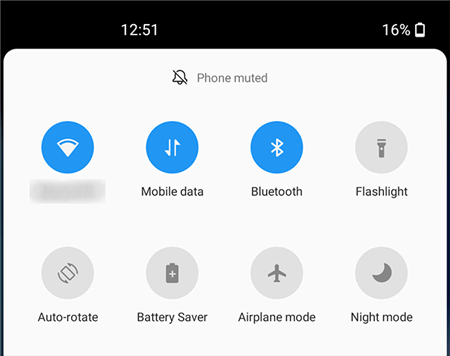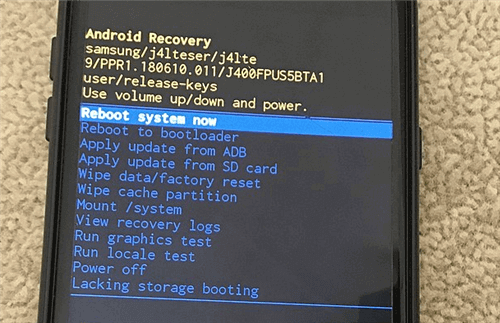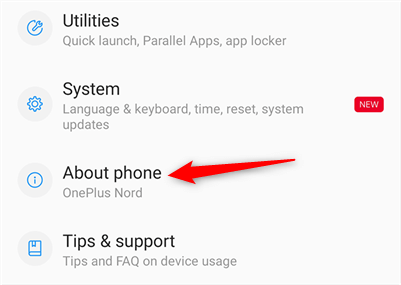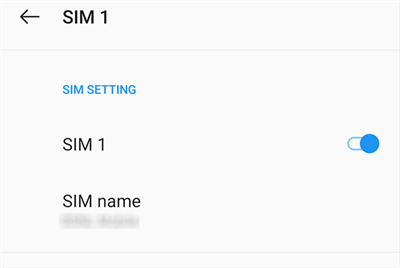How to Fix the “No SIM Card” Error on Android
This article will explain how to fix the "No SIM Card" error on Android, even when there is and how to rectify the SIM card error.
Author:Daniel BarrettAug 03, 2022121661 Shares1689730 Views

There are many reasons why your Androiddevice won’t read a SIM card. For example, it might be because you didn’t insert it correctly or your Android device is experiencing a software issue. This article will explain how to fix the “No SIM Card” error on Android, even when there is and how to rectify the SIM card error.
How to Fix Sim Card Error on Android
Below are the ways you can fix the error on your Android.
Reboot Your Phone
Rebooting your phone often resolves many minor hurdles. To reboot your device, follow the steps below.
- Press and hold down the Power button.
- Choose the Restart option.
- Your phone will turn off and then turn back on its own.
Pull Out The SIM And Put It Back In
Pulling out your SIM Card and reinserting it bach should fix the error, If you did not install your SIM correctly in the first place or if the tray was loose.
- Eject the SIM card tray on your phone, and take the SIM out.
- Wait for half a minute, put the SIM card back in, and slide the tray into your phone.
- Reboot your phone and check if the device reads your SIM card.
Don’t miss: How to fix Google Pixel 2 that won’t charge
Enable And Disable Airplane Mode to Fix the Sim Card Error
Using Airplane mode will let you disconnect from all the network devices associated with your device. However, you can use this mode to fix many network-related problems, but note that it does not guarantee a solution to your problem.
- Open the notifications panel on your phone.
- Tap the Airplane mode icon to turn the mode on.
- Tap the icon again to disable the mode.
Wipe Phone Cache
- Press the Volume Up + Home + Power keys on most devices to enter recovery. If this does not work for you, consult your phone’s manual.
- Select the Wipe cache partition option when recovery opens to delete your cache files.
Ensure You Have a Valid IMEI Number
If your phone does not have a valid IMEI Number (which is very rare), your carrier will not be able to provide you with their services. You can check for an IMEI number right on your device without needing any apps by dialing *#06#. Or you could head into the Settings menu, tap About phone at the bottom, tap Status and you will see your phone’s IMEI number.
Enable Your SIM Card
It’s possible sometimes that you’ve forgotten to enable your second sim on your dual sim cards on Android. Your phone can not detect the other SIM card if the card is not enabled.
- Open the Settings app and tap Wi-Fi & network.
- Select SIM & network on the following screen.
- Tap the SIM card that is not detected and enable it.
Reset Network Settings
Resetting your smartphone’s network settingsmight be the optimal solution to all SIM Card problems, such as the “No SIM Card” Error.
- Go to Settings > System > Reset options on your device.
- Tap Reset Wi-Fi, mobile & Bluetooth.
Editor’s picks:

Daniel Barrett
Author
Latest Articles
Popular Articles