How to Fix HTTP 400 Bad Request Error
In this article, we will be talking about how to fix HTTP 400 bad request error. Click the link to read full guide....
Author:Daniel BarrettApr 24, 202213.6K Shares755.6K Views
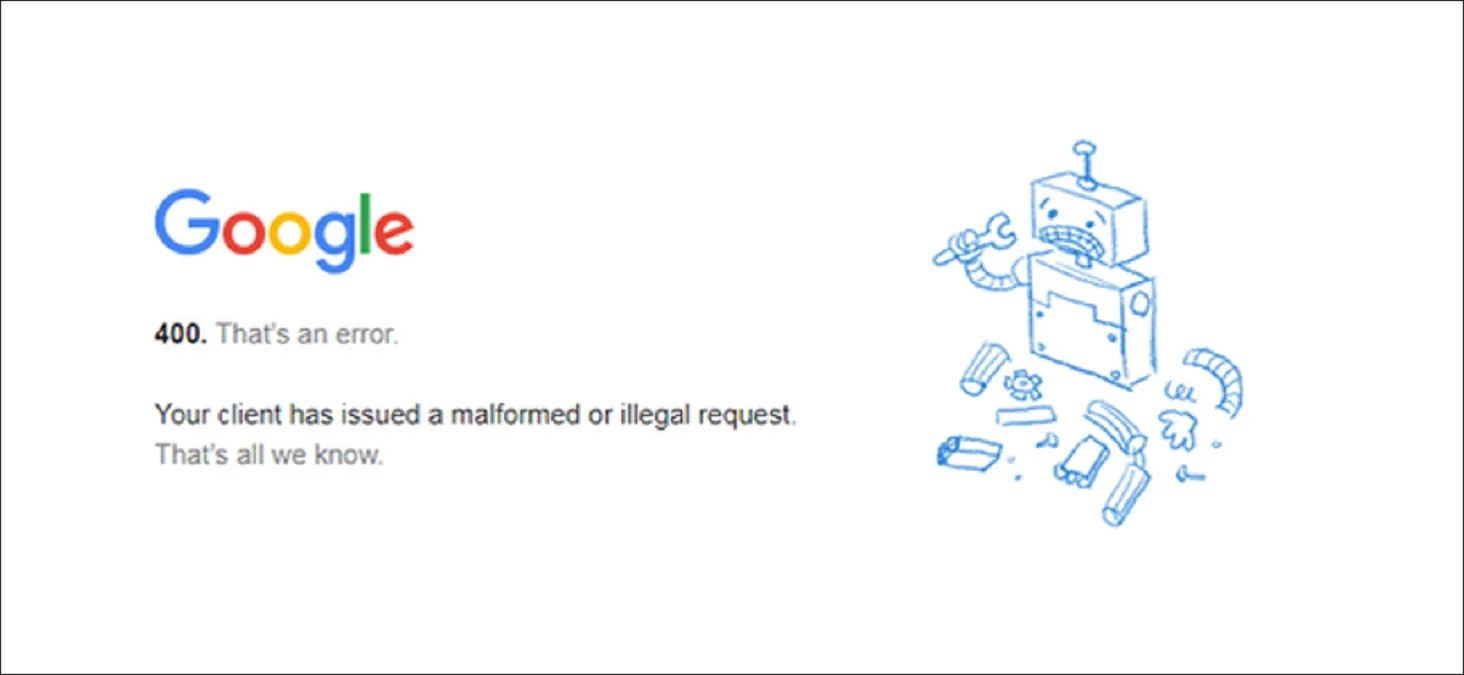
The 400 Bad Request error is an HTTP status code that means that a request sent to load a page on a website server is communication but can sometimes be incorrect or corrupted, and the server can’t understand it. In this article, we will discuss how to fix a 400 bad request error.
What is a 400 Bad Request Error?
A 400 Bad Request Error, also called 400 error or HTTP error 400, is perceived by the server as a generic client error. Therefore, it is returned when the server determines that the error doesn’t fall in other status code categories.
The part that is required to be understood here is that the 400 Bad Request error has something to do with the submitted request from the client before being processed by the server.
How to Fix the 400 Bad Request Error
1. Check For Errors In The URL
This is our first fix for 400 Bad Request Errors because most times, people mistake typing URL while trying to visit an already known site without the use of search engines.
However, make sure you type https://www. before typing the name of the website you’re using, or better still, you type the name of the website the way you remembered it on search engines, and you’ll be directed to the official website easily.
2. Clear your browser’s cache
One of the best ways to get rid of this type of error is a corrupted cached file from your browser. When browsing your browser, notice and cache some files and red-mark some sites for a screen time violation.
Clearing your cache is unlikely the fix for most of the 400 bad request issues, but it’s quick and easy and worth trying.
3. Clear your Browser’s cookies
Clear your browser’s cookies, especially if you’re getting a Bad Request error with a Google service. Many sites report a 400 error when a cookie’s reading is corrupt or too old.
4. File Size Too Large
Trying to upload a file into a website server by 400 Bad Request due to overlarge of size. This is strictly related to the file size limit of the server and will vary based on how it has been set up.
5. Generic Server Error
Server error can sometimes trigger this error because of server-side issues as well. Specifically, a 400 status code could indicate a general problem with the server, a server glitch, or other temporary unspecified problems.
Editor’s picks:

Daniel Barrett
Author
Daniel Barrett is a tech writer focusing on IoT, gadgets, software, and cryptocurrencies. With a keen interest in emerging technologies, Daniel offers expert analysis and commentary on industry trends. Follow him for authoritative insights into the latest tech innovations.
Latest Articles
Popular Articles