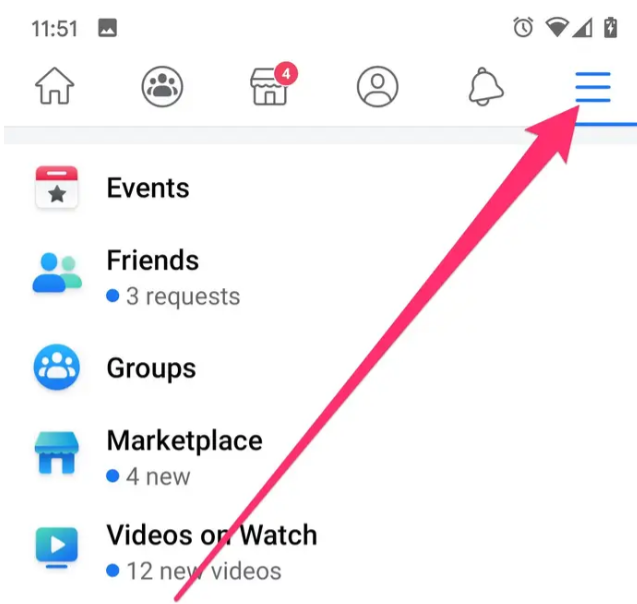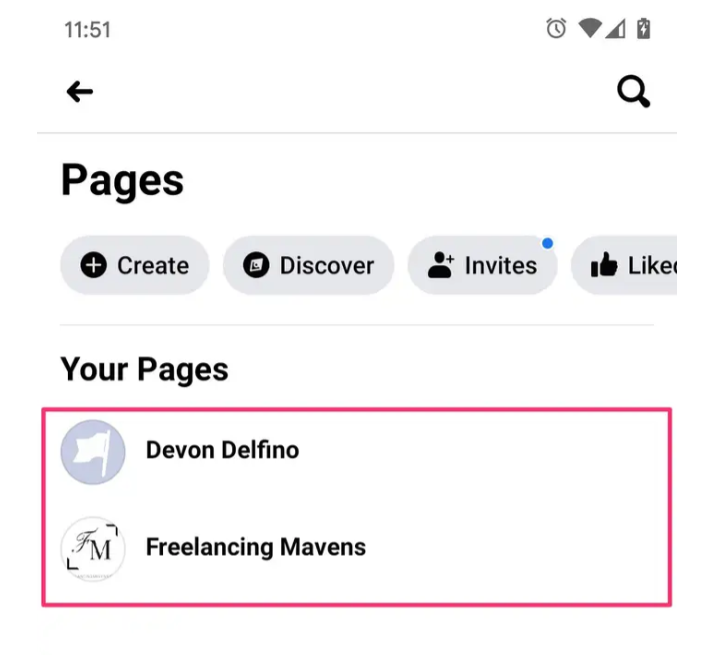How To Find Your Post Draft In Facebook App
In this article, we will be explaining how to find your post draft on Facebook App. Click the link to read more.
Author:Daniel BarrettMay 20, 202249.3K Shares1.1M Views

Suppose you run a Facebook page or contribute to one. Facebook features the option to create, save, and edit drafts of posts via your publishing tools menu on the desktop version. In this article, we will be explaining how to find your post draft on Facebook App.
If you ever get interrupted while sharing your thoughts with the world, Facebook lets you save your posts as drafts – a simple little feature that’s considered stock by the app’s standards. However, accessing those drafts can be a pain as there’s no clear option for it. One has to reach the draft in a roundabout way.
How To Find Your Post Draft In Facebook App
If you own or contribute to a Facebook Page, you can create drafts of posts before sharing them publicly. But once you create a draft, how can you go back to it to finish your work? It’s pretty easy to do, and here’s how:
- Launch your Facebook App.
- Log into your account, if necessary.
- Tap the three stacked lines in the top-right corner and tap “Pages.”
- Click the desired page.
- Toggle over to the three stacked lines on the right side of the screen and then select “Drafts.”
- Next to the desired draft, tap the down arrow icon and select either “Post Now” or “Delete.”
- If you select “Delete,” you’ll have to confirm your decision by selecting “Delete” again.
Editor’s picks:

Daniel Barrett
Author
Daniel Barrett is a tech writer focusing on IoT, gadgets, software, and cryptocurrencies. With a keen interest in emerging technologies, Daniel offers expert analysis and commentary on industry trends. Follow him for authoritative insights into the latest tech innovations.
Latest Articles
Popular Articles