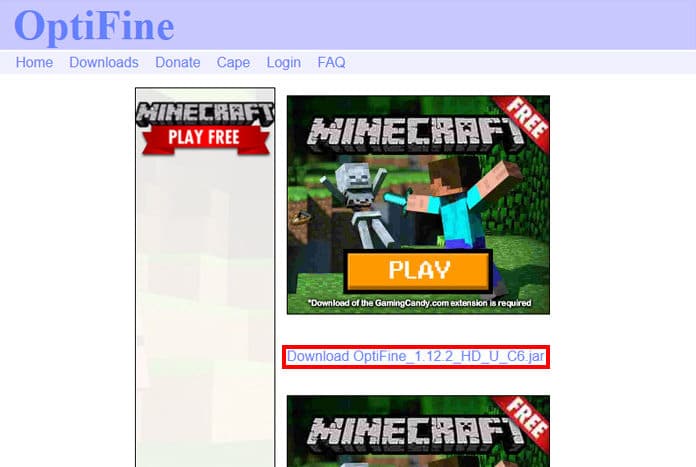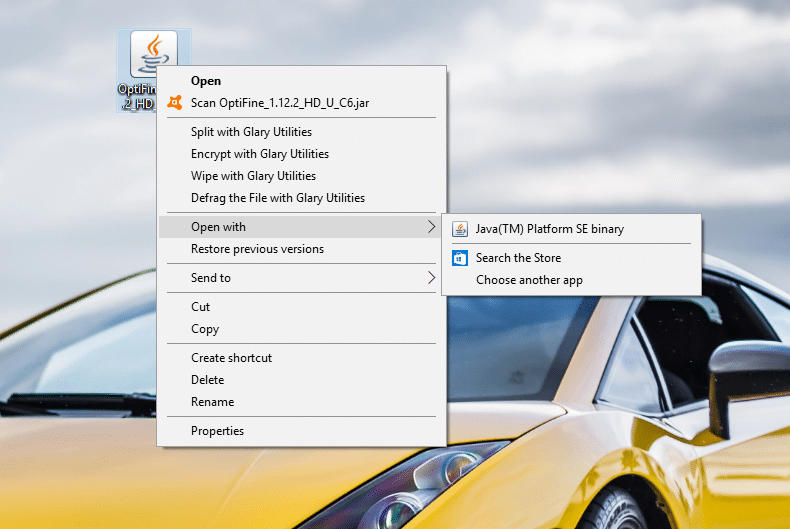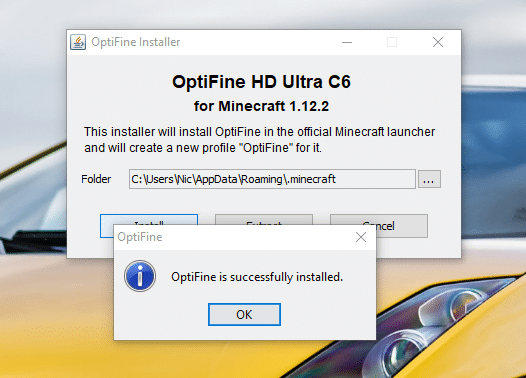How to Download and Install OptiFine in Minecraft
In this article, we will be showing you how to download and install OptiFine in 'Minecraft' without mods. Click the link to read more.
Author:Daniel BarrettJun 13, 20229.9K Shares397.5K Views

OptiFine is a universal program that many are essential on Minecraft for their players, especially when playing on a less capable computer. A Java Edition Minecraft optimizer allows computers with less memory and less powerful graphics cards to run the game smoothly. This article shows you how to download and install OptiFine in ‘Minecraft’ without mods.
It also gives you access to lots of new texture packs and HD shaders to make your game look pleasant and a few useful new gameplay mechanics, including the famous “OptiFine Zoom.” The reason why it’s different from other mods is how it’s installed and runs, but it is similar in that it changes how the game looks and works.
Below are two ways to install and use OptiFine, depending on whether or not you want to use it with other mods.
Important:It only works with “Minecraft: Java Edition.” There’s no official version of OptiFine for “Minecraft: Bedrock Edition.”
How To Install And Run OptiFine In ‘Minecraft’ Without Mods
- In a web browser, navigate to the OptiFine downloads page. Next, click “Show all versions” and select your version.
- Click “Download” next to the version of OptiFine that you chose.
- Select “Download” when redirected to the OptiFine download, and save it anywhere you can find it.
- Navigate to the downloaded file, which will be an executable .jar file. Double-click the file to open the installer and click “Install.” A message will pop up that reads that it has been successfully installed.
- Open your Minecraft Launcher, and in the drop-down menu to the left of the “Play” button, select “OptiFine” and Click “Play.”
- When It loads, select “Options” from the main menu, then “Video Settings.” If you see added options like “Shaders,” “Details,” and “Animations,” that shows that the Optifine download was successful.
How to Install and Run it to Work With ‘Minecraft’ Mods
- Download Optifine and Minecraft Forge.
- Open the Minecraft Launcher app.
- Select “forge” In the drop-down menu near the green play button and click “Play” to launch.
- Click the mods option in Minecraft and select “Open mods folder.” Java will automatically open the mods folder created by Forge.
- Drag and drop the .jar OptiFine file you downloaded into this mods folder.
- Close and relaunch it, again running the Forge installation version. You should see the message “Found 2 modfiles to load” pass by, indicating that OptiFine has been incorporated into Forge on the load screen.
You will know that it is successfully installed when you see some options like “Shaders,” “Details,” and “Animations.”
Editor’s picks:
- How to Craft and Use a Beacon in ‘Minecraft’
- Minecraft Versions Bedrock Vs Java, Which Is Okay For You?
- How to Allocate more RAM to ‘Minecraft’
Image Credit: TheBreakdown

Daniel Barrett
Author
Daniel Barrett is a tech writer focusing on IoT, gadgets, software, and cryptocurrencies. With a keen interest in emerging technologies, Daniel offers expert analysis and commentary on industry trends. Follow him for authoritative insights into the latest tech innovations.
Latest Articles
Popular Articles