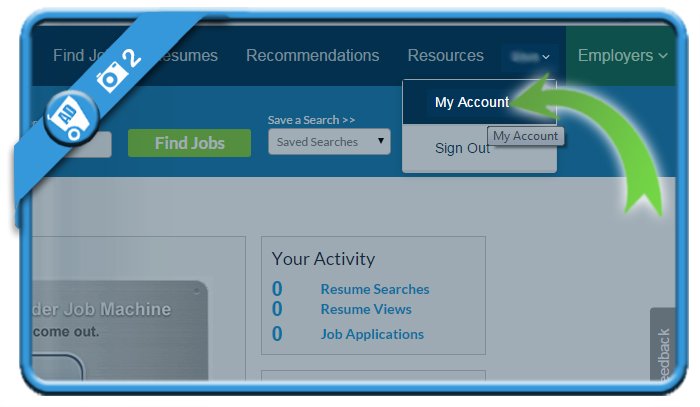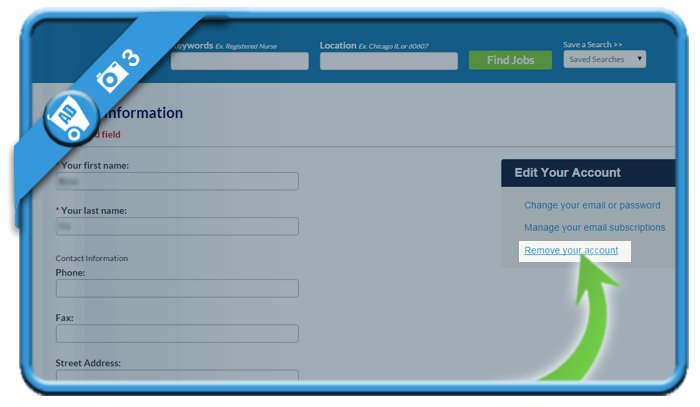How to Delete a CareerBuilder Account
In this article, we will show you how to delete a CareerBuilder account. Click the link to read the full guide.
Author:Daniel BarrettMay 29, 202229K Shares453.8K Views

CareerBuilder is a well-known global leader in human capital solutions. Through constant innovation, unparalleled technology, and customer care delivered at every touchpoint, CareerBuilder helps match the right talent with the right opportunity. This article will show you how to delete a CareerBuilder account.
This platform is an online job site for those seeking jobs. However, this website puts over 1 million jobs ahead of potential job seekers and includes more than 23 million monthly unique visitors.
How to Delete a CareerBuilder Account
- Launch your preferred browser and go to the CareerBuilder website.
- Locate and click the “My CareerBuilder.” profile icon.
- Then click on ‘Edit’ to the right of your name on the ‘My CareerBuilder’ page.
- Then click ‘Remove your account.
How To Cancel Your Account By Email
Note, you can delete your account by sending an email to the company, requesting them to delete your account from their database. Follow the below steps to cancel your account via email.
- Open your email account that is registered with the application or website.
- Now compose an email and enter the email address clientsupport@careerbuilder.com
- On Subject Type “REQUEST TO DELETE MY ACCOUNT”.
- Now write an email requesting them to delete your account from their database, and to wipe all your information with them, if any.
Editor’s Picks:
- How To Convert MS Publisher to JPG
- What Is Acorn TV? Everything You Need to Know
- How To Remove A Credit Card From Google Play On Android
Image Credit: accountdeleters

Daniel Barrett
Author
Daniel Barrett is a tech writer focusing on IoT, gadgets, software, and cryptocurrencies. With a keen interest in emerging technologies, Daniel offers expert analysis and commentary on industry trends. Follow him for authoritative insights into the latest tech innovations.
Latest Articles
Popular Articles