How To Create A Custom Netflix Profile Picture
Netflix is a world of series and movies streaming site. In this article, we will be explaining how to create a custom Netflix profile picture.
Author:Daniel BarrettMay 29, 2022403 Shares403.4K Views
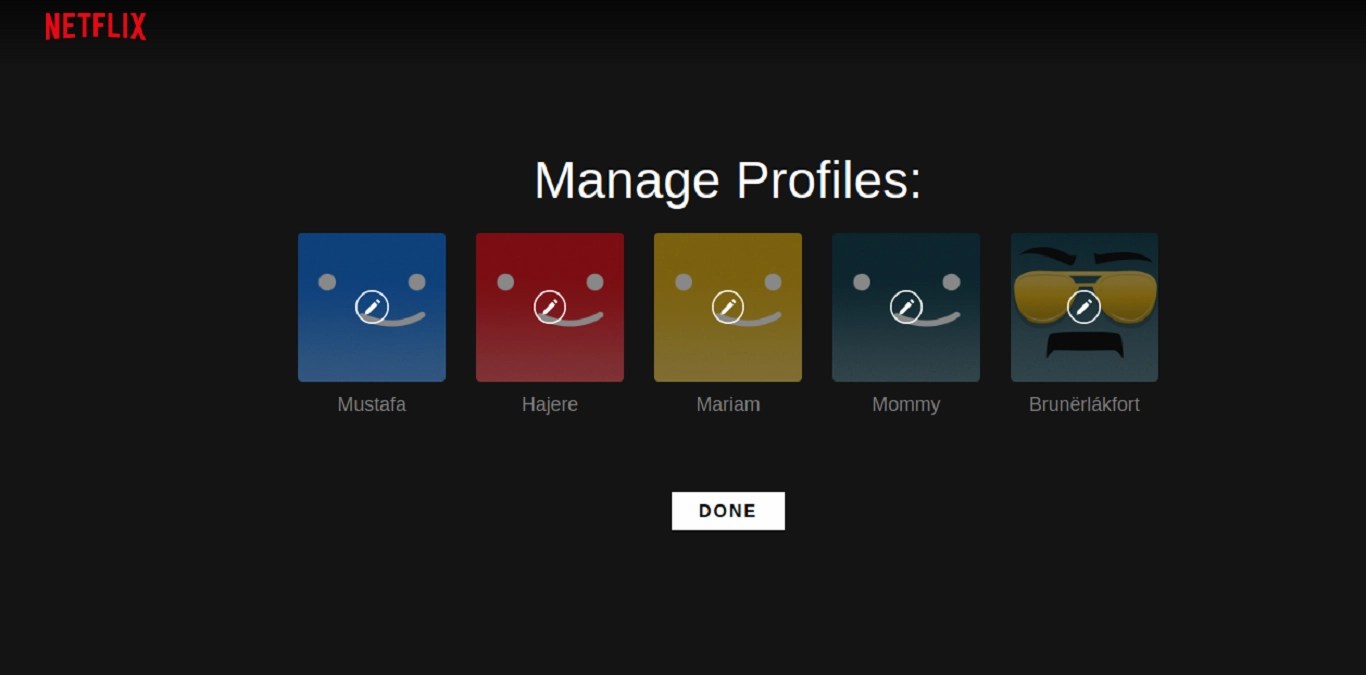
Netflix and Chill, Binge Netflix, these are the words that rule the world of series and movie streaming. In this article, we will be explaining how to create a custom Netflix profile picture.
With its vast collection of movies and TV shows. It served as a reprieve from the tedious strain of the lockdown during the onset of the pandemic.
However, many users are presently wondering about a new Chrome Extension that allows users to keep a Custom Profile Picture for Netflix. If you are wondering how to do it, then do not worry. Here is all you need to know about it.
Changing My Netflix Profile Picture
Changing your Netflix profile picture involves a few steps:
- First, log in to your Netflix account through any website of your choice.
- Then, click on the upper right corner of your screen.
- Select “Manage Profiles,” then click on the pencil over your icon, which will bring you to the “Edit Profile” section
- This is where you’ll be able to change your profile picture.
How To Make A Custom Netflix Profile Picture?
Making a custom profile picture has been a long-awaited feature on Netflix. The process is quite extensive, but it’s relatively easy.
Follow the steps below:
- Log on to the site
- On the top right corner is an “Add to Chrome” option. Click on it
- Next, allow the extension to install on your chrome. It would be visible on the “Puzzle” icon on the right corner of the Google Chrome screen. Pin it on the screen
- Then, right-click on it and select the option to choose a Custom Profile Picture
- Choose a picture and click on “Select.”
- Now, click “Save” to save the changes.
- Next, go to your Netflix account, and you will be able to see that your Custom Profile Picture for Netflix has been added.
Editor’s picks:

Daniel Barrett
Author
Daniel Barrett is a tech writer focusing on IoT, gadgets, software, and cryptocurrencies. With a keen interest in emerging technologies, Daniel offers expert analysis and commentary on industry trends. Follow him for authoritative insights into the latest tech innovations.
Latest Articles
Popular Articles