How To Check if iPhone is New, Refurbished, or a Replacement
This guide teaches you how to check if your iPhone is new, refurbished, personalized or a replacement. Click to read the full post.
Author:Daniel BarrettSep 01, 2022989 Shares494.5K Views
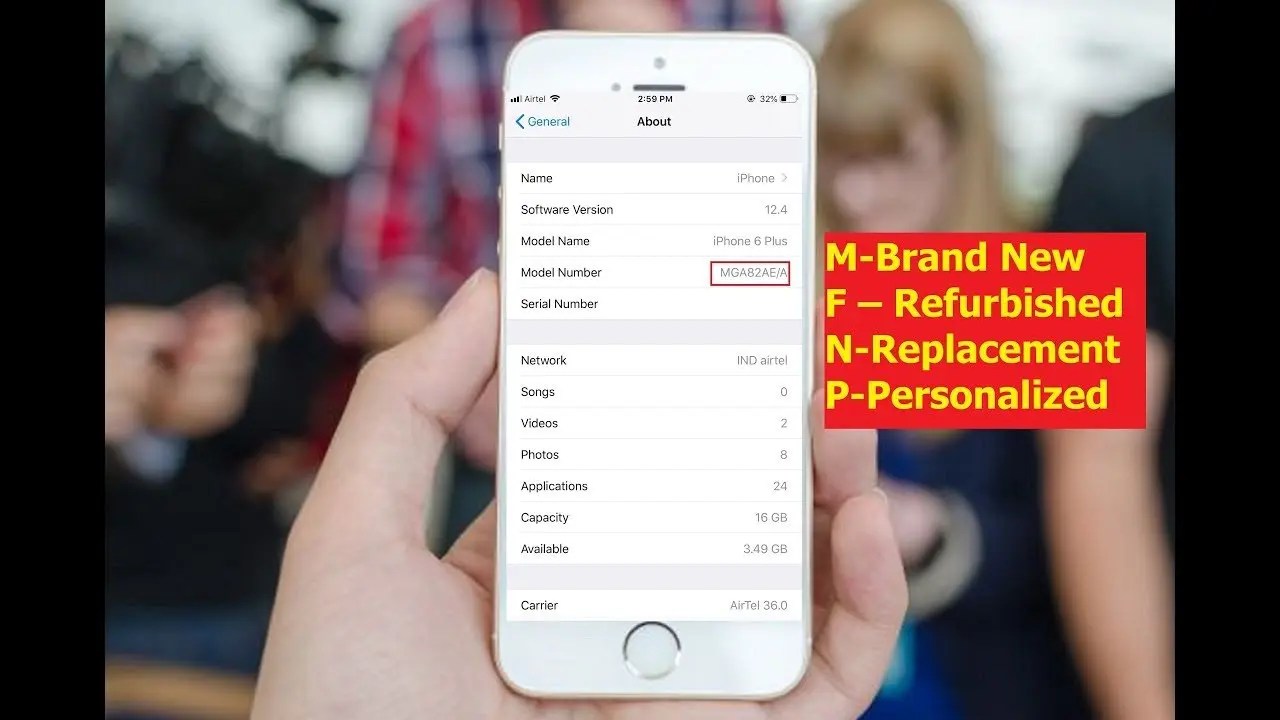
This short guide teaches you how to check if your iPhoneis new, refurbished, personalized, or a replacement.
Suppose you buy a used iPhone or purchase a brand new iPhone from a third-party seller. You may wonder if you can find out if the iPhone was bought as new, is a refurbished model, or is a replacement device provided by Apple via a service request. Of course, this information is also applicable case you’re buying an iPad.
However, there’s an interesting device model identifier trick that helps determine if an iPhone or iPad is new, refurbished, a replacement, or even personalized by engraving. This information is particularly important for those buying their iPhone or iPad from a third-party seller or through a non-Apple website.
How to Determine if iPhone is New, Refurbished, Replacement, or Personalized
You can decipher the device model prefix to determine the original status of an iPhone or iPad device. Here’s how:
- Go to the Settings
- Tap ‘General’
- Got to ‘About’ section
- Search for ‘Model’
Once you find the ‘Model’ option, read the model identifier next to that text, it will look something like “MN572LL/A” the first character will let you know if the device is new, refurbished, replacement, or personalized:
- M – Brand new device, meaning the device was purchased new
- F – Refurbished device, meaning the device has been through a refurbishing process
- N – Replacement device, meaning the initially bought device was replaced by this model likely due to a service request
- P – Personalized device with engraving, meaning the device was customized with an engraving on purchase
There you have it. This is how you can find out if an iPhone is refurbished, a replacement unit, brand new, or personalized. Knowing this information can be handy in situations when you are buying a new or used iPhone from a third-party seller and not sure of what you’re buying exactly.
Editor’s picks:

Daniel Barrett
Author
Daniel Barrett is a tech writer focusing on IoT, gadgets, software, and cryptocurrencies. With a keen interest in emerging technologies, Daniel offers expert analysis and commentary on industry trends. Follow him for authoritative insights into the latest tech innovations.
Latest Articles
Popular Articles
