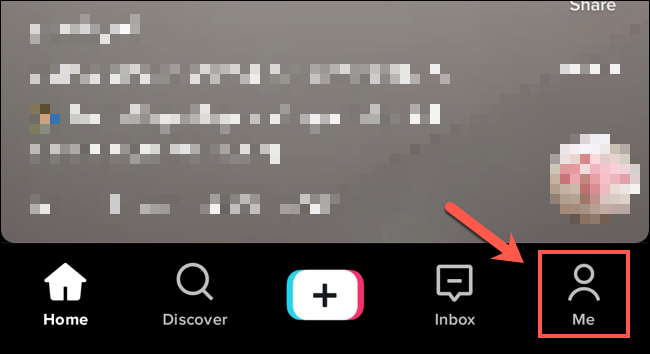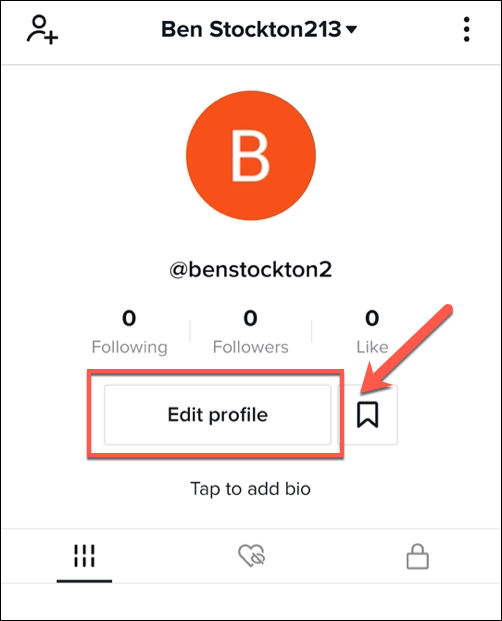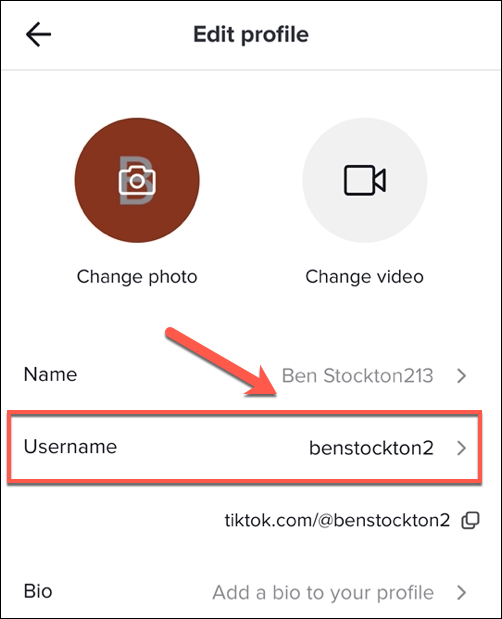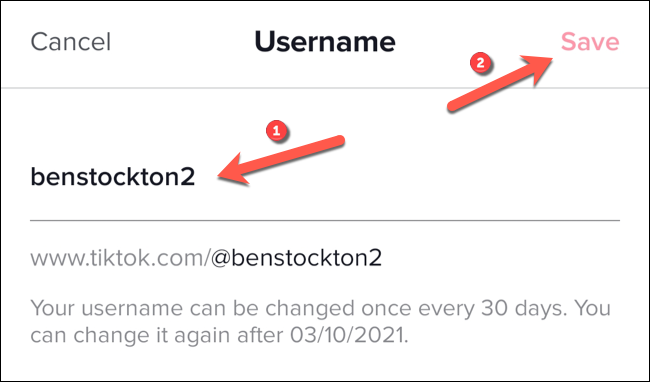How To Change Your TikTok Username
It's a common thing to pick a username when creating an account. In this guide, we will show you how to change your TikTok username.
Author:Daniel BarrettMay 29, 202225.2K Shares413.2K Views

When creating an account, it’s common to pick a username and later dislike that name, especially on TikTok, where your username is indicated on every video you make. This guide will show you how to change your TikTok username.
However, it’s possible to change specific settings, including your username, using the TikTok app on Android, iPhone, and iPad through your account settings. But you can only change your username once every 30 days, and it has to be unique because two users can’t share a username. To change your username, follow the following steps:
First, open the app and log into your account.
- Then, in the main menu, select “Me,” located in the far right corner of the bottom of the screen.
- Tap “Edit profile.”
- Select “Username.”
- Delete your old username and enter a new one.
Tap “Save.”
If the username you select is not available, Tiktok will notify you at the top of the “Edit profile” page after hitting the “Save” button. So you’ll have to go back into the “Username” section to try again.
Change Tiktok Username
The change will be applied immediately. However, you may wish to take further steps to secure your TikTok account afterward, including enabling two-factor authentication on your profile. This will help prevent your account from being hacked or stolen.
Editor’s picks:
- What Is Samsung Secure Folder And How Can You Make The Most Out Of It?
- How To Sign Out Of Gmail With One Tap
- What Is Patreon: Everything You Need To Know
(Image Credit: How-To Geek)

Daniel Barrett
Author
Daniel Barrett is a tech writer focusing on IoT, gadgets, software, and cryptocurrencies. With a keen interest in emerging technologies, Daniel offers expert analysis and commentary on industry trends. Follow him for authoritative insights into the latest tech innovations.
Latest Articles
Popular Articles