Best TIFF To JPG Converter On Windows, Mac, Android, And IPhone
Best TIFF to JPG Converter on Windows, Mac, Android, and iPhone can be necessary for various reasons, such as reducing file size, increasing compatibility, or sharing images online.
Author:Daniel BarrettApr 12, 20233 Shares345 Views

Best TIFF to JPG Converter on Windows, Mac, Android, and iPhonecan be necessary for various reasons, such as reducing file size, increasing compatibility, or sharing images online.
While most image editors can handle the conversion process, using a specialized TIFF to JPG converter can save time and effort, especially when dealing with large batches of files.
In this article, we will explore some of the best TIFF to JPG converters available for Windows, Mac, Android, and iPhonedevices.
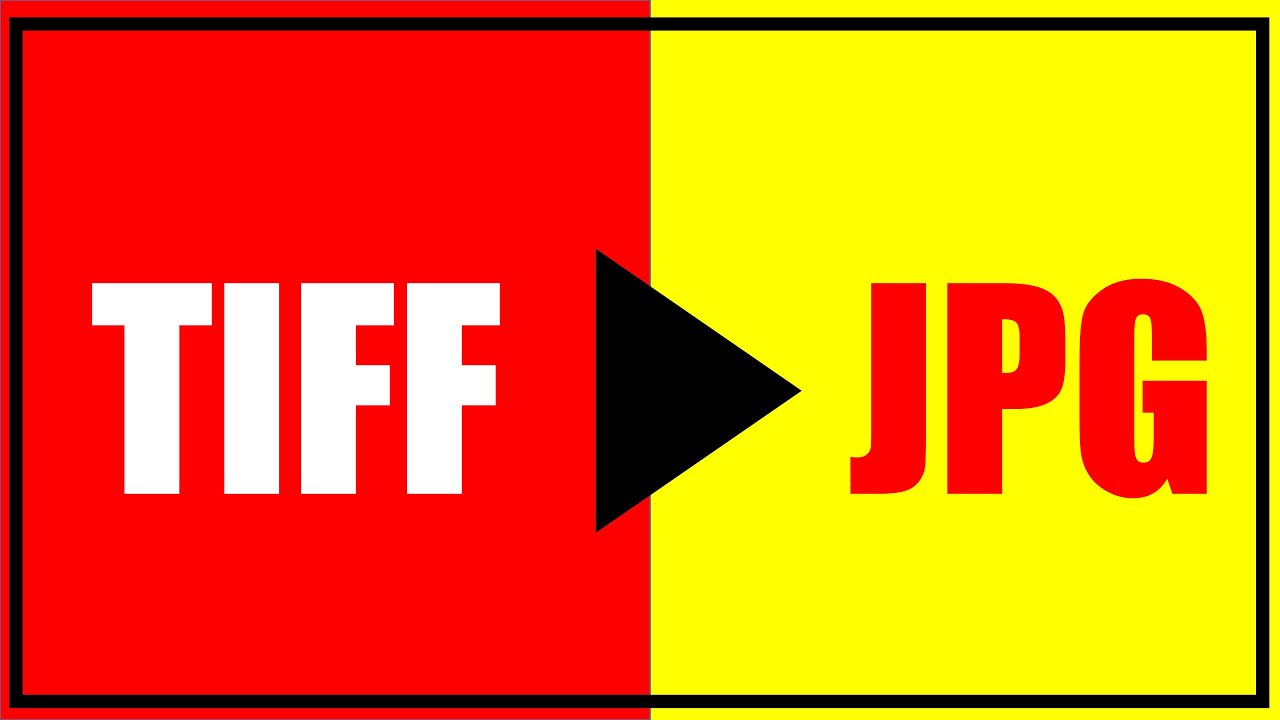
TIFF to JPEG | How to Convert TIFF to JPEG
Best TIFF To JPG Converter For Windows
1. Adobe Photoshop
Adobe Photoshop is one of the most popular photo editing software programs, which also allows you to convert TIFF to JPG. It is available for both Windows and Mac.
The process of conversion is straightforward - you simply need to open the TIFF file in Photoshop, choose "Save As," and select JPG as the file format.
2. Movavi Video Converter
Movavi Video Converter is a versatile converter that supports various file formats, including TIFF and JPG. It is easy to use and can be downloaded on Windows. With this software, you can convert TIFF to JPG in just a few clicks.
Best TIFF To JPG Converter For Mac
1. Preview
Preview is the default image viewer on Mac, and it also has the ability to convert TIFF to JPG. To convert a TIFF file to JPG in Preview, simply open the file, click on "File," select "Export," and choose JPG as the file format.
2. Adobe Photoshop
As mentioned earlier, Adobe Photoshop is also available for Mac and can be used to convert TIFF to JPG.
Best TIFF To JPG Converter For Android
1. Image Converter
Image Converter is a free app available on the Google Play Store that can convert TIFF to JPG. The app is easy to use, and you can convert multiple files at once. You can also adjust the quality of the converted image.
2. File Converter
File Converter is another free app that can convert TIFF to JPG. In addition to image files, it can also convert audio, video, and document files. The app is available on the Google Play Store and has a user-friendly interface.
Best TIFF To JPG Converter For IPhone
1. IConv - Video To Audio, Document
iConv is a free app that can convert various file formats, including TIFF to JPG. The app is available on the App Store and is easy to use. With iConv, you can convert files in batches and also adjust the output quality.
2. File Converter - By Online-Convert.com
File Converter - By Online-Convert.com is a free app available on the App Store that can convert TIFF to JPG.
The app supports various file formats and can also convert audio and video files. It has a user-friendly interface and can be used to convert files offline.
12 Best Tiff To JPG Converter
here are 12 of the best TIFF to JPG converters for Windows, Mac, Android, and iPhone:
- Adobe Photoshop- Adobe Photoshop is a popular photo editing software that can convert TIFF to JPG without any loss of quality. It is available for both Windows and Mac.
- GIMP- GIMP is a free and open-source image editor that can convert TIFF to JPG. It is available for Windows, Mac, and Linux.
- XnConvert- XnConvert is a powerful batch image converter that supports over 500 image formats, including TIFF and JPG. It is available for Windows, Mac, and Linux.
- Image Converter Plus - Image Converter Plus is a paid image converter that can convert TIFF to JPG with high quality. It is available for Windows.
- Online-Convert- Online-Convert is a free online image converter that can convert TIFF to JPG. It works on all platforms and doesn't require any software installation.
- Pixillion Image Converter- Pixillion Image Converter is a paid image converter that can convert TIFF to JPG. It is available for Windows and Mac.
- Preview (Mac)- Preview is a built-in image viewer and editor for Mac that can convert TIFF to JPG. It is free and easy to use.
- Apple Photos (Mac) - Apple Photos is a built-in photo management software for Mac that can also convert TIFF to JPG. It is free and easy to use.
- ACDSee Photo Studio- ACDSee Photo Studio is a paid photo editor that can convert TIFF to JPG. It is available for Windows and Mac.
- Movavi Photo Converter - Movavi Photo Converter is a paid image converter that can convert TIFF to JPG. It is available for Windows and Mac.
- Easy2Convert TIFF to JPG- Easy2Convert TIFF to JPG is a paid image converter that specializes in converting TIFF to JPG. It is available for Windows.
- FileZigZag- FileZigZag is a free online file converter that can convert TIFF to JPG. It works on all platforms and doesn't require any software installation.
These are some of the best TIFF to JPG converters available for Windows, Mac, Android, and iPhone. Choose the one that fits your needs and start converting your images today!
Online TIFF To JPG Converter For Windows/Mac/Android/iPhone
There are several online TIFF to JPG converters that work on different operating systems. Here are some options:
- Online-Convert- This website offers a free online converter that works on Windows, Mac, Android, and iPhone. It supports a wide range of file types, including TIFF and JPG, and allows you to customize the conversion settings.
- CloudConvert- This online converter is available for Windows, Mac, Android, and iPhone and allows you to convert TIFF files to JPG without downloading any software. It also supports batch conversion and offers several customization options.
- Zamzar- Zamzar is an online file converter that can convert TIFF to JPG on Windows, Mac, Android, and iPhone. It is easy to use and supports a variety of file types, including TIFF and JPG. You can also customize the conversion settings.
- Convertio- Convertio is an online file converter that allows you to convert TIFF to JPG on Windows, Mac, Android, and iPhone. It supports several file types and offers several customization options, including image size and quality.
- CoolUtils - CoolUtils is a website that offers a free online TIFF to JPG converter for Windows, Mac, Android, and iPhone. It allows you to convert multiple files at once and offers several customization options, including image quality and DPI.
These online converters offer an easy and convenient way to convert TIFF to JPG on different operating systems. However, it is important to ensure that you are using a reputable and secure website when uploading your files.
People Also Ask
Can I Convert TIFF To JPG Using Free Software?
Yes, there are several free software options available for converting TIFF to JPG on Windows, Mac, Android, and iPhone. Some popular ones include GIMP, IrfanView, XnConvert, and Preview (on Mac).
Is It Safe To Use Online TIFF To JPG Converters?
It depends on the website you use. Some online TIFF to JPG converters are safe and reliable, while others may contain malware or compromise your data. It is best to research and read reviews before using any online converter.
What Is The Best TIFF To JPG Converter For Windows?
Some of the best TIFF to JPG converters for Windows include Adobe Photoshop, GIMP, and IrfanView. These programs offer a range of features and customization options to make the conversion process easier and more efficient.
What Is The Best TIFF To JPG Converter For Mac?
Preview, Adobe Photoshop, and GraphicConverter are some of the best TIFF to JPG converters for Mac. These programs offer a range of features and customization options to make the conversion process easier and more efficient.
What Is The Best TIFF To JPG Converter For Android And IPhone?
There are several TIFF to JPG converter apps available on both Android and iPhone, including Image Converter, File Converter, and Online Converter. These apps offer a range of features and customization options to make the conversion process easier and more efficient.
Final Thought
Converting TIFF to JPG format is a common task for many professionals and users. While there are many options available for this task, the best TIFF to JPG Converter on Windows, Mac, Android, and iPhone depends on the user's specific needs and preferences.
With the options listed in this article, users can choose the best converter for their platform, whether it be Windows, Mac, Android, or iPhone.
Regardless of the chosen converter, it is important to ensure the quality of the converted files and that the process is done efficiently and effectively.

Daniel Barrett
Author
Latest Articles
Popular Articles