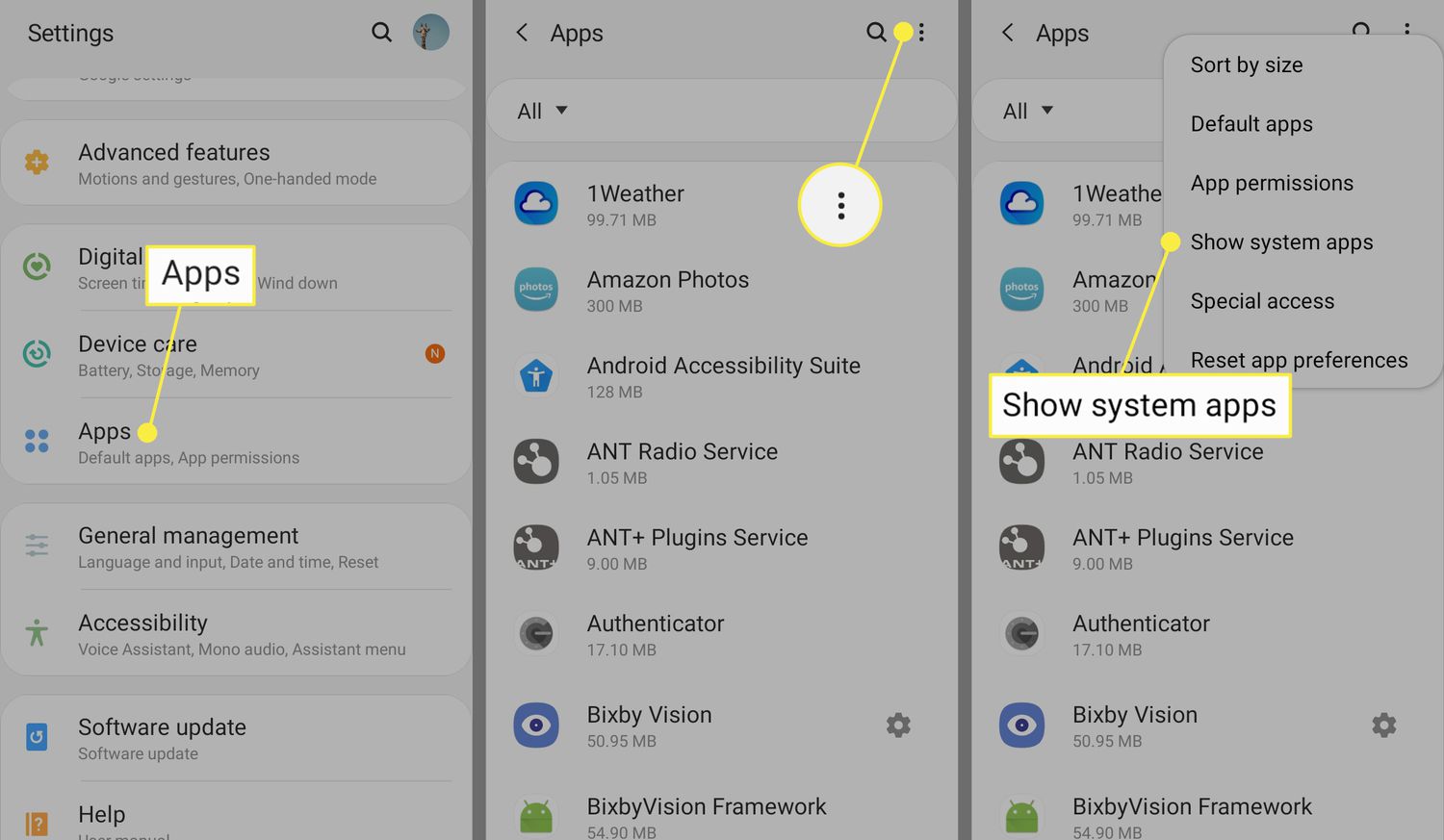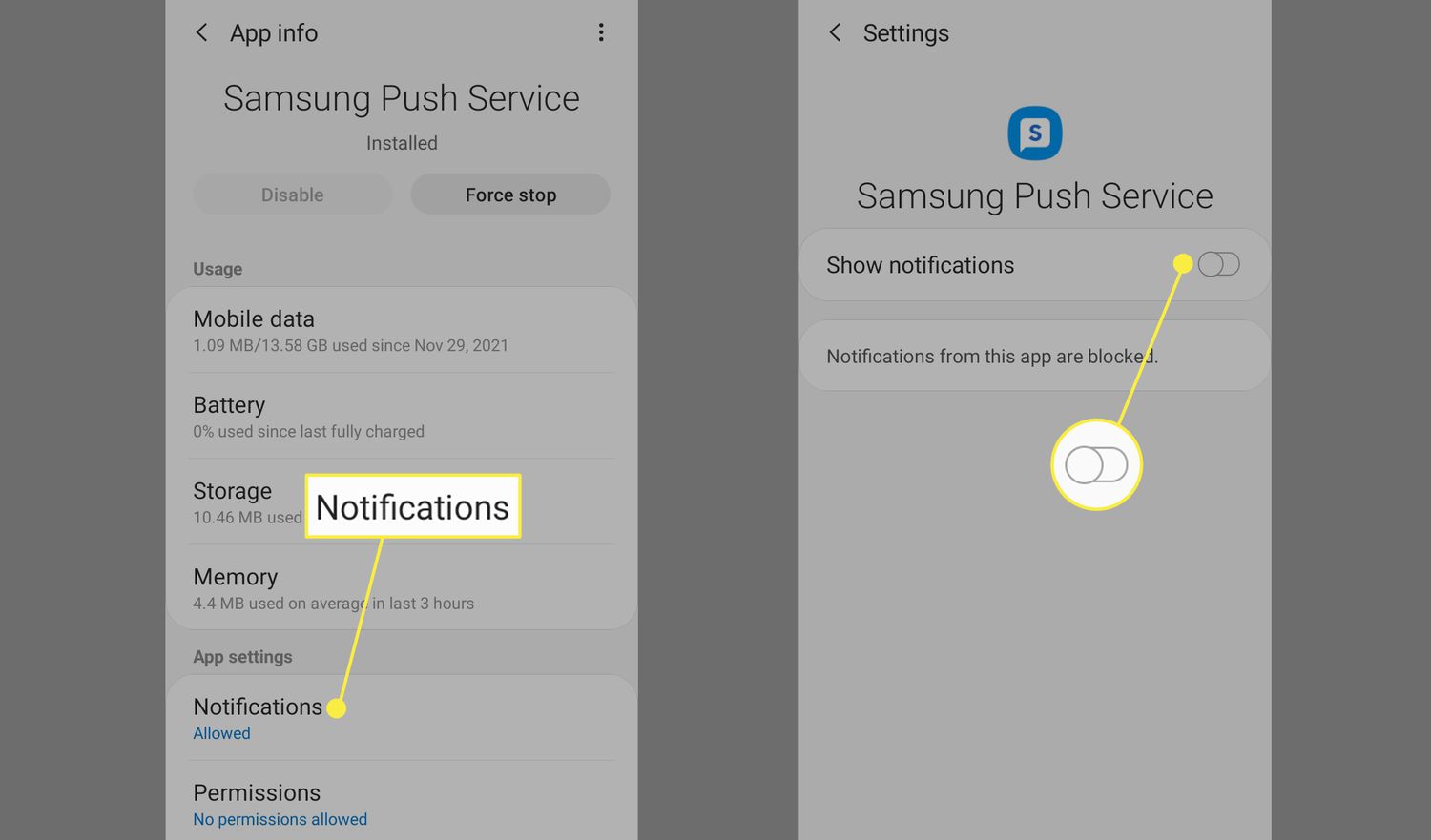What Is Samsung Push Service And How It Works?
Samsung Push Service is a system app that lets apps and services from Samsung send alerts to Samsung devices. It works by always checking your device for changes and letting you know when there are any. First, what is Samsung push service, Samsung Push Service was made to help app makers send alerts to their users at the right time. With this feature, developers can add unique alerts to their apps that will show up on Samsung devices.
Author:Daniel BarrettSep 29, 202356K Shares1.4M Views

Samsung Push Service is a system app that lets apps and services from Samsung send alerts to Samsung devices. It works by always checking your device for changes and letting you know when there are any.
First, what is Samsung push service, Samsung Push Service was made to help app makers send alerts to their users at the right time. With this feature, developers can add unique alerts to their apps that will show up on Samsung devices.
But over time, Samsung Push Service has grown to become an important part of the Samsung community. It is used to send alerts for all Samsung apps, like Samsung Pay, Samsung Health, Samsung SmartThings, and more.
Why Might You Want This App?
There are a few reasons why you might want the Samsung Push Service app.
Real-Time Notifications
With the Samsung Push Service app, you can get alerts from your other apps in real-time. Whether it's email alerts, social mediaupdates, or newsalerts, the push service makes sure you're always up to date without having to check each app individually.
Seamless User Experience
By using Samsung Push Service, you can use your Samsung device more smoothly. The push service makes sure you don't miss important changes from your favorite apps by improving how notifications are sent.
Battery Optimization
Unlike apps that run in the background all the time, Samsung Push Service uses a lightweight system to send notifications, which helps your device's battery life. So, your smartphone's battery will last longer without giving up the ease of real-time alerts.
Integration With Samsung Ecosystem
If you use a lot of Samsung products, the push service will be even more useful to you. It works well with other apps and services from Samsung, so you can easily sync your info and settings across multiple Samsung devices.
Enhanced App Functionality
Push alerts are an important part of the way many apps work. By turning on the Samsung Push Service, you can use all of the features and functions that these apps have to offer.
What Are Push Messages?
What is Samsung's push service, and how can you learn more about it? Samsung Push tool is a free tool that lets you get notifications on your Samsung devices from different online services. For your convenience, we're going to talk about it in a few words. Just make sure to finish reading the story. You will find out more about "What is Samsung Push Service," among other things.
It's an app that lets you get push notifications for all of Samsung's services and goods. Many Samsung services, like Samsung Pay, Samsung Link, and others, can be used on both Samsung devices and other Androidsmartphonesand computers.
The Samsung service app lets you know right away when certain apps send you a message, so you don't have to wait. Push service is in charge of making these apps more important.
It's a Samsung tool that helps users get the most out of Samsung services by sending them notifications. After you find out more about the Samsung push service, you can decide if you want to keep it on your device or not.
How Do I Access Samsung Push Service?
The Samsung Push Service is easy to use because most Samsung devices already have it loaded. But you must take a few simple steps to make sure you have the most recent version and that it works properly.
Check For Updates
Make sure the software on your device is up to date before you use Samsung Push Service. Software updates are often put out by manufacturers to improve speed, fix bugs, and add new features. Follow these steps to see if there are any changes.
- Use your Samsung device's "Settings" app.
- Scroll to the bottom and click "Software update."
- Tap "Download and install" to see if any updates are available and to install them if they are.
Enable Samsung Push Service
Most Samsung smartphones have the Samsung Push Service turned on by default. But it's always a good idea to double-check to make sure it's working. Follow these steps to turn on Samsung Push Service.
- On your Samsung device, open the "Settings" app.
- Scroll down and choose "Apps" or "Applications" (the wording may change based on the model of your device and the version of its software).
- Find "Samsung Push Service" in the list of apps you have installed. You can quickly find it by scrolling through the list or using the search tool.
- If the service is turned off, you will see a "Enable" button. If you tap this choice, Samsung Push Service will be turned on.
Managing App Notifications
Once Samsung Push Service is turned on, you can control which apps can send you push messages and how you get them. Follow these steps to change how app alerts are sent.
- On your Samsung device, open the "Settings" app.
- Scroll to the bottom and click on "Notifications."
- Here is a list of all the apps that are already on your computer. Tap on an app to change how it sends notifications.
- You can turn the switch on or off to turn alerts on or off for that app.
- You can also change other settings, such as the sound, vibration, and style of the message, to suit your needs.
The Importance Of Samsung Push Service
The Samsung Push Service is a key part of making Samsung products better for their users. By having a reliable and effective method for sending notifications, users can stay in touch with their favorite apps without having to open them all the time. The push service makes sure that users never miss important information. It does this by sending them updates from social media, emails, and app-specific messages.
The push service also helps Samsung devices handle their batteries better. Since apps can send lightweight notifications instead of running processes in the background, this cuts down on battery drain that isn't required. This improvement is a must if you want your mobile device's battery to last longer.
Potential Downsides Of Using Samsung Push Service
If you want to buy a new phone, you should know that Samsung makes some of the most-anticipated phones of this year. Some people don't like that the Push Service app comes pre-installed on many of them, though.
When phones don't have enough room, it's especially annoying to have apps that you don't need. Users have to do everything they can to get rid of things they don't need. There are also rumors that the Samsung Push Service sends ads to devices, but the official app description doesn't mention ads as an option.
In 2017, Avast put a study about Android phone apps and said that Samsung Push Service uses up resources by draining the battery. Users also say that they keep getting messages to update the app, which they find annoying.
How To Disable Samsung Push Service
By far, the best way to get rid of pop-up notifications from Samsung Push is to just turn it off. The app will still officially be on your phone and take up space, but your battery will thank you for removing it. It won't bother you as much either.
Go to "Settings" on your device and then choose "Applications" (or "App Manager" on some devices). Once you're there, tap "Samsung Push Service" (you may have to sort by System apps first), then "Notifications," and then "Block all" to stop the app from ever sending you alerts.
If turning off the app doesn't work for you, there are two more ways to uninstall Samsung Push below, based on whether or not your phone is rooted.

What is Samsung push service and do I need it?
Uninstall Samsung Push With Rom Toolbox
If your phone is "rooted," you can use the free app ROM Toolbox Lite to get rid of Samsung's "bloatware." Start ROM Toolbox, and then choose "App Manager." You'll see a list of all your apps, and you can start removing the ones you don't want.
Scroll down until you see apps with a red background. These are your system apps, and Samsung Push is one of them. After choosing the apps you want to get rid of, tap the trash can button to start getting rid of all the Samsung apps you don't want to see again.
A Tip For Disabling Samsung Push Service
Here's a step-by-step guide on how to turn off the Samsung Push Service if you don't need it or want to do so briefly or permanently:
If you turn off Samsung Push Service, some apps might not be able to send you notifications or information in real-time. Make sure you know what will happen before you move forward.
Open Settings
Unlock your Samsung phone and go to the home screen. Find the "Settings" app, which usually looks like a gear, and tap on it to open the device's settings.
Navigate To Apps
Scroll down the settings page until you see "Apps" or "Applications," and then click on it. The words may be different based on the model and software version of your device.
Find Samsung Push Service
Find "Samsung Push Service" in the list of apps you've already loaded. You can quickly find it by scrolling through the list or using the search tool.
Disable Samsung Push Service
Once you find "Samsung Push Service," tap on it to get to the app's settings. You'll see choices like "Force stop," "Disable," and "Uninstall." To stop the service from working, tap "Disable." You may be asked to confirm; click "OK" to move forward.
Confirm The Disable Action
After you tap "Disable," you'll be told what will happen if you turn off the service. If the push service is turned off, some apps might not work right or lose some of their features. Tap "Disable app" to prove that you still want to move forward.
Re-Enable If Needed
If you change your mind and want to turn on Samsung Push Service again, follow the same steps but choose "Enable" (if possible) in the app settings instead of "Disable."
People Also Ask
Is The Samsung Push Service Worth It?
Yes, the Samsung Push Service is worth it for users who want to get information from their favorite apps right away.
Does The Samsung Push Service Drain Your Battery?
No, the Samsung Push Service is meant to help Samsung devices handle their batteries better.
Does Removing The Samsung Push Service Have Any Downsides?
Yes, there can be problems if you turn off the Samsung Push Service.
Conclusion
What is Samsung push service? Samsung Push Service is an important part of the Samsung environment that helps users stay in touch with their apps and services. It is reliable, quick, and works well on all Samsung products.
Samsung Push Service is a tool that you can't ignore, whether you make apps or use Samsung devices. So, make sure you have it installed and turned on on your device so you can get the latest updates and alerts.
Jump to
Why Might You Want This App?
What Are Push Messages?
How Do I Access Samsung Push Service?
The Importance Of Samsung Push Service
Potential Downsides Of Using Samsung Push Service
How To Disable Samsung Push Service
Uninstall Samsung Push With Rom Toolbox
A Tip For Disabling Samsung Push Service
People Also Ask
Conclusion

Daniel Barrett
Author
Daniel Barrett is a tech writer focusing on IoT, gadgets, software, and cryptocurrencies. With a keen interest in emerging technologies, Daniel offers expert analysis and commentary on industry trends. Follow him for authoritative insights into the latest tech innovations.
Latest Articles
Popular Articles