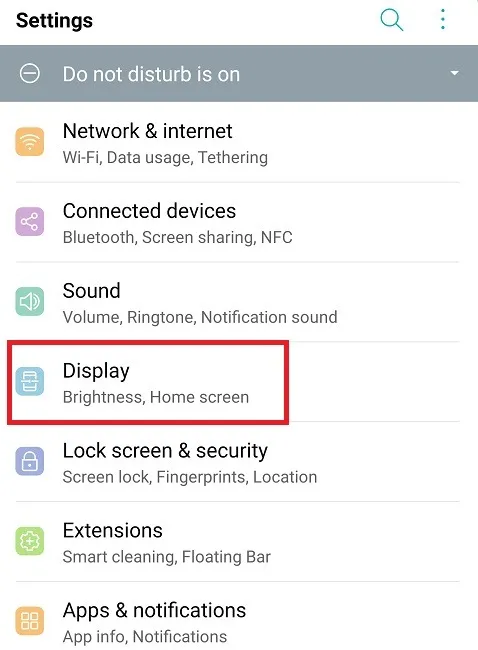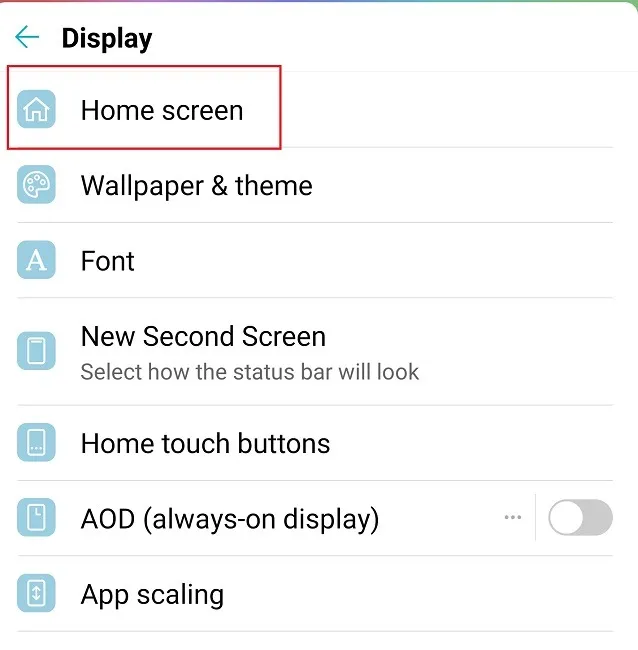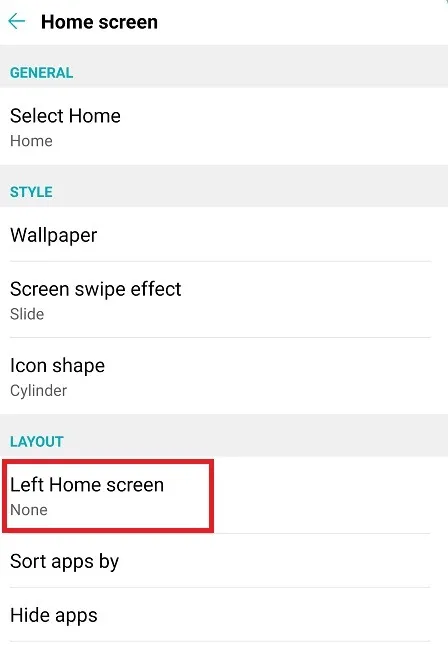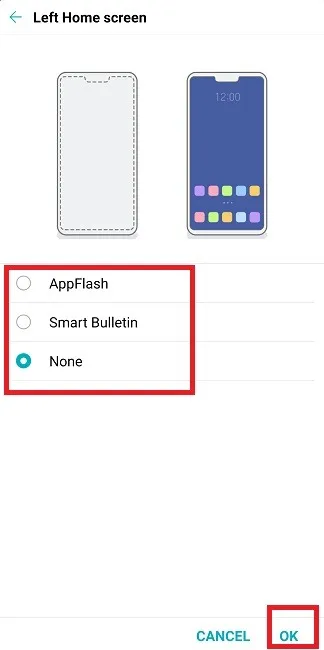What is AppFlash on Android and How to Disable it
This article explains what AppFlash is on Android and how to disable it. AppFlash is a content discovery service...
Author:Daniel BarrettJun 13, 20229K Shares300.1K Views

AppFlash is a content discovery service that uses your smartphone’s power to make your life easier by giving you app, movie, music, and restaurant recommendations all in one place. One good feature is that the app is designed to automatically stream any content you need without having to download another app to do so. This article explains what AppFlash is on Androidand how to disable it.
It comes pre-installed on Verizon’s Android devices, and it works as a type of left home screen. All you have to do is swipe left from your home screen to view it if it’s enabled.
Is AppFlash Safe?
We can’t say whether it’s safe or not. AppFlash collects user data as you use your device, including your location data, even when not using the app. According to Verizon, “In newer versions of the app, when you choose to enable location, it will be collected even when the app is not in use.” If this gets you worried, it’s normal. However, many apps that ask for location permission do the same thing, especially search engines and social mediaapps.
The Electronic Frontier Foundation was initially called AppFlash spyware. It recommends users read the privacy policy before enabling the app. Even if it’s not spyware, it’s definitely bloatware. However, if you don’t want it, there are a few ways to possibly remove it altogether. The app is available to download from the Google Play Store.
How to Enable and Disable AppFlash?
You can enable or disable it yourself via your device’s settings. The steps might not be the same depending on your Android device and system.
- Go to “Settings -> Display.”
- Tap “Home screen.”
Choose “Left Home screen.”
- Tap AppFlash to enable it. Then, select another left home screen option or choose None if you want to disable it.
- Select OK to save your changes.
You’ll have the option to uninstall it like any other Android app if you install the app yourself. However, it may not even be listed in your available apps when pre-installed. If it is, the only option is to disable it.
Should You Keep It?
That depends on what you want. You can try it out to see if it’s useful to you. Read the privacy policy and check the permissions in the Google Play Store to see if you’re okay with everything.
Editor’s picks:

Daniel Barrett
Author
Daniel Barrett is a tech writer focusing on IoT, gadgets, software, and cryptocurrencies. With a keen interest in emerging technologies, Daniel offers expert analysis and commentary on industry trends. Follow him for authoritative insights into the latest tech innovations.
Latest Articles
Popular Articles